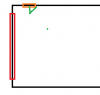Martyn Campbell
n3wb
Hi,
I am having some trouble adding a chime to this doorbell.. I have wired it as per the diagram to a Byron 776 but there is no chime when pressing the button
I have one wire going from the transformer going to terminal 0 on the chime and then out of terminal 2 to the doorbell.. Any ideas? Would the resistor make a difference seeing as the chime is 8V?
Many thanks in advance for any advice!
20190330_105238.jpg
20190330_105251.jpg
Just thinking about this, do I also need to put mains voltage to the Chime?


I am having some trouble adding a chime to this doorbell.. I have wired it as per the diagram to a Byron 776 but there is no chime when pressing the button
I have one wire going from the transformer going to terminal 0 on the chime and then out of terminal 2 to the doorbell.. Any ideas? Would the resistor make a difference seeing as the chime is 8V?
Many thanks in advance for any advice!
20190330_105238.jpg
20190330_105251.jpg
Just thinking about this, do I also need to put mains voltage to the Chime?