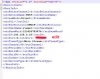But how to configure ...Thanks but to configure as extension please
Hikvision DS-KD8003-IME - New video doorbell
- Thread starter bccrew
- Start date
You are using an out of date browser. It may not display this or other websites correctly.
You should upgrade or use an alternative browser.
You should upgrade or use an alternative browser.
user8963
Known around here
But how to configure ...
when you have a default resetted 2nd display you can use the wizard on the startup, you can choose if its a indoor monitor or extension... should be the third step in wizard... you can also do this in ivms 4200 see video below.. as mention in the video you have to add the ip of the main MONITOR on liking tab not the main DOOR station
Last edited:
Indeed 4.15 still failing for me when android is in sleep....No, if I install it then it only work if it is already running in the background. If I close the app then it won't work. 4.14.1 does work though.
4.16 has been released and still has the same issue for me. Any change for you?Indeed 4.15 still failing for me when android is in sleep....
Yep, still same issue here...4.16 has been released and still has the same issue for me. Any change for you?
If you know how to add Dahua cameras or NVR, that would be great, as I want to add or toy HikDS-KH9510-WTE1@NoFate
yeah... can live with itmaybe there will be a firmware update sometime soon...
only "problem" now is ... how to add a dahua cam via rtsp to the monitor (6320)...
i am able to add the rtsp from dahua when the onvif auth is off.
i dont like this, i would prefer username/password... but rtsp:/userass@... does not work. the monitor dont want to take the username and password from the URL
Sent from my Pixel 4 XL using Tapatalk
user8963
Known around here
@Aus_fas
Yes its possible to add DAHUA Cameras ... at least with the 85 and 63 series... have no idea about 95 series , but all devices are android tablets ... so it should be the same
BUT
1) the camera have to be on the same network as the monitor
2) stream has to be h264 , max 720p
3) when not on the same network (on some nvr even with virtual host) it may have problems to make an onvif call (it can not get OPTIONS from camera)
4) it can only use MAINSTREAM with "normal" configuration , its not possible to use substream directly
5) substream is only possible if you set onvif authentification on dahua cam off.
i made alot of tests what is wrong ... there are some firmware bugs , which could arise if camera is not on same network as indoor station... biggest bug atm is that you cant use substream ... complete useless... who wants a mainstream with h264 and max 720p? lol...
it is maybe a security flaw to disable onvif authentification... anyone could use the rtsp stream when on the same network ...
Yes its possible to add DAHUA Cameras ... at least with the 85 and 63 series... have no idea about 95 series , but all devices are android tablets ... so it should be the same
BUT
1) the camera have to be on the same network as the monitor
2) stream has to be h264 , max 720p
3) when not on the same network (on some nvr even with virtual host) it may have problems to make an onvif call (it can not get OPTIONS from camera)
4) it can only use MAINSTREAM with "normal" configuration , its not possible to use substream directly
5) substream is only possible if you set onvif authentification on dahua cam off.
i made alot of tests what is wrong ... there are some firmware bugs , which could arise if camera is not on same network as indoor station... biggest bug atm is that you cant use substream ... complete useless... who wants a mainstream with h264 and max 720p? lol...
it is maybe a security flaw to disable onvif authentification... anyone could use the rtsp stream when on the same network ...
Last edited:
user8963
Known around here
would be helpful if someone post screenshot of config section of ivms from 93 device
Last edited:
user8963
Known around here
user8963
Known around here
should be possible with disabled onvif auth
user8963
Known around here
Hmm, i have some foscam cameras , not sure if i can disable the onvif auth on it
you can also try it with auth if mainstream has 264....
add one cam as hik...
export as xml, edit import again..
edit it like this (WITH PORT 0)
if not work, instead of Direct ... URL .. then put rtsp url in without user
& in stream url have to be &
Attachments
user8963
Known around here
Last edited:
interesting topic to follow about hikconnect en notification issue : Hik-Connect - Hikvision video intercom KIS-701 intercom kit no longer rings (Samsung) mobile phones
So all this for 63 and 83 series, not possible for 95xx seriesyou can also see the added cams in the hikconnect app... seems that it is streamed through the display... i added one overview cam to see what people do when i open the door when i am not at home .. i am not using the other cams to view online without vpn , so its easier to do it that way
View attachment 94845

Sent from my Pixel 4 XL using Tapatalk