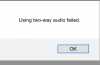You have only 2 choices with your camera 1st the original Chinese firmware or to use the downgrader.
Both do and will work, if you have an issue with tftp then they won't complete to the success message at the end.
from your logs this seems it may be the case, try with another PC if you can.
I am using a win 10 PC. All firewalls turned off and antivius disabled in the services.
will reflash with the downgrader and now wait for at least 01 hour. Somehow the message of successful flash comes only with 530 firmware and none other.
Will come back later in the forum with results.