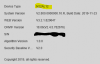lasakro
Young grasshopper
Do you have other camera models?
If so, the issue is the webplugin.exe is different for several different models but is all called the same thing.
I have to download the different version if I open up different models.
Since I have the most of the 5442 series, if I change a different camera model that requires the download again, I just open up BI when I want to look at the live video if all I am doing is making a simple change. Otherwise the next time I open a 5442 camera, I would have to download again.
After extensive time installing combinations on 6 of my cam's I found 1 download that works with 5 of them. The 6th one that doesn't work will need a FW update to be the same as another of the same model which does work.
I appreciate the feed back, SOLVED.