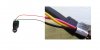Kamakzie
Pulling my weight
- Joined
- Aug 1, 2017
- Messages
- 243
- Reaction score
- 124
https://www.amazon.com/CCTV-Microphone-Output-impedance-equilibrium/dp/B00O80HY9S/ref=sr_1_46?ie=UTF8&qid=1504933335&sr=8-46&keywords=CCTV+mic+For+Camera
to this picture attached.
I have the camera fed by POE so I'm not sure if I just hook up the one white wire? So confused.
to this picture attached.
I have the camera fed by POE so I'm not sure if I just hook up the one white wire? So confused.
Attachments
-
490.1 KB Views: 62
As an Amazon Associate IPCamTalk earns from qualifying purchases.