You can drag the left bar open and closed with your finger/mouse, and it has the same effect as tilde key when width reaches 0.
I made a better remote-live-view page [OLD]
- Thread starter bp2008
- Start date
You are using an out of date browser. It may not display this or other websites correctly.
You should upgrade or use an alternative browser.
You should upgrade or use an alternative browser.
You can drag the left bar open and closed with your finger/mouse, and it has the same effect as tilde key when width reaches 0.
Thank you, I knew there had to be something implemented for this, I just didn't know about it.
That happens when you log in with an account that doesn't have access to all the cameras. Check your account settings in Blue Iris.
I use Lastpass to login to that IP (home LAN) and it autofilled the credentials that usually lets me see all the cameras in BI's native webpage. I'm only getting two. I've gone through all the cameras (Properties > Video > Configure) and verified the same un/pwd are configured for all of them. What else should I check?
Have been getting this error since a few versions of Blue Iris back:
An unexpected error has occurred in Blue Iris Login (version 6 / 4.5.9.11).
If you wish to report the error, please SCREENSHOT the browser now.
TypeError: null is not an object (evaluating 'b.replace')
URL: http://censored_hostname/applet/loginScripts.js?v=5_4.5.9.11
Line: 19
Char: 469
Thanks for the report about the login page. It looks like that would have happened if the stored user name or password was somehow null (browser has cookies disabled, maybe?). It does not indicate a problem with Blue Iris. I'll deal with the situation in the next UI2 update.
Mike A.
Known around here
- May 6, 2017
- 4,201
- 7,069
Updated from 17.4 to the latest version and I'm getting "Unable to contact Blue Iris server" when I load the page.
Was working fine before. I have the files in a UI2 subdirectory under the Blue Iris 4/www/ subdirectory (i.e. /Blue Iris 4/www/UI2/). I wiped everything in the subdirectory then copied new files in. Page loads, shows Loading Web Content OK, Checking Session Status OK, Loading Server Status BUSY, Loading Camera List BUSY, then just sits and spins.
The server is running. I can hit the regular /jpegpull.htm site fine.
What brain dead thing am I doing wrong?
Was working fine before. I have the files in a UI2 subdirectory under the Blue Iris 4/www/ subdirectory (i.e. /Blue Iris 4/www/UI2/). I wiped everything in the subdirectory then copied new files in. Page loads, shows Loading Web Content OK, Checking Session Status OK, Loading Server Status BUSY, Loading Camera List BUSY, then just sits and spins.
The server is running. I can hit the regular /jpegpull.htm site fine.
What brain dead thing am I doing wrong?
Last edited:
Updated from 17.4 to the latest version and I'm getting "Unable to contact Blue Iris server" when I load the page.
Was working fine before. I have the files in a UI2 subdirectory under the Blue Iris 4/www/ subdirectory (i.e. /Blue Iris 4/www/UI2/). I wiped everything in the subdirectory then copied new files in. Page loads, shows Loading Web Content OK, Checking Session Status OK, Loading Server Status BUSY, Loading Camera List BUSY, then just sits and spins.
The server is running. I can hit the regular /jpegpull.htm site fine.
What brain dead thing am I doing wrong?
Having a similar issue, I think something must have changed in BI that breaks UI2
camperchuck
n3wb
just updated to the latest BI, 4.6.0.3 and im not having any issues. only time i did was when they put out a version that caused issues, it's a couple pages back on here. there was a patch made but there have been several updates since then and all have been working fine.
Mike A.
Known around here
- May 6, 2017
- 4,201
- 7,069
Having a similar issue, I think something must have changed in BI that breaks UI2
Thanks. Glad to hear that it's not just me.
But I'm still using a version of BI that's a few back from the latest. Nothing on that side changed in my case. Or anything else other than just replacing the UI2 files in the same location.
Capture attached of the errors seen in the browser console. The POST errors just continue forever.
I think that I may be missing a file(s) or I've messed up the structure of where things are. Don't see the first .css file that's throwing an error (unless I missed it or I'm misunderstanding and it's part of some other called file, not really a web app guy). I do see the .js file by the same name but it's not found apparently and still causing an error.
Attachments
Last edited:
Sorry for the delay in these responses ... the forum wasn't sending me notifications about this thread again ...
This isn't possible.
This is due to a UI2 change, actually. A while ago I sacrificed UI2's ability to run out of a subdirectory in favor of making UI2 work with reverse-proxy servers that add a virtual directory to the path. I think I just realized an obvious way I can make both situations work simultaneously, but it will take a new patch to UI2 to make it happen.
In the meantime there are two ways to solve your problem:
1) Don't run UI2 out of a subdirectory.
or
2) Create a file "ui2-local-overrides.js" in the same folder as ui2-local-overrides-template.js and paste in it this code:
which will let you run UI2 out of a subdirectory again.
See above.
The missing .css and .js files are intentional and harmless. The UI requests those files just on the offchance that you wanted to create either of them and use them to override UI2's default functionality.
It is being worked on behind the scenes with the cooperation of Ken (the developer of Blue Iris). I've never been in favor of simply delivering UI2 as the default web UI in Blue Iris, though, so it won't be that. For over a year I've been working on a new, much more intuitive UI that I think is much more suitable for a default interface that everyone sees. I wanted it to be done a long time ago, but lets just say that working with Ken (the developer of Blue Iris) requires patience. Improving the web UI has obviously not been one of his higher priorities this past decade, and that trend continues, but I am fighting the good fight and sooner or later Blue Iris will have a better default web UI. Hopefully by the end of the year, but if you'd asked last year, I would have said the same.
What a great bit of software. Loving the look and layout.
The only thing I cant find to alter is which side the clips can be shown on, am I missing it, or can it not be moved to the right side of the screen ?
This isn't possible.
Updated from 17.4 to the latest version and I'm getting "Unable to contact Blue Iris server" when I load the page.
Was working fine before. I have the files in a UI2 subdirectory under the Blue Iris 4/www/ subdirectory (i.e. /Blue Iris 4/www/UI2/). I wiped everything in the subdirectory then copied new files in. Page loads, shows Loading Web Content OK, Checking Session Status OK, Loading Server Status BUSY, Loading Camera List BUSY, then just sits and spins.
The server is running. I can hit the regular /jpegpull.htm site fine.
What brain dead thing am I doing wrong?
This is due to a UI2 change, actually. A while ago I sacrificed UI2's ability to run out of a subdirectory in favor of making UI2 work with reverse-proxy servers that add a virtual directory to the path. I think I just realized an obvious way I can make both situations work simultaneously, but it will take a new patch to UI2 to make it happen.
In the meantime there are two ways to solve your problem:
1) Don't run UI2 out of a subdirectory.
or
2) Create a file "ui2-local-overrides.js" in the same folder as ui2-local-overrides-template.js and paste in it this code:
Code:
remoteBaseURL = "/";which will let you run UI2 out of a subdirectory again.
Having a similar issue, I think something must have changed in BI that breaks UI2
See above.
I think that I may be missing a file(s) or I've messed up the structure of where things are. Don't see the first .css file that's throwing an error (unless I missed it or I'm misunderstanding and it's part of some other called file, not really a web app guy). I do see the .js file by the same name but it's not found apparently and still causing an error.
The missing .css and .js files are intentional and harmless. The UI requests those files just on the offchance that you wanted to create either of them and use them to override UI2's default functionality.
BP2008: Thank you so much for your work here, UI2 has made using BI in the browser SO much nicer. UI2 should be included in the BI downloads as the default set of web pages and I'm baffled that it isn't. Why? Anyhow, thank you so much!
It is being worked on behind the scenes with the cooperation of Ken (the developer of Blue Iris). I've never been in favor of simply delivering UI2 as the default web UI in Blue Iris, though, so it won't be that. For over a year I've been working on a new, much more intuitive UI that I think is much more suitable for a default interface that everyone sees. I wanted it to be done a long time ago, but lets just say that working with Ken (the developer of Blue Iris) requires patience. Improving the web UI has obviously not been one of his higher priorities this past decade, and that trend continues, but I am fighting the good fight and sooner or later Blue Iris will have a better default web UI. Hopefully by the end of the year, but if you'd asked last year, I would have said the same.
Mike A.
Known around here
- May 6, 2017
- 4,201
- 7,069
Sorry for the delay in these responses ... the forum wasn't sending me notifications about this thread again ...
This is due to a UI2 change, actually. A while ago I sacrificed UI2's ability to run out of a subdirectory in favor of making UI2 work with reverse-proxy servers that add a virtual directory to the path. I think I just realized an obvious way I can make both situations work simultaneously, but it will take a new patch to UI2 to make it happen...
Thanks. Adding the overrides file worked fine. I'd moved things out of the subdirectory temporarily but would rather keep things separate if possible just for general organization purposes.
I'd kinda forgotten how limited the default was. Once you go UI2, it's hard to go back.
Mike A.
Known around here
- May 6, 2017
- 4,201
- 7,069
FWIW an insignificant interface bug that I happened to stumble across...
- Right click and hold on individual camera to display action menu.
- Select properties to pop up the properties window.
- Pick show raw data.
- Close the raw data pop-up by clicking X.
- Refresh properties.
- Attempt to close the properties pop-up by clicking X.
It will leave an empty instance of the properties pop-up displayed that needs to be clicked again to close.
Only does this in the case that you both open the raw data window and do the refresh after in that order. One or the other or refreshed before and the properties pop-up will close properly.
- Right click and hold on individual camera to display action menu.
- Select properties to pop up the properties window.
- Pick show raw data.
- Close the raw data pop-up by clicking X.
- Refresh properties.
- Attempt to close the properties pop-up by clicking X.
It will leave an empty instance of the properties pop-up displayed that needs to be clicked again to close.
Only does this in the case that you both open the raw data window and do the refresh after in that order. One or the other or refreshed before and the properties pop-up will close properly.
I'd moved things out of the subdirectory temporarily but would rather keep things separate if possible just for general organization purposes.
A fix is in the works, but you need not wait for it if you use the ui2-local-overrides.js method that I described above.
It will leave an empty instance of the properties pop-up displayed that needs to be clicked again to close.
Only does this in the case that you both open the raw data window and do the refresh after in that order. One or the other or refreshed before and the properties pop-up will close properly.
Curious! Thanks for the tip.
@bp2008 In UI2 (v0.18.1), I noticed when a new alert is generated, it gets "00 secs" as shown in the screenshot. The problem is when I try to playback this alert, it doesn't do anything, probably because UI2 thinks that there is 0 secs to play back?
If I wait a few minutes and refresh my alert list on left, I get the real elapsed times for these new alerts and playback functions as expected.
Any workaround for this?
BTW, I don't have this problem in BI mobile app, meaning, I can playback an alert right away.
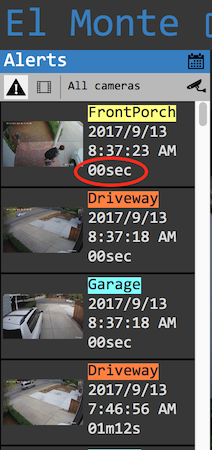
If I wait a few minutes and refresh my alert list on left, I get the real elapsed times for these new alerts and playback functions as expected.
Any workaround for this?
BTW, I don't have this problem in BI mobile app, meaning, I can playback an alert right away.
I'm aware of this problem. UI2 will only play up to the advertised duration of an alert, because if I request an image beyond the actual duration of the file then it will loop around to the start again and make a mess of things. Not to mention the notion of playing past the end of a file is incompatible with seek bars. So this behavior isn't likely to change any time soon.
Blue Iris seems to update the alert length data every 5-10 seconds so if you keep refreshing you should see it change length and you can start viewing without waiting a few minutes. However it will stop early and you'll have to refresh the alert list again and start watching, seek to where you left off, and it is really not very easy to get along with that way.
The new UI I'm working on automatically updates the clip/alert lists, but I don't think I had it automatically lengthen the seek bar when the duration is found to have changed for the currently open clip ... so it will be a minor improvement but not a huge difference.
Blue Iris seems to update the alert length data every 5-10 seconds so if you keep refreshing you should see it change length and you can start viewing without waiting a few minutes. However it will stop early and you'll have to refresh the alert list again and start watching, seek to where you left off, and it is really not very easy to get along with that way.
The new UI I'm working on automatically updates the clip/alert lists, but I don't think I had it automatically lengthen the seek bar when the duration is found to have changed for the currently open clip ... so it will be a minor improvement but not a huge difference.
I'm aware of this problem. UI2 will only play up to the advertised duration of an alert, because if I request an image beyond the actual duration of the file then it will loop around to the start again and make a mess of things. Not to mention the notion of playing past the end of a file is incompatible with seek bars. So this behavior isn't likely to change any time soon.
Blue Iris seems to update the alert length data every 5-10 seconds so if you keep refreshing you should see it change length and you can start viewing without waiting a few minutes. However it will stop early and you'll have to refresh the alert list again and start watching, seek to where you left off, and it is really not very easy to get along with that way.
The new UI I'm working on automatically updates the clip/alert lists, but I don't think I had it automatically lengthen the seek bar when the duration is found to have changed for the currently open clip ... so it will be a minor improvement but not a huge difference.
Thank you for the thorough reply. I look forward to seeing your new UI.
BTW, why wouldn't Blue Iris mobile exhibit similar problem?

