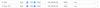- Joined
- May 5, 2015
- Messages
- 20
- Reaction score
- 0
Hi guys !
I am trying to setup my Hikvision DS-2CD2132-I in the iVMS-4500 on my iPhone and the intern setup is working well, but when I try to setup it to work outside of my LAN nothing is working.
Thanks !
Here is my configurations.
Intern (working):

Extern (not working):

Port forwarding configuration:

I am trying to setup my Hikvision DS-2CD2132-I in the iVMS-4500 on my iPhone and the intern setup is working well, but when I try to setup it to work outside of my LAN nothing is working.
Thanks !
Here is my configurations.
Intern (working):
Extern (not working):
Port forwarding configuration:
Attachments
-
104.9 KB Views: 318
-
112.7 KB Views: 309
-
13.8 KB Views: 297