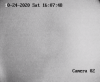UPS came by at 9 PM and dropped off the camera, a couple hours after tracking said it was no longer out for delivery. I'm getting this thing figured out. There's a lot of customization that can be done for the thermal camera.
One of the first things I noticed when I plugged it in was the sound of its self-calibration procedure where it clicks a shutter into place in front of the thermal sensor and then back out. It sounds a lot like an IR-CUT filter and it was pretty frequent when the camera was cold, but has gotten rare now that the camera has warmed up.
Sure enough, the thermal sensor operates at 25 FPS, which is awesome because a lot of cheaper thermal sensors only do 9 FPS because of export laws. Here's a snapshot from the thermal sensor by itself (I turned off image blending).

One of the things I played with tonight is the "defective pixel correction" feature, to see how it works. This is in the camera's web interface under
Configuration > Image > DPC. This function that lets you mark specific thermal pixels as defective so that the video processor will ignore them and instead fill in the gap by averaging the values of neighboring good pixels. Basically you move a crosshair up/down/left/right with buttons on this page, then you click the crosshair button (left) to mark the center pixel as "defective", or the undo button (right) to mark the pixel as "good". And then you click Save.

A word of advice, don't go frivolously marking good pixels as defective. It isn't permanent, but it is a pain in the ass to mark them as good again. See the snapshot below of my hand near the lens. See how there is a little image defect circled in red? I marked a dozen or so pixels as defective right there, and haven't marked them as good again yet.
There isn't a way to clear the list of defective pixels (resetting the camera to factory default didn't clear it). There's no way to see how many pixels I've marked as dead. The only way to find them is to slowly wave my hand over the sensor, with a cold background, to see where the teeny tiny artifacts appear on the high contrast line. Then I have to target them and mark them as good. One pixel at a time. Don't do this to yourself!

I'll post more snapshots and videos tomorrow. I need to undo as many defective pixel markings as I can find and go to bed.