Good news. This DB still is on top, in my opinion, until a newer Gen. comes out.This seems to be a very dynamic situation. I just looked for a friend yesterday and I found new ones listed but at $119, not $89.
New RCA HSDB2A 3MP Doorbell IP Camera
- Thread starter fleece
- Start date
You are using an out of date browser. It may not display this or other websites correctly.
You should upgrade or use an alternative browser.
You should upgrade or use an alternative browser.
Good point. Main reason we were considering series wiring, in the past, was due to having only one power kit. gjortz was able to have Nelly's send him another one so he has one for each Chime, that was kewl of Nelly's to do that. LaView told me they had no Accessories for our DB.Two-chime - I like it!
Wiring the chimes in parallel makes a lot of sense. If you wire the bells in series, you are feeding one-half of the voltage to each chime, so probably not a best practice. Also, wiring the chimes in series means that the voltage drop across the two chimes, feeding the doorbell will be 2x that of having only one chime.
Wiring the chimes in parallel means that the voltage drop across the two chimes will be one-half 'x', providing more zap to the doorbell. The doorbell will like this if you are in a marginal situation voltage-wise at the doorbell because of wire length. (Note - this is NOT the same as the transformer being too weak to run the bell. That is a current limit issue, not a voltage issue).
Series wiring was never tested, to my understanding, so it is scraped.
miked13
n3wb
New member here. I've been Using the LaView One Halo since Dec now. I love it. Software on the App isn't great but not to worried. is there a way to monitor if the button is pressed? I have ONVIF running fine with Homebrige and homekit but it would be nice to set notifications of when the button is pressed though home bridge and homekit so I can have actions triggered when the button is pressed. The really only problem I have with it is that I want to have WiFi chimes working with it and when I talked to LaView they said it wasn't an option on this model. Just trying to find another way to monitor when the doorbell button was pressed. Ideally though homebridge/homekit but would be happy if I could pair a few wifi chimes with it for each floor of my house.
TechBill
Known around here
- Nov 1, 2014
- 1,828
- 1,188
New member here. I've been Using the LaView One Halo since Dec now. I love it. Software on the App isn't great but not to worried. is there a way to monitor if the button is pressed? I have ONVIF running fine with Homebrige and homekit but it would be nice to set notifications of when the button is pressed though home bridge and homekit so I can have actions triggered when the button is pressed. The really only problem I have with it is that I want to have WiFi chimes working with it and when I talked to LaView they said it wasn't an option on this model. Just trying to find another way to monitor when the doorbell button was pressed. Ideally though homebridge/homekit but would be happy if I could pair a few wifi chimes with it for each floor of my house.
Is your Homebridge set up with a Zigbee radio and plugin? If so, maybe look into Sage Doorbell sensor.
miked13
n3wb
Is your Homebridge set up with a Zigbee radio and plugin? If so, maybe look into Sage Doorbell sensor.
Nope no Zigbee on my home bridge. I'm just wondering if there is a JSON or HTTP command I can monitor even on the camera like I do with the snapshot image. Ideally have the camera send me a message when ever the button is pressed like the NEST and RING do to their wifi chimes. I'd be fine with a UDP broadcast even when the button is pressed I could listen for
TechBill
Known around here
- Nov 1, 2014
- 1,828
- 1,188
Nope no Zigbee on my home bridge. I'm just wondering if there is a JSON or HTTP command I can monitor even on the camera like I do with the snapshot image. Ideally have the camera send me a message when ever the button is pressed like the NEST and RING do to their wifi chimes. I'd be fine with a UDP broadcast even when the button is pressed I could listen for
Nope no Zigbee on my home bridge. I'm just wondering if there is a JSON or HTTP command I can monitor even on the camera like I do with the snapshot image. Ideally have the camera send me a message when ever the button is pressed like the NEST and RING do to their wifi chimes. I'd be fine with a UDP broadcast even when the button is pressed I could listen for
Not that i know of however unless I remembered incorrectly but I believe I recalled several post of folks here trying to find a way to detect button pressed and had no luck.
From the top of my head, probably your best bet is to find a wifi dry contact sensor and connect it to your doorbell like you would with a chime then use it to send the command to Homebridge to operate the wifi chimes and other notifications of your choosing.
I don't know if there exist a WiFi dry contact sensor but I know there are Zwave and Zigbee dry contact sensor. Maybe there is a kit version of WiFi dry contact sensor somewhere on the net.
miked13
n3wb
I came across this and since the source code is opensorce I could rewrite the Arduino code to work the way I want but was trying not to add additional hardware and a battery. WiFi Doorbell Sensor
miked13
n3wb
Yeah detecting Button Press is exactly what I"m trying to monitor. You would think this would be an easy thing in this day and age and this doorbell has just about everything else I want from it too. It really is a great product.Not that i know of however unless I remembered incorrectly but I believe I recalled several post of folks here trying to find a way to detect button pressed and had no luck.
From the top of my head, probably your best bet is to find a wifi dry contact sensor and connect it to your doorbell like you would with a chime then use it to send the command to Homebridge to operate the wifi chimes and other notifications of your choosing.
I don't know if there exist a WiFi dry contact sensor but I know there are Zwave and Zigbee dry contact sensor. Maybe there is a kit version of WiFi dry contact sensor somewhere on the net.
TechBill
Known around here
- Nov 1, 2014
- 1,828
- 1,188
Yeah detecting Button Press is exactly what I"m trying to monitor. You would think this would be an easy thing in this day and age and this doorbell has just about everything else I want from it too. It really is a great product.
Yup and companies don't want to make their product wide open or accessible. They may have plan for it in future to sell accessories only locked to their brands to keep $$$$$$$$ in their own pockets.
I use all of the radios in my home automation - Wifi, Zwave Plus and Zigbee which give me the wide selections of devices to choose from or built from for my home automation needs.
it operates under Hubitat Hub along with RasPi running Homebridge and Red Node. The AppleTV is used for my Homekit Hub..
The doorbell is detected using the Sage Sensor which is linked to the Hubitat hub with a rule set up to send notification to other devices etc.
I am not limited or restricted to any cloud locked devices or hardware. iI my internet goes down, everything still operates on my local network.
My monthly fee? - BIG FAT ZERO!
brad_g
Getting the hang of it
Totally. But strangely enough, there is no built-in way to get the doorbell button press. However, pete_c came up with a solution which you can read about here. Also, if you go to the search function and type init would be nice to set notifications of when the button is pressed though home bridge and homekit so I can have actions triggered when the button is pressed. The really only problem I have with it is that I want to have WiFi chimes working with it and when I talked to LaView they said it wasn't an option on this model. Just trying to find another way to monitor when the doorbell button was pressed. Ideally though homebridge/homekit but would be happy if I could pair a few wifi chimes with it for each floor of my house.
reed switch you will find several people who have worked out solutions. Hope this helps.I had already read that, but I have a 3D printer in the workshop, so it would be stupid to buy one if you can print it yourself.
Then I will design something - "thanks" Corona is now enough time for that
Are there any additional mounting kits available for this device. I've installed it with the included 15 degree horizontal angle mount and im still getting a 180 degree view that is filled with about 50% of the front door.
I'd even be willing to pay for someone to 3D print, shape from wood or machine from metal.. a mount kit that would give me atleast a 45 degree horizontal angle so I can see atleast 75% of the street in front of my house.
Tagging these two posts because they asked about 3d printing a bracket, but there is a 30 degree one on thingiverse using the same design as the original... I know it doesn't quite answer either, but since it wasn't mentioned I figured I'd add it to the knowledge base lol. It isn't quite the angle I need, but it's way better than the plates that came with it.
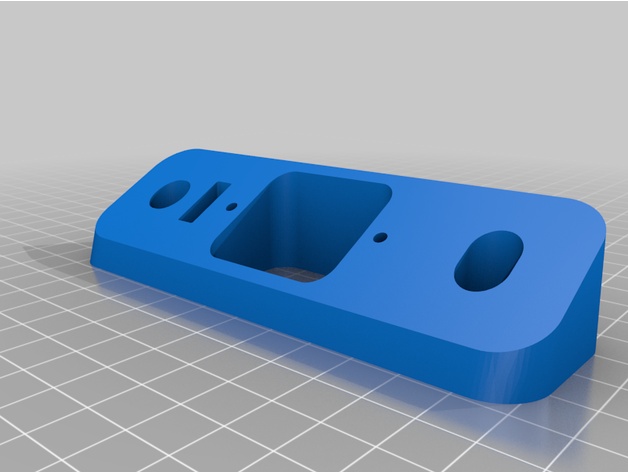
RCA Video Doorbell 30° Base by DanNowlan
This is an angled base for an RCA video doorbell. The base is angled 30° to the SIDE for use where the doorbell is mounted on the wall adjacent to the door rather than on the same wall as the door.The original mounts use machine threaded screws to attach the unit to the base. For ease of...
Last edited:
alexdelprete
Getting comfortable
Our perfect DB would be to have ONVIF, Google and Alexa all in one FW. Hasn't happen yet...
Probably I was not clear when I wrote about my experience with the upgrade of my Ezviz Db1 to Hikvision's latest fw: It works with Alexa, Google Home and ONVIF works perfectly with my Synology.
I wrote some posts providing pictures of Alexa and Google Home (on my nvidia tv pro 2019) showing the camera stream.
Sorry if I disappeared gentlemen, it's a busy and difficult period. But David is back, so everybody is in good hands.
Will be back soon...
TechBill
Known around here
- Nov 1, 2014
- 1,828
- 1,188
Probably I was not clear when I wrote about my experience with the upgrade of my Ezviz Db1 to Hikvision's latest fw: It works with Alexa, Google Home and ONVIF works perfectly with my Synology.
I wrote some posts providing pictures of Alexa and Google Home (on my nvidia tv pro 2019) showing the camera stream.
Sorry if I disappeared gentlemen, it's a busy and difficult period. But David is back, so everybody is in good hands.
Will be back soon...
But at the cost of having the doorbell ring sound outside correct?
alexdelprete
Getting comfortable
But at the cost of having the doorbell ring sound outside correct?
Exactly. The only way to disable that is to have the Ezviz fw and use the Ezviz mobile app. It is a OEM customization of the firmware, only Ezviz did it.
In my case I wanted it on, so Hikivision's fw is perfect.
If Ezviz adds ONVIF support, it would be the best fw, right now I recommend Hikvision's.
Welcome back...Probably I was not clear when I wrote about my experience with the upgrade of my Ezviz Db1 to Hikvision's latest fw: It works with Alexa, Google Home and ONVIF works perfectly with my Synology.
I wrote some posts providing pictures of Alexa and Google Home (on my nvidia tv pro 2019) showing the camera stream.
Sorry if I disappeared gentlemen, it's a busy and difficult period. But David is back, so everybody is in good hands.
Will be back soon...
andycots
Getting the hang of it
I have the Ezviz and wnet up to the Hikvision firmware and i still have the outside bell option in the Ezviz app, i think @alexdelprete has experienced this.
andycots
Getting the hang of it
Good idea, yeah it is best to reserve through DHCP an IP via your MAC address of your DB. I do the same with most all of my WiFi devices...Been away from home this week and noticed BI lost my Ezviz although the Ez app still had connection, when i got back to my pc i noticed that the cam has changed its ip address and gateway, so i have reserved one for it now and see how that goes.
Emiks5
Pulling my weight
But could you disable the outside doorbell sound with the ezviz app? Did you test this?I have the Ezviz and wnet up to the Hikvision firmware and i still have the outside bell option in the Ezviz app, i think @alexdelprete has experienced this.
CrashOne
n3wb
Tagging these two posts because they asked about 3d printing a bracket, but there is a 30 degree one on thingiverse using the same design as the original... I know it doesn't quite answer either, but since it wasn't mentioned I figured I'd add it to the knowledge base lol. It isn't quite the angle I need, but it's way better than the plates that came with it.
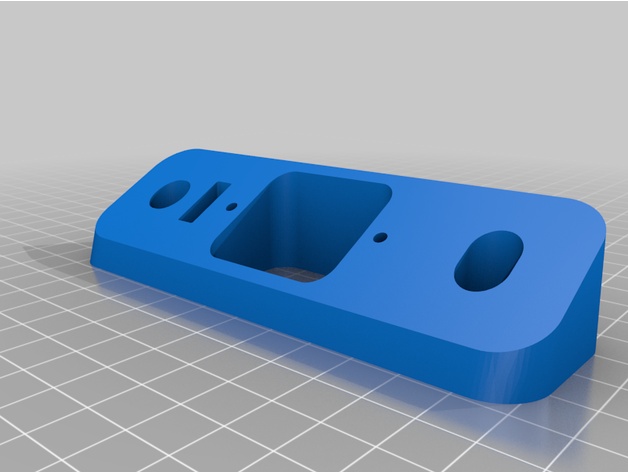
RCA Video Doorbell 30° Base by DanNowlan
This is an angled base for an RCA video doorbell. The base is angled 30° to the SIDE for use where the doorbell is mounted on the wall adjacent to the door rather than on the same wall as the door.The original mounts use machine threaded screws to attach the unit to the base. For ease of...www.thingiverse.com
Thanks for the link to the 3D bracket! Just ordered one from an online 3D printing service
