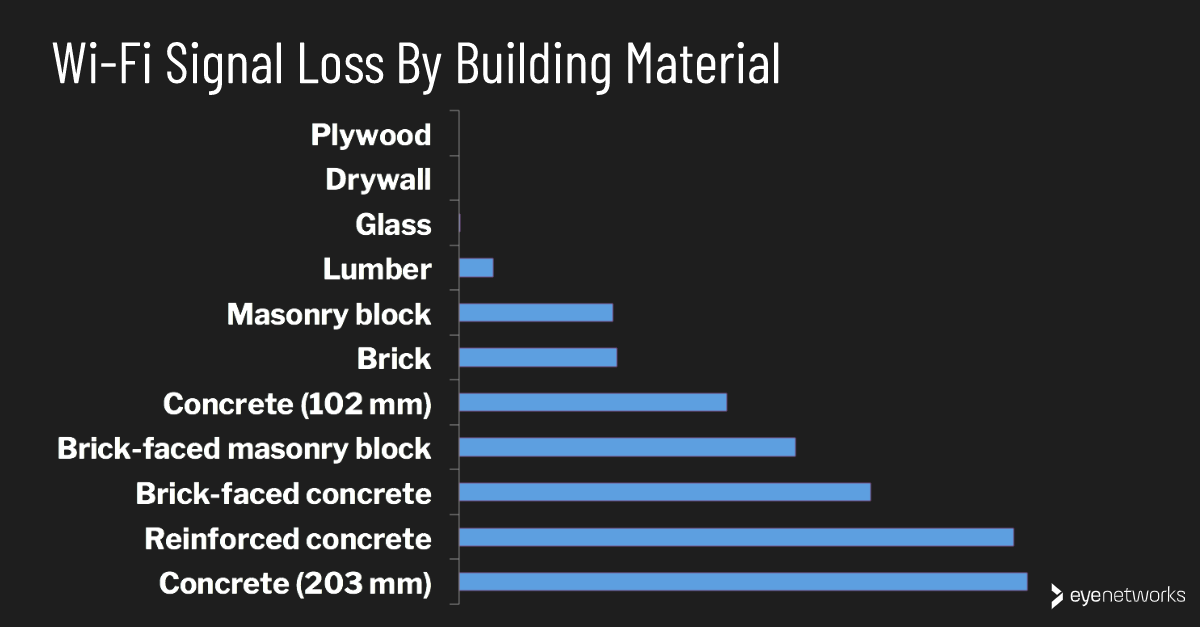WannaTheater
Young grasshopper
Hi- I just installed a new Nelly's DB2. I used the Guarding VIsion app on iPhone to walk me through, connect to WIFI, etc. I was able to connect to Blue Iris without issue. The one thing I cannot figure out is how to setthe time (it is one hour behind). I installed the Batch Configuration Tool (v3.1.0). The doorbell camera is showing up as activated. I then was able to add it to the top section using the admin account, and the Verification Code as the password. Once added, I can enter the "Remote Configuration" section. (It is odd, as sometimes when I enter Remote Configuration, I get DIFFERENT menu items on the left). When I DO get "Time" under "System," the form displays "Configuring the Time Settings (e.g., NTP, DST, etc)".... but it only allows me the option to Enable or Disable DST. Nothing about SETTING the time anywhere.
This device has firmware v5.2.4 build 191216.
Any ideas?
This device has firmware v5.2.4 build 191216.
Any ideas?