This is info from the Diagnostic Log file from the WiFi ReoLink DB:
display_type:[Reolink Video Doorbell WiFi]
board_info:[DB_566128M5MP_W]
type_info:[IPC]
build:[build 22102806]
detail:[DB_566128M5MP_W?????????????]
serials:[]
boot_ver:[]
fs_ver:[]
app_ver:[v3.0.0.1459_22102806]
cfg_ver:[v3.0.0.0]
PING 192.168.50.1 (192.168.50.1): 56 data bytes
64 bytes from 192.168.50.1: seq=0 ttl=64 time=7.429 ms
64 bytes from 192.168.50.1: seq=1 ttl=64 time=4.298 ms
64 bytes from 192.168.50.1: seq=2 ttl=64 time=7.094 ms
64 bytes from 192.168.50.1: seq=3 ttl=64 time=8.738 ms
64 bytes from 192.168.50.1: seq=4 ttl=64 time=5.275 ms
--- 192.168.50.1 ping statistics ---
6 packets transmitted, 5 packets received, 16% packet loss
round-trip min/avg/max = 4.298/6.566/8.738 ms
Mem: 58616K used, 7456K free, 9676K shrd, 68K buff, 16440K cached
CPU: 0.0% usr 40.0% sys 0.0% nic 40.0% idle 0.0% io 0.0% irq 20.0% sirq
Load average: 50.46 48.43 47.97 1/140 9587
eth0 Link encap:Ethernet HWaddr
UP BROADCAST MULTICAST MTU:1500 Metric:1
RX packets:0 errors:0 dropped:0 overruns:0 frame:0
TX packets:0 errors:0 dropped:0 overruns:0 carrier:0
collisions:0 txqueuelen:1000
RX bytes:0 (0.0 B) TX bytes:0 (0.0 B)
Interrupt:12
lo Link encap:Local Loopback
inet addr:127.0.0.1 Mask:255.0.0.0
UP LOOPBACK RUNNING MTU:65536 Metric:1
RX packets:6201 errors:0 dropped:0 overruns:0 frame:0
TX packets:6201 errors:0 dropped:0 overruns:0 carrier:0
collisions:0 txqueuelen:1000
RX bytes:6580552 (6.2 MiB) TX bytes:6580552 (6.2 MiB)
wlan0 Link encap:Ethernet HWaddr
inet addr:192.168.50.13 Bcast:192.168.50.15 Mask:255.255.255.240
UP BROADCAST RUNNING MULTICAST MTU:1500 Metric:1
RX packets:2167599 errors:0 dropped:11 overruns:0 frame:0
TX packets:5357989 errors:0 dropped:0 overruns:0 carrier:0
collisions:0 txqueuelen:1000
RX bytes:209756635 (200.0 MiB) TX bytes:3594372401 (3.3 GiB)
eth0 Link encap:Ethernet HWaddr
UP BROADCAST MULTICAST MTU:1500 Metric:1
RX packets:0 errors:0 dropped:0 overruns:0 frame:0
TX packets:0 errors:0 dropped:0 overruns:0 carrier:0
collisions:0 txqueuelen:1000
RX bytes:0 (0.0 B) TX bytes:0 (0.0 B)
Interrupt:12
lo Link encap:Local Loopback
inet addr:127.0.0.1 Mask:255.0.0.0
UP LOOPBACK RUNNING MTU:65536 Metric:1
RX packets:6201 errors:0 dropped:0 overruns:0 frame:0
TX packets:6201 errors:0 dropped:0 overruns:0 carrier:0
collisions:0 txqueuelen:1000
RX bytes:6580552 (6.2 MiB) TX bytes:6580552 (6.2 MiB)
wlan0 Link encap:Ethernet HWaddr
inet addr:192.168.50.13 Bcast:192.168.50.15 Mask:255.255.255.240
UP BROADCAST RUNNING MULTICAST MTU:1500 Metric:1
RX packets:2168834 errors:0 dropped:11 overruns:0 frame:0
TX packets:5361749 errors:0 dropped:0 overruns:0 carrier:0
collisions:0 txqueuelen:1000
RX bytes:209875098 (200.1 MiB) TX bytes:3599948608 (3.3 GiB)
Kernel IP routing table
Destination Gateway Genmask Flags Metric Ref Use Iface
default 192.168.50.1 0.0.0.0 UG 0 0 0 wlan0
192.168.50.0 * 255.255.255.240 U 0 0 0 wlan0
THERE IS MUCH MUCH MORE INFO IN THIS FILE...Linux version, CPU, etc.
I see 11 RX packets dropped, thinking that is since last reboot...I created 3 Dia. Log files and all the same Drop #s.

I am running an older PC Client:
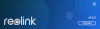
If you want to see this info on your DB, I have attached a Zip of the folder running this Client. Just unZip the Reolink folder somewhere (desktop) and run Reolink.exe. You will have to add your DB but then go to Maintenance and create your Diag. Log File.
This may be a good file to look at for those having WiFi Drops...
HTH



