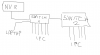If you wanted to rule out bandwidth, memory, or overtaxed hardware( or corrupted firmware), why not just turn off all recording of the live cameras, restart the NVR so its not recording.( that will free up memory and bandwidth) then try to remote in either with smartpss or direct from the web gui. Try viewing or downloading video remotely, If it still crashes then I would agree with The Big fish on some kind of network issue. If that turns out to be the case, Bring a laptop to the site and try it again direct or with a switch and try to access it again, see what happens, I have a feeling you have corrupted or mis configured firmware that is doing this. If it still crashes on a local lan, then you might have to wipe it out and start from scratch, we all know how unreliable dahua firmware is.
EDIT---> I would start at the NVR first on a local lan and work backwards, in this case it hard to say what end of the equation is the issue. Isolation with a laptop and the NVR is a good place to start.