One More Update
Automation added to allow automated Forensic backlog entry & daily report.
Check the appropriate boxes.
Use "Simulate Midnight Tasks" to run ad-hoc update & e-mail to simulate what will happen at Midnight.
Before you enable this, please be sure you've:
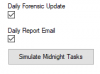
Between Midnight and 12:05am...
If Daily Forensic Update is checked, your system will update any new (unique/distinct) plates to pull in the VIN/Make/Model.
If Daily Report Email is checked, your system will e-mail you the report for the day that just ended.
The Daily Report you would get would look something like this.

To be clear, this will require you keep the LPR Viewer app running (if you want the automation). While this may not be ideal for everyone, it was both easier and safer to implement this way. I did not want to add additional functionality like this into the Downloader and add complexity/risk to that crashing.
Automation added to allow automated Forensic backlog entry & daily report.
Check the appropriate boxes.
Use "Simulate Midnight Tasks" to run ad-hoc update & e-mail to simulate what will happen at Midnight.
Before you enable this, please be sure you've:
- Tested individual Forensic loading
- Ran the "Load Historic Plates" one time to get your current large backlog finished
- Set up and tested your email configuration
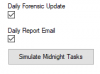
Between Midnight and 12:05am...
If Daily Forensic Update is checked, your system will update any new (unique/distinct) plates to pull in the VIN/Make/Model.
If Daily Report Email is checked, your system will e-mail you the report for the day that just ended.
The Daily Report you would get would look something like this.

To be clear, this will require you keep the LPR Viewer app running (if you want the automation). While this may not be ideal for everyone, it was both easier and safer to implement this way. I did not want to add additional functionality like this into the Downloader and add complexity/risk to that crashing.

