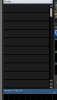Getting over allocated shortage error under blue iris status.. Tried deleting the database as well as repairing it.. It scans the folders, but its also not adding the clips back to blue iris that has been previous recorded. This goes for both local drives as well as footage that is on my NAS... Any help would be great!
Overallocated Shortage Error after MB Failure
- Thread starter gfaulk09
- Start date
You are using an out of date browser. It may not display this or other websites correctly.
You should upgrade or use an alternative browser.
You should upgrade or use an alternative browser.
SpacemanSpiff
Known around here
Getting over allocated shortage error under blue iris status.. Tried deleting the database as well as repairing it.. It scans the folders, but its also not adding the clips back to blue iris that has been previous recorded. This goes for both local drives as well as footage that is on my NAS... Any help would be great!
Any of your HDD drives change with the new MoBo?
How to fix over allocation error
I deleted a bunch of old video manually from the folder it was residing in with windows explorer. Since then BI gives me the over allocation error. I've tried rebuilding/repairing the DB and some other things listed here but none have fixed it. Any ideas?
Yeah.. That doesn't fix it... its not even generating clips or allowing me to see previous footage.. I'm doing another repair build and after it gets done.. I'll post a picNot sure if any of this will be applicable to your scenario:
How to fix over allocation error
I deleted a bunch of old video manually from the folder it was residing in with windows explorer. Since then BI gives me the over allocation error. I've tried rebuilding/repairing the DB and some other things listed here but none have fixed it. Any ideas?ipcamtalk.com
IAmATeaf
Known around here
Are the drives and paths the same as they used to be? Also are your cams named the same?
Another thing to try is go into the logs/info screen, then go to the storage page and try a repair from there?
Another thing to try is go into the logs/info screen, then go to the storage page and try a repair from there?
Take a look at your BI settings for clips and archiving and ensure that nothing changed there - it appears that you have overallocated how much storage is available.
When you delete or regenerate the DB, the alert clips disappear for the time prior to the delete. The BVR files are still there, but the alert clips disappear.
When you delete or regenerate the DB, the alert clips disappear for the time prior to the delete. The BVR files are still there, but the alert clips disappear.
One of the screenshots of my storage
Everything looks good in those folders and settings.. its like its over allocated because its not counting what's already in those folders which is their own BI clips
Take a look at your BI settings for clips and archiving and ensure that nothing changed there - it appears that you have overallocated how much storage is available.
When you delete or regenerate the DB, the alert clips disappear for the time prior to the delete. The BVR files are still there, but the alert clips disappear.
Everything looks good in those folders and settings.. its like its over allocated because its not counting what's already in those folders which is their own BI clips
IAmATeaf
Known around here
Check things carefully, either something has changed and so it’s not able to process the existing clips or it’s not rebuilding the database hence why it’s showing over allocation.
Man, I’ve gone thru everything…. Deleted database, rebuilt database… waited 3 days after rebuilding. No recording during that time… Just don’t know what else to do. Permissions checked.. I can even have it move the clips from new to stored. And then they are lost… but if I go into explorer and click the clip. It’ll open it blue iris.Check things carefully, either something has changed and so it’s not able to process the existing clips or it’s not rebuilding the database hence why it’s showing over allocation.
IAmATeaf
Known around here
Yes it’s not recognising these files as clips but knows that they are there occupying disk space hence the over allocation.
So any idea how to fix this…Yes it’s not recognising these files as clips but knows that they are there occupying disk space hence the over allocation.
SouthernYankee
IPCT Contributor
Start over. Uninstall bi
Delete the clips
Reinstall bi.
I really cant lose the clips.. Theirs a total of 15tb of clips for a business....
Flintstone61
Known around here
Stop deleting the db, change Stored to 0 GB in clips and archiving. You cannot allocate the same value for Stored as New in the 8TB drive.
Or allocate 40% to each Stored and New and leave 10-20% free space
Or allocate 40% to each Stored and New and leave 10-20% free space
SpacemanSpiff
Known around here
I really cant lose the clips.. Theirs a total of 15tb of clips for a business....
Any chance you can replace the drive(s) that comprise the over-allocated storage and put them in a safe place until needed for historical look-up? Or do they need to be part of an active BI system in order to review the info stored on them.
Stop deleting the db, change Stored to 0 GB in clips and archiving. You cannot allocate the same value for Stored as New in the 8TB drive.
Or allocate 40% to each Stored and New and leave 10-20% free space
But the things is, that the value is actually correct if it would read the files thats currently in the folder..
Any chance you can replace the drive(s) that comprise the over-allocated storage and put them in a safe place until needed for historical look-up? Or do they need to be part of an active BI system in order to review the info stored on them.
Not really, I have local storage as well as a nas storage.. And its giving me the same error for both