***PSA for those with a New DAHUA NVR with Built-in PoE switch
- Thread starter bigredfish
- Start date
You are using an out of date browser. It may not display this or other websites correctly.
You should upgrade or use an alternative browser.
You should upgrade or use an alternative browser.
Don’t try and manually add it - it will likely fail and make a bigger problem
It’s possible the camera has been powered on for testing before you got it..?
I’ve also had cameras take a while to get a green indicator.
OR, if you have easy access to it, open the access cover, and hold the reset button down for 30 seconds while connected to the NVR. Then unplug it, delete from the registration screen, and plug back in
It’s possible the camera has been powered on for testing before you got it..?
I’ve also had cameras take a while to get a green indicator.
OR, if you have easy access to it, open the access cover, and hold the reset button down for 30 seconds while connected to the NVR. Then unplug it, delete from the registration screen, and plug back in
Don’t try and manually add it - it will likely fail and make a bigger problem
It’s possible the camera has been powered on for testing before you got it..?
I’ve also had cameras take a while to get a green indicator.
OR, if you have easy access to it, open the access cover, and hold the reset button down for 30 seconds while connected to the NVR. Then unplug it, delete from the registration screen, and plug back in
I don't think it has been fired up before, but who knows. Off to reset the camera... I'll report back in a bit.
That worked. Thank you so much guys. I've been pulling my hair out for hours trying to get this going. Hopefully it goes just as well when I hook it back up outside!
I'm all set. Thanks again for all the help, everyone. This is certainly one of the best forums I've ever been on.
doswire
n3wb
Thanks for the response;To be brief
1- no
2- use IE
3- not that I’m aware of
Investigating issue no 2 further I found that Firefox also blocks rtsp port 554. After overriding the block everything works fine in Firefox, both camera pop-up and live camera view from the NVR.
For anyone interested to unblock ports 10080 and 554 in most recent version of Firefox
- type about:config in address bar and accept risk
- search for network.security.ports.banned.override
type 10080,554 separated by comma without space
accept check mark
b) if you have this edit entry and add after comma 10080,554
accept check mark
Now Firefox works perfectly fine with NVR interface (I have firmware ver 4... something) and IE - R.I.P.
Alternatively you can change in your NVR rtsp port to something like 1554 and it also works but still port 10080 has to be unblocked for the first cam pop-up. Next ports 10081, 10082 and so on for next pop-ups are open.
lukecwik
n3wb
I was able to get around the "download certificate" issue by enabling https on the NVR and login using
https://ipaddress. I used chrome. I didn't need to install any certificates. I did get the big warning from chrome that the ssl certificate was untrusted but that is because it is self signed. I might import it later.Mark_M
Known around here
No issues from me with the internal POE switch.Thanks so much.one camera is working when an external power is connected .Is there any issue with intergrated POE.
I'm running 3 Dahua cameras and one Axis as ONVIF.
EMPIRETECANDY
IPCT Vendor
if use the external switch the nvr can search the cam, then the nvr’s Poe switch is failed. Normally the power mould is failedThanks so much.one camera is working when an external power is connected .Is there any issue with intergrated POE.
LBX
Young grasshopper
Is anyone else having issues signing into the Dahua NVR Webservice today? More specifically, in the last 30 minutes, I've been playing back a few different recordings (sometimes I will go frame by frame, pause, rewind, etc) and it will sometimes just stop and the page will go frozen. It didn't use to do that before. So this last time the Webservice just froze again, I had to close the Webservice using Task Manager. I then tried to sign in but after inputting "admin" and my password and then clicking on "login" the screen shows the Webservice GRAY background page but that's it. Any help much appreciated. I'm using Internet Explore V20H2 (OS Build 19042.1052).
Guys, went through all the threads and none of the aproaches worked for me, kept trying for several house, but maybe I just did it wrong at some point.
Issue - cameras do not get Port1, Port2 and etc. assigned, only 37777, for this reason can not access their Webpages through IE eventhough icon is blue. Can I just reset NVR or cameras somehow and start with a blank page? initially, there was just 1 camera connected, 1st PoE port was GREEN and camera also had Port1 assigned - Webpage worked! But while adding more cameras, something got messed up and now even the 1st one lost Port1)
I can still View cameras, but can't access them to change the settings.
NVR - 8P (internal PoE)
Cameras were added via button "Add", IPs were assigned via DHCP:

All PoE ports are in RED, assuming this is because none of the cameras got Port1, Port2 ... assigned in the Camera List.
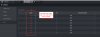
NVR network:

Issue - cameras do not get Port1, Port2 and etc. assigned, only 37777, for this reason can not access their Webpages through IE eventhough icon is blue. Can I just reset NVR or cameras somehow and start with a blank page? initially, there was just 1 camera connected, 1st PoE port was GREEN and camera also had Port1 assigned - Webpage worked! But while adding more cameras, something got messed up and now even the 1st one lost Port1)
I can still View cameras, but can't access them to change the settings.
NVR - 8P (internal PoE)
Cameras were added via button "Add", IPs were assigned via DHCP:
All PoE ports are in RED, assuming this is because none of the cameras got Port1, Port2 ... assigned in the Camera List.
NVR network:

Attachments
“NVR - 8P (internal PoE)
Cameras were added via button "Add", IPs were assigned via DHCP:”
Typically that’s the problem.
Go back to the first post in this thread. Do NOT use the ADD button, allow the NVR to automatically recognize and add the cameras to the bottom pane by itself.
1- unplug all cameras from NVR
2- delete all entries on the registration screen
3- reboot nvr
4- plug ONE camera into port 1 on nvr
5- wait. Wait, WAIT
Hit refresh at bottom of registration page and you should see camera 1 show up on bottom pane with a green indicator, 10.1.1.x IP, and a port of 1.
Rinse/repeat for each additional camera.
Cameras were added via button "Add", IPs were assigned via DHCP:”
Typically that’s the problem.
Go back to the first post in this thread. Do NOT use the ADD button, allow the NVR to automatically recognize and add the cameras to the bottom pane by itself.
1- unplug all cameras from NVR
2- delete all entries on the registration screen
3- reboot nvr
4- plug ONE camera into port 1 on nvr
5- wait. Wait, WAIT
Hit refresh at bottom of registration page and you should see camera 1 show up on bottom pane with a green indicator, 10.1.1.x IP, and a port of 1.
Rinse/repeat for each additional camera.
first of all, thanks for your prompt response!
To be fair I already tried almost that, except that plugged ALL cameras. Waited overnight, nothing happened.... Trying now with ONE camera, so far seing this (port is 37777). Does it look OK so far?

To be fair I already tried almost that, except that plugged ALL cameras. Waited overnight, nothing happened.... Trying now with ONE camera, so far seing this (port is 37777). Does it look OK so far?

“NVR - 8P (internal PoE)
Cameras were added via button "Add", IPs were assigned via DHCP:”
Typically that’s the problem.
Go back to the first post in this thread. Do NOT use the ADD button, allow the NVR to automatically recognize and add the cameras to the bottom pane by itself.
1- unplug all cameras from NVR
2- delete all entries on the registration screen
3- reboot nvr
4- plug ONE camera into port 1 on nvr
5- wait. Wait, WAIT
Hit refresh at bottom of registration page and you should see camera 1 show up on bottom pane with a green indicator, 10.1.1.x IP, and a port of 1.
Rinse/repeat for each additional camera.
Yes but manually adding it will retain the port 37777 which we know won’t work.
Is that a Dahua branded NVR?
Is that a Dahua branded NVR?
After making sure P2P is not enabled,
if you have easy access to the camera, open the access cover, and hold the reset button down for 30 seconds while connected to the NVR. Then unplug it, delete from the registration screen, and plug back in
if you have easy access to the camera, open the access cover, and hold the reset button down for 30 seconds while connected to the NVR. Then unplug it, delete from the registration screen, and plug back in

