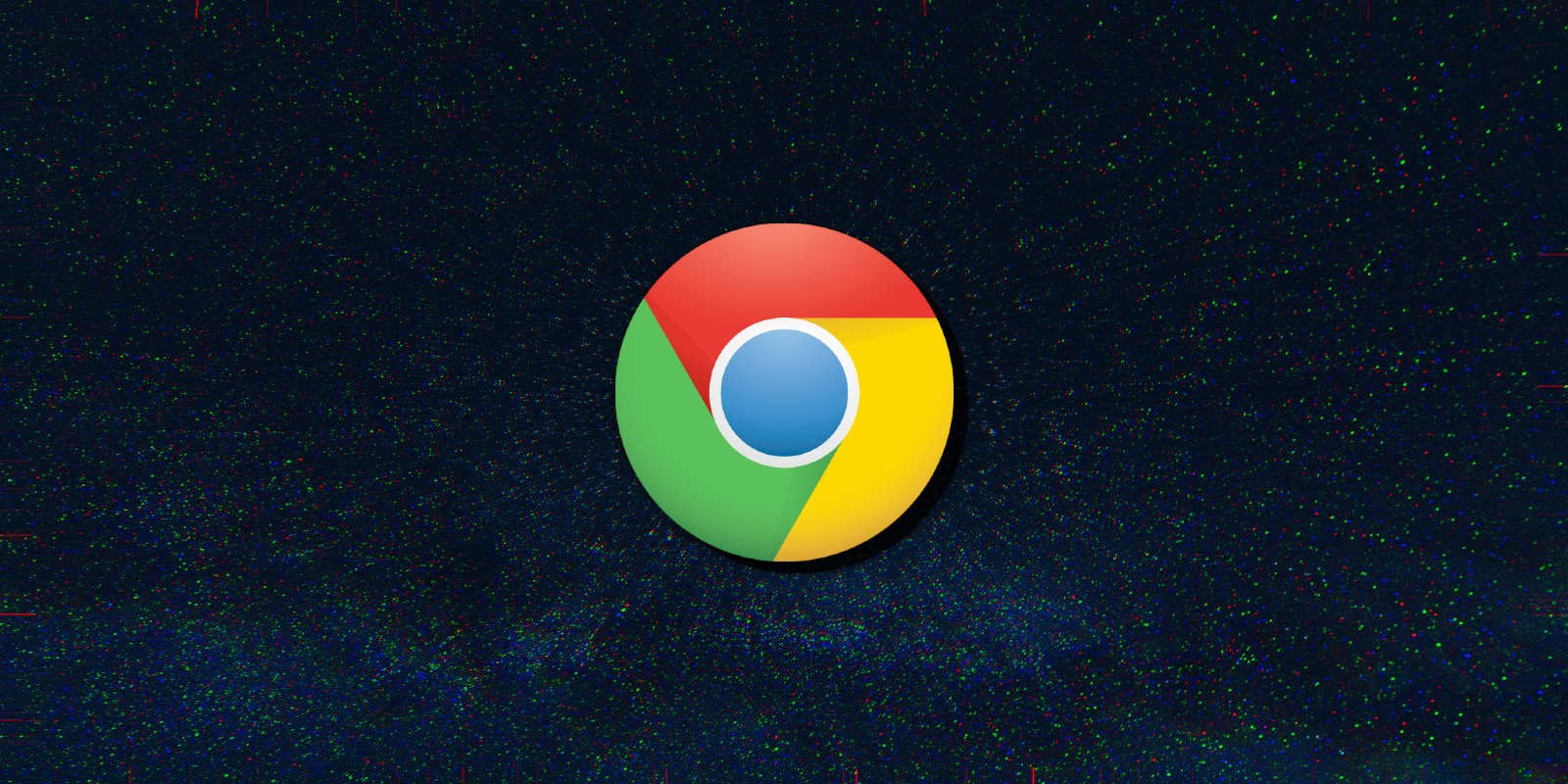I followed your instructions. I changed the IP in de machine to 10.0.0.xxx and then went to the web interface.
I connected a camera and after a while the NVR connected.
I have a green light and the camera is port 1. The IE is blue and a opens a new tab.
But in the new tab the camera is not opening. The 10.0.0.xxx:10080 don't exist.
Any idea where it is going wrong?
If you click blue IE icon, it should open in a new tab not with camera's IP, but NVR's IP e.g. 192.168....:10080. Different ports (not IPs) redirect to the righ cameras