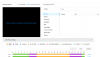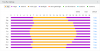The mailbox camera is an EmpireTech IPC-B52IR-Z12E-S2 1/2.8" CMOS 2MP 5mm–60mm Ultra Low Light Starlight WDR IR AI Network Bullet Camera.So step back for me, what camera model is the one in B&W currently?
What are you trying to accomplish? If more light at the Mailbox, I would first try a $45 external illiminator leaving cameras as you have them. This one does a good job to about 120-150ft
More light is what I am looking for, yes.
As an Amazon Associate IPCamTalk earns from qualifying purchases.