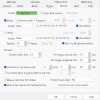It defaults to port 123... will that matter?you enter the local IP (of the machine where you installed the NTP service) on every camera under ntp settings.
Recommendations for outdoor IP camera with good AI
- Thread starter Sonnie
- Start date
You are using an out of date browser. It may not display this or other websites correctly.
You should upgrade or use an alternative browser.
You should upgrade or use an alternative browser.
It defaults to port 123... will that matter?
That is the NTP specified port.
Thanks!
The only other issue I'm having is that when I double-click one of the smaller images to zoom in and view a larger frame of a clip, part of the clip is missing. This image here is seen easily when looking at both cameras. However, if I double-click the mailbox image on the right so that I can zoom in on it, I can't find this time clip... it skips from 11:30:27 to 11:30:32... 5 seconds of it that I can not locate. I assume since it is capturing the entire event but I can't find it on the larger image, I don't have something setup correctly in Blue Iris.

The only other issue I'm having is that when I double-click one of the smaller images to zoom in and view a larger frame of a clip, part of the clip is missing. This image here is seen easily when looking at both cameras. However, if I double-click the mailbox image on the right so that I can zoom in on it, I can't find this time clip... it skips from 11:30:27 to 11:30:32... 5 seconds of it that I can not locate. I assume since it is capturing the entire event but I can't find it on the larger image, I don't have something setup correctly in Blue Iris.
When it skips like that, it is usually a network bottleneck somewhere. It can also happen with some cameras if the iframes don't match the FPS.
So first question is what is your network topology - dual NIC or VLAN or does everything go thru the router?
Do your FPS and iframes match?
So first question is what is your network topology - dual NIC or VLAN or does everything go thru the router?
Do your FPS and iframes match?
It's there on the smaller images... I see the full video. It's only when I click on it to enlarge the image that the video starts to skip.
I haven't done much with my network yet, but everything goes through an Omada ER605 router with a couple of switches attached to it. I'm using TP-Link Omada Controller. I'm about to tackle setting up a VPN next.
I have 1Gbit switches and 1GIG Fiber, and Fiber running to the service pole where the cameras are located. I get over 900Mbps down and up.

Here are my camera settings...

I haven't done much with my network yet, but everything goes through an Omada ER605 router with a couple of switches attached to it. I'm using TP-Link Omada Controller. I'm about to tackle setting up a VPN next.
I have 1Gbit switches and 1GIG Fiber, and Fiber running to the service pole where the cameras are located. I get over 900Mbps down and up.
Here are my camera settings...
1gig router means nothing when it comes to these cameras.
If you unplug the router and your BI computer cannot see the cameras, then that is usually the issue.
That delay is probably a result of everything going thru the router. I dual NIC and it is pretty instantaneous.
Cameras connected to Wifi routers (even if the cameras are hard-wired) are problematic for surveillance cameras because they are always streaming and passing data. And the data demands go up with motion and then you lose signal. A lost packet and it has to resend. It can bring the whole network down if trying to send cameras through a wifi router. At the very least it can slow down your entire system.
Unlike Netflix and other streaming services that buffer a movie, these cameras do not buffer up part of the video, so drop outs can happen and usually get worse over time as dropped packets are lost and accumulate. You would be amazed how much streaming services buffer - don't believe me, start watching something and unplug your router and watch how much longer you can watch NetFlix before it freezes - mine goes 45 seconds. Now do the same with a camera connected to a router and it is fairly instantaneous (within the latency of the stream itself)...
The same issue applies even with the hard-wired cameras trying to send all this non-buffer video stream through a router. Most consumer grade wifi routers are not designed to pass the constant data stream data of cameras, and since they do not buffer, you get these issues. The consumer routers are just not designed for this kind of traffic, even a GB speed router.
So the more cameras you add, the bigger the potential for issues.
If you unplug the router and your BI computer cannot see the cameras, then that is usually the issue.
That delay is probably a result of everything going thru the router. I dual NIC and it is pretty instantaneous.
Cameras connected to Wifi routers (even if the cameras are hard-wired) are problematic for surveillance cameras because they are always streaming and passing data. And the data demands go up with motion and then you lose signal. A lost packet and it has to resend. It can bring the whole network down if trying to send cameras through a wifi router. At the very least it can slow down your entire system.
Unlike Netflix and other streaming services that buffer a movie, these cameras do not buffer up part of the video, so drop outs can happen and usually get worse over time as dropped packets are lost and accumulate. You would be amazed how much streaming services buffer - don't believe me, start watching something and unplug your router and watch how much longer you can watch NetFlix before it freezes - mine goes 45 seconds. Now do the same with a camera connected to a router and it is fairly instantaneous (within the latency of the stream itself)...
The same issue applies even with the hard-wired cameras trying to send all this non-buffer video stream through a router. Most consumer grade wifi routers are not designed to pass the constant data stream data of cameras, and since they do not buffer, you get these issues. The consumer routers are just not designed for this kind of traffic, even a GB speed router.
So the more cameras you add, the bigger the potential for issues.
looney2ns
IPCT Contributor
You should have all cameras connected to your POE switch.
Then connect the BI computer to that same switch.
Then connect that switch to the router.
Camera data should not pass through a router.
Then connect the BI computer to that same switch.
Then connect that switch to the router.
Camera data should not pass through a router.
I got it... the cameras were plugged into the switch, bypassing the router, but my BI computer was connected to the router. It is now connected to the switch with the cameras.
When I view the camera in the BI default view, everything is smooth, but when I double-click it and view it full screen, it skips time. Is the computer not able to process the larger image, maybe?
I'm about to spend over $2K on one of Andy's PTZ cams, but I don't want to spend the money until I know I can use the camera to view large-screen images without skipping time.
I'm about to spend over $2K on one of Andy's PTZ cams, but I don't want to spend the money until I know I can use the camera to view large-screen images without skipping time.
I forget if you mentioned your system.
What computer, processor, RAM, etc. do you have?
How many cameras?
Post the full BI camera status screenshot. It would look something like this example from someone's post:

Make/model of switches.
Confirm that by unplugging the router that your BI computer does not lose the video feed.
What computer, processor, RAM, etc. do you have?
How many cameras?
Post the full BI camera status screenshot. It would look something like this example from someone's post:
Make/model of switches.
Confirm that by unplugging the router that your BI computer does not lose the video feed.
I don't think I did.
It's just two cameras with the plan to add several more PTZ cameras.
OptiPlex Small Form Factor Plus 7020
Intel Core i7 processor 14700 vPro (33 MB cache, 20 cores, 28 threads, up to 5.3 GHz Turbo, 65W)
Windows 11 Pro
32 GB: 2 x 16 GB, DDR5
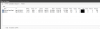
Both cameras are connected to a TP-Link TL-SG1005P 5 Port Gigabit PoE Switch >>> Fiber back to house via a Media Bridge >>> TRENDnet TEG-S17D 16-Port Gigabit Desktop Switch TEG-S17D >>> TP-Link TL-SG108 8 Port Gigabit Unmanaged Ethernet Network Switch >>> Blue Iris on the Dell Optiplex
I'm having to run it this way, at least temporarily, until I can get rid of my Alarm.com system, which is in the same room as the BI computer. The TP-Link TL-SG108 8 Port Gigabit Unmanaged Ethernet Network Switch is used to bypass the switch that has all the Alarm.com cams connected to it and its NVR.
I'd like to setup a VPN and dual NIC, but I'm a novice at networking... know just enough to be dangerous with it at this point.
EDIT: Just disconnected the switch from the router... killed my Internet on the BI computer, but I could still see the cams in BI and login to their respective IP address and view them live.
It's just two cameras with the plan to add several more PTZ cameras.
OptiPlex Small Form Factor Plus 7020
Intel Core i7 processor 14700 vPro (33 MB cache, 20 cores, 28 threads, up to 5.3 GHz Turbo, 65W)
Windows 11 Pro
32 GB: 2 x 16 GB, DDR5
Both cameras are connected to a TP-Link TL-SG1005P 5 Port Gigabit PoE Switch >>> Fiber back to house via a Media Bridge >>> TRENDnet TEG-S17D 16-Port Gigabit Desktop Switch TEG-S17D >>> TP-Link TL-SG108 8 Port Gigabit Unmanaged Ethernet Network Switch >>> Blue Iris on the Dell Optiplex
I'm having to run it this way, at least temporarily, until I can get rid of my Alarm.com system, which is in the same room as the BI computer. The TP-Link TL-SG108 8 Port Gigabit Unmanaged Ethernet Network Switch is used to bypass the switch that has all the Alarm.com cams connected to it and its NVR.
I'd like to setup a VPN and dual NIC, but I'm a novice at networking... know just enough to be dangerous with it at this point.
EDIT: Just disconnected the switch from the router... killed my Internet on the BI computer, but I could still see the cams in BI and login to their respective IP address and view them live.
It's both... live and recorded, but again, only when I enlarge the image (double-click) to enlarge and view.
When I double click, and it enlarges the image, it runs fine for about 4-5 seconds, then it flashes and starts freezing and jumping.
It's important to note that this happens outside of BI, even when accessing the cameras via their respective IP address, so I don't think it is a BI setting.
When logged into the camera via the IP address, the Substream enlarged plays fine... only the Mainstream is freezing/skipping.
BITRATE issue?
When I change the bitrate on the Mailbox 2MP cam from 8192 to 2048... it plays fine... no more freezing/skipping on Mainstream view or in BI when double clicked.

However, on the Driveway cam... I can only change it to 4096 and that helps some, but does not fix it completely. I wonder if my resolution is set too high. Again... substream viewing is fine... the problem is mainstream viewing.

EDIT: On the driveway cam... if I lower the resolution and bitrate it stops the freezing/skipping.

When I double click, and it enlarges the image, it runs fine for about 4-5 seconds, then it flashes and starts freezing and jumping.
It's important to note that this happens outside of BI, even when accessing the cameras via their respective IP address, so I don't think it is a BI setting.
When logged into the camera via the IP address, the Substream enlarged plays fine... only the Mainstream is freezing/skipping.
BITRATE issue?
When I change the bitrate on the Mailbox 2MP cam from 8192 to 2048... it plays fine... no more freezing/skipping on Mainstream view or in BI when double clicked.
However, on the Driveway cam... I can only change it to 4096 and that helps some, but does not fix it completely. I wonder if my resolution is set too high. Again... substream viewing is fine... the problem is mainstream viewing.
EDIT: On the driveway cam... if I lower the resolution and bitrate it stops the freezing/skipping.

Last edited:
bigredfish
Known around here
duplo
Getting comfortable
Someone noticed "NoSignal" count ?
Looks like network problem..
Maybe bad connector/cable/too long ..
Are these cams sync @100mbit ?
Maybe your router/switch menu give you some hints
Looks like network problem..
Maybe bad connector/cable/too long ..
Are these cams sync @100mbit ?
Maybe your router/switch menu give you some hints
Maybe so... just not sure where it could be, unless maybe I'm going thru too many switches (3) at present. One of those switches has several other items on it, Access Points and other devices.
I know I'm not going to buy a $2K+ camera if I can't fix the issue.
I know I'm not going to buy a $2K+ camera if I can't fix the issue.
I'm not sure by what you mean "NoSignal" count.Someone noticed "NoSignal" count ?
Looks like network problem..
Maybe bad connector/cable/too long ..
Are these cams sync @100mbit ?
Maybe your router/switch menu give you some hints
How/where do I sync @ 100mbit?
30ft is the longest cable from switch to computer in the house.
Same cable on both cameras at the service pole.
It's fiber from the service pole to the house... don't think that part would be limiting the network.
I've ordered two new 30ft Cat6 solid copper cables and another PCI-Express NIC for my Optiplex. Once these items arrive, I'm going to bypass two of the switches I am using now. There will be a switch at the service pole and a switch at the house, with the only devices being the cameras on one end and the computer on the other end.