Hi
@ABnSultan,
Can you share a screenshot of the 'video' tab for your E1 Pro camera.
Below is how my reolink E1 Pro is configured & it works great, PTZ control too. I think there is a bit of a trick to getting the PTZ work though. In my case i followed these basic steps & it worked fine.
1. Setup some PTZ 'presets' in the reolink phone app or the reolink windows app. So you can send 1 command to the camera to move to a preset position.
2. Once the camera is ready then setup in BI. To start in BI enter the camera IP address & click the 'find/inspect' button. If the connection is made to the camera then BI will 'learn' what PTZ settings are stored on the camera.
3. After that change the Make/Model details to what i have in the image.
4. Make sure you also manually add the Main & Sub stream profiles. They are: main profile = /bcs/channel0_main.bcs?channel=0&stream=0&user={id}&password={pw} and sub profile = /bcs/channel0_sub.bcs?channel=0&stream=0&user={id}&password={pw}
View attachment 94731
5. Finally, on the 'ptz/control' tab for the camera make sure it's enabled
View attachment 94732
Maybe that will help.
Also, i have 7 reolink cameras & they all work great in BI from my experience. I also have one of the RLC-423-5MP cameras & it's great too but does cost 3 x more in Australia.
Cheers
Nick
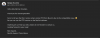


 Regardless of BI or not, there are better options if you want more than a Google maps quality image of what happened, especially at night.
Regardless of BI or not, there are better options if you want more than a Google maps quality image of what happened, especially at night.



