Review-OEM IPC-T5241H-AS-PV 2mp AI active deterrence cam
- Thread starter looney2ns
- Start date
You are using an out of date browser. It may not display this or other websites correctly.
You should upgrade or use an alternative browser.
You should upgrade or use an alternative browser.
EMPIRETECANDY
IPCT Vendor
4.0 AI New models General_IPC-HX5XXX-Volt_Eng_PN_Stream3_V2.800.0000000.1.R.190706.zip
Updated my B5442 as well, no issues at all. Just one thing I saw here that I didn't see with other cams & FW is that the IVS rules were wiped out when updating, haven't noticed that with my other cams. Just a heads up for people to check and re-establish their IVS rules after the FW update as...
EMPIRETECANDY
IPCT Vendor
Ok as a new guy how do I use this or what will I get if I send email please?? Is it easy to use?? Many thanksYou also can send me an email, i can send you the 20190801 to try too.
Steve
aristobrat
IPCT Contributor
- Dec 5, 2016
- 2,979
- 3,179
Andy often gets firmware from Dahua before it's available via the "update" button on the camera. The good part about that is if there is a problem with the current firmware, getting a newer version sooner can mean getting the problem fixed sooner. Sometimes the newer version has its own problems and folks here are some of the first people to run into them.Tried updating cam firmware but it said upto date 2.800.0000000
The nice thing is that Andy starts a new thread in his sub-forum for each firmware version, so there's usually a discussion about the firmware you can read before downloading it. If folks run into problems with that firmware version, they'll usually post a reply. So be sure to read through the thread before doing a firmware update and make sure there aren't any known issues.
Hello Everyone,
I got this camera installed today (got it from Andy). Everything is working well except I have issues with two way talk. When I trun on the option during live view...I hear loud echo...typical when mic and speaker interfere....the same piercing sound is happening on camera side too. Tried playing with volume of speaker and mic (lowered around 45%) which makes it better but then can't hear stuff.
Any suggestions.
I got this camera installed today (got it from Andy). Everything is working well except I have issues with two way talk. When I trun on the option during live view...I hear loud echo...typical when mic and speaker interfere....the same piercing sound is happening on camera side too. Tried playing with volume of speaker and mic (lowered around 45%) which makes it better but then can't hear stuff.
Any suggestions.
Steveee
Pulling my weight
I take it you are NOT standing in front of your camera when you are trying 2 way Talk ? Feedback ?
No...I am inside the house....but it's the living room where the door opens into.I take it you are NOT standing in front of your camera when you are trying 2 way Talk ? Feedback ?
Steveee
Pulling my weight
I don't use 2 way talk very often, but last time I used it , it worked OK. There was some interference, but not to bad.
These settings seem to work OK for me. I don't remember changing them recently.
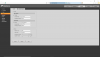
You might need to adjust mic/speaker setting depending where your cam is installed.
Try moving further away, If you think it might be feedback?
These settings seem to work OK for me. I don't remember changing them recently.
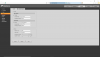
You might need to adjust mic/speaker setting depending where your cam is installed.
Try moving further away, If you think it might be feedback?
Last edited:
The normal footage records ok just cannot get ivs to work on this new camera !! Can draw tripwire but no green box is visible when I walk around to test !!!
It has been said, that you MUST use a browser that has the cameras plugin installed when setting up tripwires, or they won't work correctly.
So, use IE, not Edge, but IE to setup the camera, be sure when it asks to install the plugin that you do so.
If the settings is partially covered by the video, you need to adjust either the zoom on the browser, or adjust the resolution of your monitor.
I would set the camera back to factory defaults, then use IE to set it back up.
Thanks for the info Looney2ns, I have now adjusted screen etc so now no overlap, I use IE but if I am learning anything...... due to having an nvr with poe when I log in through the 'e' icon and then log into camera direct it wont let me download the plugin, it tries but says its a serious risk and stops!!!!this is where I am lost as to what to do next..... as said previously all other (8) cams are running ivs without issue all being set up direct on nvr.Thanks
Steve
Steve
aristobrat
IPCT Contributor
- Dec 5, 2016
- 2,979
- 3,179
If you're running third-party AV, maybe that's stopping it? I've had IE give me security warnings before, but there was always a way to continue around those.it wont let me download the plugin, it tries but says its a serious risk and stops!!!!this is where I am lost as to what to do next.....
That can be an apple-to-oranges type of thing if those other cameras don't have newer features that the NVR may not be aware of (like on the active deterrence models) that require connecting directly to the camera to configure, so I wouldn't get too hung up on that. Hopefully this is just as easy as figuring out what's stopping the web plugin install on your PC!as said previously all other (8) cams are running ivs without issue all being set up direct on nvr.
Last edited:
Ok, Andy has sent me new firmware, is it possible to download and save it to pc, go into web browser access and update from there or do I save it to usb stick and do it through NVR usb? I am taking this in, but just want to get it correct first time rather than making silly errors, again thanks for all help up till now.
Steve
Steve
aristobrat
IPCT Contributor
- Dec 5, 2016
- 2,979
- 3,179
Camera firmware or NVR firmware?Andy has sent me new firmware,
Steveee
Pulling my weight
I got this camera installed today (got it from Andy). Everything is working well except I have issues with two way talk. When I trun on the option during live view...I hear loud echo...typical when mic and speaker interfere....the same piercing sound is happening on camera side too. Tried playing with volume of speaker and mic (lowered around 45%) which makes it better but then can't hear stuff.
Any suggestions.
I must have changed my settings, because today spoke to delivery man and it wasn't that good. However you can just about hear me say "Leave it in the Greenhouse" and "put it on the chair". Unfortunately 2 way Talk doesn't come with a built in translator !

But he obviously got the message though
These settings work much better for me, and yes I've increased alarm delay time as well (bloody text messages when your trying to talk to somebody
 )
)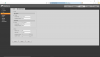
Excuse me I'm English , and my excellent Spanish
 haha !
haha !I have to say I'm really impressed with these Dahua cameras, Although not perfect (nothing is), and they take a bit of getting used to ( if your a bit of a newbie like me). I now can have a conversation with someone from miles away, and watch what they do!!
Ok, so tried another firmware (90706) and now have it working although had already tried it before!!!!!!!Many thanks to everyone for the help offered. I may ask a few other questions once its bedded in regarding setting up times that the alarm/light flashing will be active and off for other hours.....Thanks
Steve
Steve
The North Face
Getting the hang of it
What are your experiences with the AI IVS functions of this camera, specifically People Detection? I have Human as Effective object enabled, but both Tripwire and Intrusion Box triggers on cats as well as deer. Maybe I have to do the whole calibration thing, but I thought AI would spot the difference between a cat and a human without extra training. Strange thing is it I suspect it worked a few weeks ago, but now it doesn’t. I would hate to factory reset the camera again as all other settings are working now.
Hi Steveee...how did you enable face detection/recognition on NVR as I cannot do it. The enable check mark is greyed out for this camera and smart plan does not show option for face. My NVR is NVR5216-4KS2.Yes, face detection/recognition is on NVR. I should have said that.
It works quite well, as I said before at certain times of day it thinks one of my bushes is a face ,and the back of my head sometimes?!!
But most of the time it does work.
I do need to move the front door camera slightly to give camera more time to see face(archway blocking view). As it is now, if your quick it doesn't get you for face detection, IVS tripwire still works Ok though.
Steveee
Pulling my weight
Hi Steveee...how did you enable face detection/recognition on NVR as I cannot do it. The enable check mark is greyed out for this camera and smart plan does not show option for face. My NVR is NVR5216-4KS2.
I Don't know if your NVR will be exactly the same, but I've added How to set Face Detection and Recognition on NVR5216-16P-I Thread.
Dahua NVR5216-16P-I
@The North Face , Yes Mine picks up cats too, Don't get many Deer where I live. I need to move this camera slightly, so I haven't bothered looking at setting yet!
