Sorry just got the 2335 hooked up again yesterday - it was 1/60.@reverend what exposure time was the 2335 footage posted earlier?
Review of the Hikvision OEM model IPC-T2347G-LU 'ColorVu' IP CCTV camera.
- Thread starter alastairstevenson
- Start date
You are using an out of date browser. It may not display this or other websites correctly.
You should upgrade or use an alternative browser.
You should upgrade or use an alternative browser.
These are my settings (I've got bitrate cranked up higher than it needs to be but I've been very happy with these settings).
They would need tweaking for your environment and work well for mine with the LED light actively on and used with a street light a couple of houses away.
I probably should change the iframe interval from 50 to 30 but it's been fine with none of the issues I see with the Dahua if it's not right.
My exposure time is set to 1/500 as I prefer the darker but sharper image at night with the faster exposure.
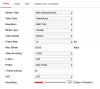
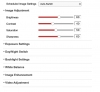


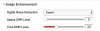
They would need tweaking for your environment and work well for mine with the LED light actively on and used with a street light a couple of houses away.
I probably should change the iframe interval from 50 to 30 but it's been fine with none of the issues I see with the Dahua if it's not right.
My exposure time is set to 1/500 as I prefer the darker but sharper image at night with the faster exposure.
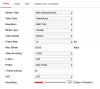
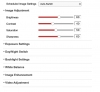
Shame I can't seem to find anybody on aliexpress doing these in the grey color.. @EMPIRETECANDY id cirtainly be interested at your price in the grey
EMPIRETECANDY
IPCT Vendor
hmm, no one do the grey color. Silver and black only.Shame I can't seem to find anybody on aliexpress doing these in the grey color.. @EMPIRETECANDY id cirtainly be interested at your price in the grey
Tried the 1/120 exposure setting, and without the LED light it was way too dark, so reverted back to 1/6. There are definitely some motion trails (tried walking around in the backyard late at night), but the alternative was not being able to see anything or shining a super bright light all night.
Here is a pic from just after midnight, it's snowing (yes, snowing in May??) so I assume it was very overcast. My neighbour in the back top right of the pic I guess keeps his soffit pot lights on all night (it.s about 200 feet away). This is pretty amazing dark light capability I think. Going to move the camera to another location that is a bit darker, though the backyard gets pretty dark without light.

Here is a pic from just after midnight, it's snowing (yes, snowing in May??) so I assume it was very overcast. My neighbour in the back top right of the pic I guess keeps his soffit pot lights on all night (it.s about 200 feet away). This is pretty amazing dark light capability I think. Going to move the camera to another location that is a bit darker, though the backyard gets pretty dark without light.

It's a pity Hikvision haven't (yet) included a 'turn LEDs on' as an event linkage capability.without the LED light it was way too dark
You'd probably get motion or smart event capability with that dark scene, but no usable video due to motion blur.
Which if the lights were then turned on would be OK.
In colour mode the camera reacts quite fast to sudden extra illumination.
@EMPIRETECANDY What have Hikvision said about the possibility of a linkage action to turn the LEDs on?
Yeah.. This would be a perfect camera with that option. I'm impressed with the dark capabilities. Will
Just getting back to this. The original box doesn't have an IP printed on it, it's just a brown after market box (I assume) from Andy. I turned off virtual host on the NVR, but for the life of me can't remember how to log directly into the camera without vitrual host (i.e., inputting the new IP Address that shows in the NVR for that camera doesn't work.
I don't get why it is not working on Tinycam, as I don't recall having to change the passwords on my other cameras individually. I.e., I just plugged them into the NVR and I guess with virtual host they automatically changed password accordingly to the NVR password?
I'm not even sure if the Tiinycam issue I'm having is a password issue for that matter.
You have to set one at first login - try logging into the default IP printed on the box and see if you can get in
There's also the SADP tool that should tell you the ip, change your laptop temporarily to match and try to connect.
Just getting back to this. The original box doesn't have an IP printed on it, it's just a brown after market box (I assume) from Andy. I turned off virtual host on the NVR, but for the life of me can't remember how to log directly into the camera without vitrual host (i.e., inputting the new IP Address that shows in the NVR for that camera doesn't work.
I don't get why it is not working on Tinycam, as I don't recall having to change the passwords on my other cameras individually. I.e., I just plugged them into the NVR and I guess with virtual host they automatically changed password accordingly to the NVR password?
I'm not even sure if the Tiinycam issue I'm having is a password issue for that matter.
So compared my FWD2142 network and other settings to this camera. They appear to be pretty much identical, the only exception is that for my older 2142's I have enable UPnP (which I thought I turned off) and under Platform access, my old ones have that enabled and Hikconnect selected whereas the new camera doesn't have HikConnect as an option (and I'm not even sure if HikConnect still works).
For the 2142 I have to set TinycamPro to "snapshot" protocol as the RTSP over UDP or TCP protocol's do not work.
Doesn't seem to be a password issue as I'm not getting an Authorization failure.
I'm at a complete loss at this point, and I use TinyCamPro so I can have camera feeds on my SharpTools.io based dashboards throughout the house.
For the 2142 I have to set TinycamPro to "snapshot" protocol as the RTSP over UDP or TCP protocol's do not work.
Doesn't seem to be a password issue as I'm not getting an Authorization failure.
I'm at a complete loss at this point, and I use TinyCamPro so I can have camera feeds on my SharpTools.io based dashboards throughout the house.
Tried the 1/120 exposure setting, and without the LED light it was way too dark, so reverted back to 1/6. .....
Could you please send us screenshot of your image/video settings in camera. I tryed yeasterday first time my camera but I have "soda" light on street, it is litlle yellow so all my image is very yellow, your screen looks better. BTW I have some major issue with my camera - when I log in into cammera and I select live view, live view works about 10-30 seconds and frozen the image! I I do not know why? (Can be router? - it is old D-link Go-RT-N150 and he like to make me some problems with connections)
Could you please send us screenshot of your image/video settings in camera. I tryed yeasterday first time my camera but I have "soda" light on street, it is litlle yellow so all my image is very yellow, your screen looks better. BTW I have some major issue with my camera - when I log in into cammera and I select live view, live view works about 10-30 seconds and frozen the image! I I do not know why? (Can be router? - it is old D-link Go-RT-N150 and he like to make me some problems with connections)
I used the same settings as reverend posted above except I set exposure to 1/12 if I recall (not 1/6).
Other than that.. Same settings and my LED is off.
This camera is highly dependent on placement. If I recall I had it on my front porch and the image was darker as it is a covered porch.
May try it again to see if it was an exposure thing though
Yeah.. This would be a perfect camera with that option. I'm impressed with the dark capabilities. Will
Just getting back to this. The original box doesn't have an IP printed on it, it's just a brown after market box (I assume) from Andy. I turned off virtual host on the NVR, but for the life of me can't remember how to log directly into the camera without vitrual host (i.e., inputting the new IP Address that shows in the NVR for that camera doesn't work.
I don't get why it is not working on Tinycam, as I don't recall having to change the passwords on my other cameras individually. I.e., I just plugged them into the NVR and I guess with virtual host they automatically changed password accordingly to the NVR password?
I'm not even sure if the Tiinycam issue I'm having is a password issue for that matter.
What is default ip adress od Andy’s ColorVu camera? I also buy from him, same brown box without IP printed on it
Dutchlincoln
Young grasshopper
- Jan 24, 2016
- 65
- 3
well, i have reset the camera, and it was found in my network with an ip scanner. sadp didnt work for me in the first place, but i admit that i didnt test it after the reset.
Find with SADP, 'Activate' it.What is default ip adress od Andy’s ColorVu camera?
Or browser at 192.168.1.64
buffalorange
n3wb
I am considering the 2347G for indoor use. If there's ambient street light coming in from windows, will the LEDs be triggered?
triumph202
Pulling my weight
Most cameras will do a decent job at night at 1/6th. But the video is useless for any motion.so reverted back to 1/6
In security terms, Any malicious incident involves quick motion of people or cars. Any camera speed slower than 1/100 results in motion blurring rendering the video useless. When the motion vector is perpendicular to the camera axis the blurring is worse than when the motion vector is parallel to the camera axis.
When everything is still, you "do not need .... security cameras".
When everything is still, you "do not need .... security cameras".
Hmmm...when I do a clip on my camera, it saves to my drive, but then I can't actually view it. In the "Films and TV" app on my PC, it simply says incompatible format. Using VLC , the video shows up, but it just show as a still image. Windows Media Player just doesnt play.
Extension on file is mp4. Encoding is fixed at h.264 (greyed out on my NVR so can't change it).
Interestingly, last night despite the sky being clear, the picture was considerably darker which was odd. Thought maybe the exposure had changed.
Regarding motion, I don't disagree. However, I haven't seen much in the way of IR based cameras that are providing significantly better picture, most seem to show blown out faces due to the IR, for cars you won't get the license plates at night, etc. Curious what camera you guys are recommending right now that doesn't need additional spot lights to have good capture of video/motion at night?
Extension on file is mp4. Encoding is fixed at h.264 (greyed out on my NVR so can't change it).
Interestingly, last night despite the sky being clear, the picture was considerably darker which was odd. Thought maybe the exposure had changed.
Regarding motion, I don't disagree. However, I haven't seen much in the way of IR based cameras that are providing significantly better picture, most seem to show blown out faces due to the IR, for cars you won't get the license plates at night, etc. Curious what camera you guys are recommending right now that doesn't need additional spot lights to have good capture of video/motion at night?
You need to download the K-Lite-Codec-pack from this link below.
I had the very same issue and everything works a treat now.
Thank me later..
 codecguide.com
codecguide.com
I had the very same issue and everything works a treat now.
Thank me later..

Download K-Lite Codec Pack Full
K-Lite Codec Pack is a free software bundle for playing all your audio and video files. It is very flexible, easy to use, and provides high quality playback.
 codecguide.com
codecguide.com
