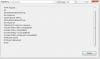SDdeRuiter
n3wb
- May 31, 2015
- 3
- 0
Hello and welcome.
Yes we can help.
This forum thread is about the IP Camera series from the manufacturer which your IP Camera is apart of.
At the link below, there are many tools as well as helpful instructions for setting up motion detection using Email and FTP for your IP Camera.
http://www.ipcamtalk.com/showthread...P-Cam-So-Far-!!)?p=19499&viewfull=1#post19499
Notes: There are also other instructions at the link above, which you may find helpful, for your IP Camera.
Not knowing what you have changed? You may wish to use the "Reset Utility" which can be found at the link above to start with factory defaults with the IP Camera. I say this because if you also follow the instructions for enabling motion detection using Email and/or FTP, also found at the above link. It should be smooth sailing to get motion detection working. Whereas if you made changes that conflict with those instructions, then those instructions might not work, because of those changes.
Don
Many tanks Don
Before I found this forum I played around a bit with the Camera's GUI. I accidently used channel 1 for multiple tasks and that failed the motion detection. With CMS I managed to set the motion detection region in the camera what works very nice.
Maybe I can ask however another question. My home automation system works with Generic Foscam camera's. When I use a Wanscam or whatever I give an IP adress and port number and it works. Is this also possible with this camera? I tried several different camera's but my home automation system keeps telling me that the camera gives an un-expected answer.
The software developer from the automation system asked me for the URL of the vidwo stream. (MJPEG of RTSP/H.264) I allready found some but have no clue how to test them.