SD6AL433XA-HNR Laser PTZ Tracking Issue
- Thread starter Captain_B
- Start date
You are using an out of date browser. It may not display this or other websites correctly.
You should upgrade or use an alternative browser.
You should upgrade or use an alternative browser.
Wow - that is a bright image at a 12ms or faster shutter! Looks like laser for the win. I do not think IR with that shutter speed at that distance would be as bright.
I still think you can go with just the intrusion box that is marked appears and crosses - that way if an object appears anywhere in the box it will start tracking. With the tripwire within it, it could catch for a second locking in on both.
I still think you can go with just the intrusion box that is marked appears and crosses - that way if an object appears anywhere in the box it will start tracking. With the tripwire within it, it could catch for a second locking in on both.
BigRedFish:
I did get my Time Task saved to go to Preset 3 (pool) after 160 seconds but when using my office test camera to try and trigger the PTZ to go to Preset 1, I get no response from the PTZ. I have also tried using my outside mounted cameras but get the same results. I did disable my Substream (see below) in order to free up CPU usage but I wonder if it or something I'm missing is causing the PTZ or spotter cams to not communicate. Any suggestions for me to try? Thank you for your help.
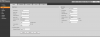
I did get my Time Task saved to go to Preset 3 (pool) after 160 seconds but when using my office test camera to try and trigger the PTZ to go to Preset 1, I get no response from the PTZ. I have also tried using my outside mounted cameras but get the same results. I did disable my Substream (see below) in order to free up CPU usage but I wonder if it or something I'm missing is causing the PTZ or spotter cams to not communicate. Any suggestions for me to try? Thank you for your help.
Let's not assume the obvious - how is the PTZ connected to the NVR - through camera Nine port or a switch going to WAN/LAN port? Can you pull the video feed up within the NVR itself?
Are you confirming the office camera actually triggered? Moving a hand in front of it will not trigger based on AI (we have seen people before doing that and wondering why it isn't triggering).
Move the PTZ field of view to just the roof and zoom in so all you see is the roof and then walk back and forth in and out of the office and confirm the camera triggered and if the PTZ moved.
And you can select different presets from the PTZ camera GUI and it will move to that preset?
Are you confirming the office camera actually triggered? Moving a hand in front of it will not trigger based on AI (we have seen people before doing that and wondering why it isn't triggering).
Move the PTZ field of view to just the roof and zoom in so all you see is the roof and then walk back and forth in and out of the office and confirm the camera triggered and if the PTZ moved.
And you can select different presets from the PTZ camera GUI and it will move to that preset?
Last edited:
Wittaj, thank you for your patience and help, the trigger issue has been a hard one to figure out. The PTZ is connected to the NVR through a High PoE Midspan Model PFT1200 I got from Andy using Cat 6 direct burial cable. I do watch the live version of the PTZ through the NVR and it shows the video and also when I look in the NVR AI section as well. The office camera is connected to DMSS app on my phone and sends me a notice of tripping to tripwire every time I do it so I know I have activated it. I just tried zooming in on the roof of the house and then tripping the office camera, still no movement from the PTZ until it hits the 160-second mark, and then it goes back to Preset 3.
That is a strange one. Everything appears to be in order. I do this with mine on Blue Iris but have helped my neighbor set his up through a Lorex NVR (which is a Dahua OEM) and it appears to be set properly from what I can see.
And you have confirmed that it is still showing in the NVR the PTZ preset to link to? Sometimes these things need to be saved 3 times to take.
If that is all there, then I would suggest a reboot of the entire system and see if there were some bug that a reboot clears - it is amazing how many times that works LOL, so fingers crossed it is something that simple!
And you have confirmed that it is still showing in the NVR the PTZ preset to link to? Sometimes these things need to be saved 3 times to take.
If that is all there, then I would suggest a reboot of the entire system and see if there were some bug that a reboot clears - it is amazing how many times that works LOL, so fingers crossed it is something that simple!
Last edited:
As you can see below in picture 1, Camera 15 is in the office as my test camera and I am using the Camera's AI. In picture #2 the PTZ is Camera 9 and the PTZ Linkage is set to Camera 9 going to Preset 1 (the field). In picture 3 the PTZ linkage is enabled. I'm not sure what I'm missing unless its in the NVR Alarm section.






Just checked both Camera 15 and Camera 9 schedules, both are set for 24 hours. Also tried a reboot (power off the DVR for 60 seconds), and tried to get it to trigger but it didn't.
From the NVR, can you move the PTZ around and will it go to the presets if you select a preset to move to? I am wondering if the NVR isn't recognizing it at a PTZ?
How did you add the PTZ to the NVR - manual or did it auto find it? Maybe it is an ONVIF issue - since both are Dahua it shouldn't be an issue. Maybe remove the PTZ from the NVR and re-add it.
How did you add the PTZ to the NVR - manual or did it auto find it? Maybe it is an ONVIF issue - since both are Dahua it shouldn't be an issue. Maybe remove the PTZ from the NVR and re-add it.
Last edited:
Wittaj, I think your on to something, only from the Camera Web GUI can I operate the PTZ and I notice in the NVR there are the below settings that may be the issue but I'm not sure what to do, meaning I think this is the reason the PTZ is not identified by the NVR.

Not sure what Protocol to use.

Long list of Protocols.


Not sure what Protocol to use.

Long list of Protocols.

Wittaj: You fixed it, changed "Type" to "Remote" instead of "Local" and it works PERFECT!!!!!
Thank you Wittaj, BigRedFish, and Ljw2k for all your help, you guys were patient and willing to invest your time and share your experience to help and I do appreciate it.
Thank you Wittaj, BigRedFish, and Ljw2k for all your help, you guys were patient and willing to invest your time and share your experience to help and I do appreciate it.
sebastiantombs
Known around here
bigredfish
Known around here
Sorry was away today. Looks like you might have it. The spotting wasn’t the problem, twas the comms between camera and NVR.
Can you verify the NVR is recording the ptz?
Can you show us a screen shot of the registration page on the NVR with the cameras?
Can you verify the NVR is recording the ptz?
Can you show us a screen shot of the registration page on the NVR with the cameras?
bigredfish
Known around here
Something worth mentioning: If the PTZ is tracking an object and gets called away by a spotter, the spotter call will override the current tracking.
UPDATE: I installed the second 433XA PTZ and noticed how much clearer the picture was than the first one I installed several weeks back. So I decided to climb the tower with some cleaner and clean the lens on the first camera (the pictures above are from the first camera). I cleaned the lens and then began looking into the lens to see if I could notice anything and inside the outer protective housing, on the camera lens itself are 2 fingerprints on the lens. I wonder if you can take the outer protective cover off and clean the camera lens without damaging the wiper wiring or breaking a waterproof seal, etc, anyone know?
bigredfish
Known around here
Do get us some more night footage, especially with movement if you can. Looking at buying 2 of these... appreciate any night video
@bigredfish but it is to early for my Christmas present

