Send Pushover notifications with pictures and hyperlinks
- Thread starter jaydeel
- Start date
You are using an out of date browser. It may not display this or other websites correctly.
You should upgrade or use an alternative browser.
You should upgrade or use an alternative browser.
biggen
Known around here
- May 6, 2018
- 2,821
- 3,229
ah mine don't even appear on my phone if I refresh by pulling down, very randomI've also noticed it seems to happen more often when I'm transitioning from wifi to cellular on my phone. The alerts will come through but not the pictures. As soon as I refresh the app or tap on the missing picture, they show up.
biggen
Known around here
- May 6, 2018
- 2,821
- 3,229
If you tap or double-tap on the missing picture, will it load then?ah mine don't even appear on my phone if I refresh by pulling down, very random
Only sometimesIf you tap or double-tap on the missing picture, will it load then?
ah caught something in the alert command line.. I had recently disabled my gateway ports and stopped using ddns and nginx.
Using twingate right now.
I just changed &WAN to &LAN as when I was clicking on the link it was trying to take me to my ddns URL of course! duhh
Lets see if that helps - quick test and they came through on my phone
Using twingate right now.
I just changed &WAN to &LAN as when I was clicking on the link it was trying to take me to my ddns URL of course! duhh
Lets see if that helps - quick test and they came through on my phone
bluetentacle
n3wb
The Automation Guy
Known around here
I set up Pushover to send me a text notification and image a while back using the intructions listed in the early part of this thread. I have not touched my setup for quite a while. There was a period of time where I feel like I stopped getting any text notifications. I'm a procrastinator and never bothered to check into why. Eventually I started getting notifications again (perhaps the entire computer was restarted or something). Now I get the Pushover notifications again as expected, but the attached picture is from the previous alert, not the real time alert.
Has anyone else experienced this or know why I would get pictures of the previous alert instead of the current/live alert?
Thanks!
Has anyone else experienced this or know why I would get pictures of the previous alert instead of the current/live alert?
Thanks!
Yes, I've run across this phenomenon. My recollection is that this can happen when you are not creating hi-res alert images, or AI markup images. In this case Blue Iris creates ephemeral temp jpgs. Furthermore, the existence of these temp images was version-dependent. See this link for more info. I’ve not investigated this recently.I set up Pushover to send me a text notification and image a while back using the intructions listed in the early part of this thread. I have not touched my setup for quite a while. There was a period of time where I feel like I stopped getting any text notifications. I'm a procrastinator and never bothered to check into why. Eventually I started getting notifications again (perhaps the entire computer was restarted or something). Now I get the Pushover notifications again as expected, but the attached picture is from the previous alert, not the real time alert.
Has anyone else experienced this or know why I would get pictures of the previous alert instead of the current/live alert?
Thanks!
biggen
Known around here
- May 6, 2018
- 2,821
- 3,229
I'm not seeing this on the most recent stable BI. I'll need to check and see if I have hi-res alerts images checked. I am not using AI at all.Yes, I've run across this phenomenon. My recollection is that this can happen when you are not creating hi-res alert images, or AI markup images. In this case Blue Iris creates ephemeral temp jpgs. Furthermore, the existence of these temp images was version-dependent. See this link for more info. I’ve not investigated this recently.
Edit: I am using Hi-res alert images for the camera I have setup to send Pushover links.
I seem to have stopped getting alert sounds from Pushover during android Do Not Disturb at night.
I have added Pushover to the allowed apps to bypass DND in the phone's system/DND settings, and added --form-string "priority=1"-- to the alert string in BI, and the alert does show in red on the pushover app on phone, indicating that it knows it's a priority 1 alert... but I still have no sound during DND (but I do other times...if I turn off DND I get the sound alert just fine). Any clue what I missed?
I have added Pushover to the allowed apps to bypass DND in the phone's system/DND settings, and added --form-string "priority=1"-- to the alert string in BI, and the alert does show in red on the pushover app on phone, indicating that it knows it's a priority 1 alert... but I still have no sound during DND (but I do other times...if I turn off DND I get the sound alert just fine). Any clue what I missed?
Assuming you are using an Android device, check out post #139 in this thread… NOTE: This post shows screenshots from a device running Android 12; I just checked on an Android 13 device, and the screenshots look basically the same.I seem to have stopped getting alert sounds from Pushover during android Do Not Disturb at night.
I have added Pushover to the allowed apps to bypass DND in the phone's system/DND settings, and added --form-string "priority=1"-- to the alert string in BI, and the alert does show in red on the pushover app on phone, indicating that it knows it's a priority 1 alert... but I still have no sound during DND (but I do other times...if I turn off DND I get the sound alert just fine). Any clue what I missed?
Last edited:
Assuming you are using an Android device, check out post #139 in this thread… NOTE: This post shows screenshots from a device running Android 12; I just checked on an Android 13 device, and the screenshots look basically the same.
**UPDATE: In the android phone DND settings I added "ALL" apps to the "allow during DND" list, in addition to Pushover, and I started getting the audible notification during DND. Then I deleted all but Pushover, and I'm now still getting the sounds during DND. Why? no clue! But for now, that's working. I will test further tonight.
Thanks... I checked those settings and they are ok, so it is something else. no idea what though...The alert I get is in red indicating a high priority alert (and it says "high priority" on the pushover alert), I assume the BI alert string is dong it's job correctly. And guessing pushover is also since it says so. It seems the phone can't manage getting through DND despite the elevated alert level and the choosing of Pushover as an app that should ignore DND setting. I seem to have a choice of all alerts all night or not having the pushover sound.
Last edited:
Anybody have an idea why the html isn't rendering.. I see the makeup in my message on both iOS / Android:
Code:
https://api.pushover.net/1/messages.json -s --form-string "token=%996" --form-string "user=%997" --form-string "message=<b>&CAM</b> &MEMO" -F "attachment=@C:\Program Files\Blue Iris 5\Alerts\&ALERT_PATH" --form-string "device="%998" --form-string "html=1"I'm now trying to get the powershell resize version working. It works from the command line but I cannot for the life of me get it to work within BI. "c:\ps_scripts" is in my system path. I see nothing in the log as well. Thoughts? Using windows 10.
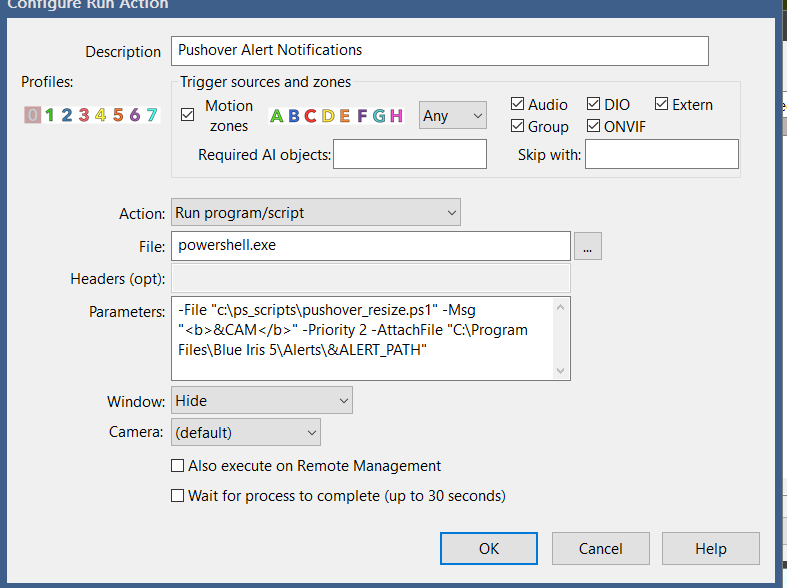
Last edited:
Read the “Testing the Action Set” section of the Help PDF.I'm now trying to get the powershell resize version working. It works from the command line but I cannot for the life of me get it to work within BI. "c:\ps_scripts" is in my system path. I see nothing in the log as well. Thoughts? Using windows 10.
View attachment 173595
In particular, does this apply…
“The service by default runs as a user called “local service” which does not have the same access to the system as your user account. For most action types, it’s recommended that you run the service with your own user account instead. This is changed by opening the
Windows service manager (search for services) and edit the Blue Iris service entry Login page. See the Administration chapter for instructions.”
Philip Gonzales
Getting comfortable
- Sep 20, 2017
- 696
- 554
Just curious,
Below, what does &maximize=1 do?
I only ask because I dont have that parameter or what not in my command so wss just wondering if im missing out. Lol
rec=&ALERT_DB&maximize=1"
Below, what does &maximize=1 do?
I only ask because I dont have that parameter or what not in my command so wss just wondering if im missing out. Lol
rec=&ALERT_DB&maximize=1"
See UI3 Help...Just curious,
Below, what does &maximize=1 do?
I only ask because I dont have that parameter or what not in my command so wss just wondering if im missing out. Lol
rec=&ALERT_DB&maximize=1"
ok thanks, will look into that but i don't think i even see a blueiris service to be honestRead the “Testing the Action Set” section of the Help PDF.
In particular, does this apply…
“The service by default runs as a user called “local service” which does not have the same access to the system as your user account. For most action types, it’s recommended that you run the service with your own user account instead. This is changed by opening the
Windows service manager (search for services) and edit the Blue Iris service entry Login page. See the Administration chapter for instructions.”
sorry to bring this up here, perhaps i'm better suited to take this to the BI forums or something
btw i'm running BI with a bat file on startup, not sure what access it's under, thought i was already running with admin access
this is the bat file:
Code:
@echo off
cd "C:\Program Files\Blue Iris 5"
start BlueIrisAdmin.exe
exitthis is the security of the the blueirisadmin.exe
perhaps this regedit might work:
Code:
Windows Registry Editor Version 5.00
[HKEY_LOCAL_MACHINE\SOFTWARE\Perspective Software\Blue Iris\Options]
"runasadmin"=dword:00000001correction that's already set...
EDIT:
I set it as a service under my user and it appears to work. I seem to be getting a popup which I take is normal
Attachments
Last edited:

