This is the first time I've experimented with saving JPEGs from the 'Record' tab, so I'm still trying to learn.
1. eliminate the thumbnails by simply unchecking "Include JPEGs on 'All clips' and timeline" on the camera 'Record' tab.
2. eliminate the excessive hi-res JPEGs by using JPEG 'When triggered' (or 'When alerted') and a snapshot interval > the trigger break time. So instead of each m:ss.s = 0:01.0, use something like 10:00.0. When I do this I get just 1 hi-res image (the trigger leading image, or alert image) instead of dozens of images!
Item 2 is based on this excerpt from the help pdf...
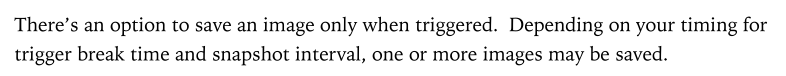
One last comment... though not related to the JPEGs from the 'Record' tab, one can also limit the number of hi-res ALERT images by setting the size ALERTS folder to its lowest size of 1GB on the 'Clips and archive' tab. In my case this limits the number of hi-res jpg files to ~10,000 (1GB/(100KBfile)).
My experiments so far seem to suggest that one can:Did I really need hi-rez alert thumbnails and hi-rez images from the record tab on every camera.
1. eliminate the thumbnails by simply unchecking "Include JPEGs on 'All clips' and timeline" on the camera 'Record' tab.
2. eliminate the excessive hi-res JPEGs by using JPEG 'When triggered' (or 'When alerted') and a snapshot interval > the trigger break time. So instead of each m:ss.s = 0:01.0, use something like 10:00.0. When I do this I get just 1 hi-res image (the trigger leading image, or alert image) instead of dozens of images!
Item 2 is based on this excerpt from the help pdf...
One last comment... though not related to the JPEGs from the 'Record' tab, one can also limit the number of hi-res ALERT images by setting the size ALERTS folder to its lowest size of 1GB on the 'Clips and archive' tab. In my case this limits the number of hi-res jpg files to ~10,000 (1GB/(100KBfile)).
Last edited:
