I purchased an Apple Watch and for the life of me can’t figure out how to display the URL on it. Any suggestions?
Send Pushover notifications with pictures and hyperlinks
- Thread starter jaydeel
- Start date
You are using an out of date browser. It may not display this or other websites correctly.
You should upgrade or use an alternative browser.
You should upgrade or use an alternative browser.
looney2ns
IPCT Contributor
Trade it for a Pixel watch.I purchased an Apple Watch and for the life of me can’t figure out how to display the URL on it. Any suggestions?
Try this...
EDIT: this link describes an alternate method using the Blue Iris SMS action.
UI3 URLs used to open just fine, but I just tried it and got this

Other URLs are working just fine.
- Email a URL to yourself.
- Open the email on your Watch.
- Touch the hyperlink.
EDIT: this link describes an alternate method using the Blue Iris SMS action.
UI3 URLs used to open just fine, but I just tried it and got this

Other URLs are working just fine.
Last edited:
Last edited:
Pogo
Getting the hang of it
On a slightly different note, and courtesy of another forum, this just popped up as a method for locally storing single alert images which seemed to be a desired feature earlier in this thread. I believe this particular feature was from a request to separate a single confirmed alert image from non-confirmed images for FTP and/or local folder storage vs. the BI directory structure and default method.
Thought it may come in handy for Pushover image manipulation as well if something similar hasn't already been conjured up.
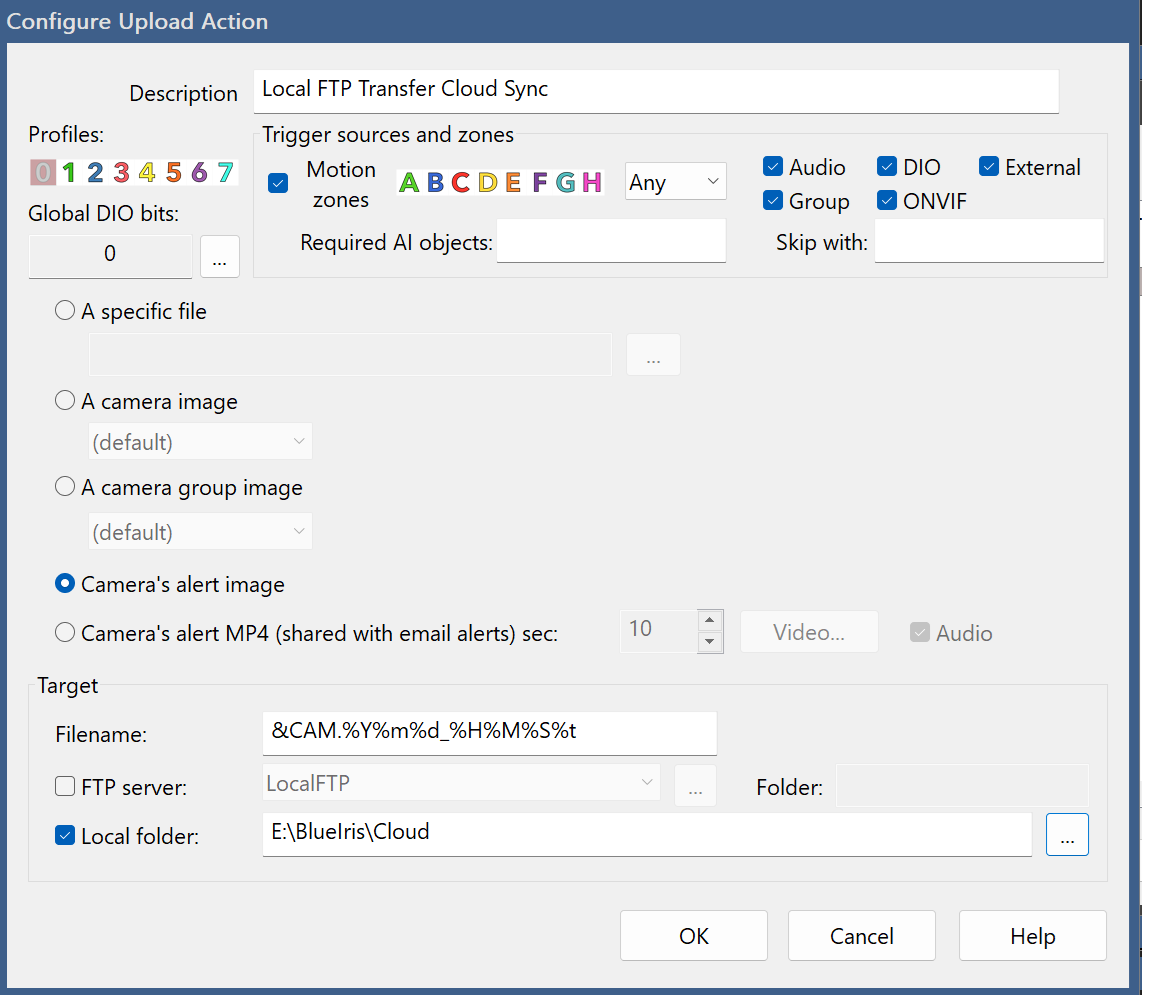
Thought it may come in handy for Pushover image manipulation as well if something similar hasn't already been conjured up.
dohat leku
Getting the hang of it
BI v5.5.5.13 with Deepstack 2022.01.01. I'm looknig to get notifications on Deepstack confirmed alerts ONLY
What a great guide in post #1, thank you!Using macros, if I'm not using a custom sound, should I just delete --form-string "sound=%999" (i didn't define any 999 in registry)
-s --form-string "token=%996" --form-string "user=%997" --form-string "message=<b>&CAM</b> &MEMO" -F "attachment=@D:\BlueIris\Alerts\&ALERT_PATH" --form-string "device="%998" --form-string "sound=%999"
Within each camera configuration;
Thx
What a great guide in post #1, thank you!Using macros, if I'm not using a custom sound, should I just delete --form-string "sound=%999" (i didn't define any 999 in registry)
-s --form-string "token=%996" --form-string "user=%997" --form-string "message=<b>&CAM</b> &MEMO" -F "attachment=@D:\BlueIris\Alerts\&ALERT_PATH" --form-string "device="%998" --form-string "sound=%999"
Within each camera configuration;
- Deepstack - Do I need to enable burn label mark-up on images
- Within Trigger - Aadd to alerts list - what option within there do I need to choose?
Thx
Yes.if I'm not using a custom sound, should I just delete --form-string "sound=%999" (i didn't define any 999 in registry)
If (much later than the alert event) you want to view the image via the Pushover notification's 'Hi-Res' hyperlink, it's best to enable 'Burn label mark-up on images' OR add 'Hi-res JPEG files' to the alert list (moved to the Alerts tab in v5.8.0).Within each camera configuration;
- Deepstack - Do I need to enable burn label mark-up on images
- Within Trigger - Aadd to alerts list - what option within there do I need to choose?
OTH, if you don't care about viewing hi-res images, you can remove the 'Hi-Res' hyperlink and not save any alert images for this purpose
Last edited:
dohat leku
Getting the hang of it
Not working for me and here's what I did so far to troubleshoot
Thanks
- Pushover website push a test notification working
- I'm seeing image files generate after deepstack confirms in C:\BlueIris\Alerts.
- I didn't enable Hi-res JPEG files in Trigger/Add to alerts list (it's showing database only) but I did enable deepstack burn label mark-up
- Here is my syntax
- 996 in registry is my API Token from pushover website
- 997 is my user key from pushover website
- I didn't enable Hi-res JPEG files in Trigger/Add to alerts list (it's showing database only) but I did enable deepstack burn label mark-up
- Registry screenshot -
Thanks
dohat leku
Getting the hang of it
Testing at command prompt also failing
C:\Users\BIuser>curl -s --form-string "token=%996" --form-string "user=%997" --form-string "message=<b>&CAM</b> &MEMO" -F "attachment=@C:\BlueIris\Alerts\20240519_160000039.front.13701655.5123-7.15785.16770.jpg" --form-string "device="%998"
{"token":"invalid","errors":["application token is invalid, see Pushover: API"],"status":0,"request":"babeeffd-e180-439d-a18f-bbce0f7d8b9f"}
C:\Users\BIuser>
C:\Users\BIuser>curl -s --form-string "token=%996" --form-string "user=%997" --form-string "message=<b>&CAM</b> &MEMO" -F "attachment=@C:\BlueIris\Alerts\20240519_160000039.front.13701655.5123-7.15785.16770.jpg" --form-string "device="%998"
{"token":"invalid","errors":["application token is invalid, see Pushover: API"],"status":0,"request":"babeeffd-e180-439d-a18f-bbce0f7d8b9f"}
C:\Users\BIuser>
dohat leku
Getting the hang of it
It's working without using macros so I suspect something is wrongly configured in my registry. This is what I have in blue iris and got an alert
-s --form-string "token=ae6redacted" --form-string "user=udmredacted" --form-string "message=<b>&CAM</b> &MEMO <a href='&WAN/alerts/&ALERT_DB?fulljpeg'>Hi-Res</a> <a href='&WAN/ui3.htm?rec=&ALERT_DB'>UI3</a>" --form-string "html=1" --form-string "device=iphone13" -F "attachment=@C:\BlueIris\Alerts\&ALERT_PATH"
-s --form-string "token=ae6redacted" --form-string "user=udmredacted" --form-string "message=<b>&CAM</b> &MEMO <a href='&WAN/alerts/&ALERT_DB?fulljpeg'>Hi-Res</a> <a href='&WAN/ui3.htm?rec=&ALERT_DB'>UI3</a>" --form-string "html=1" --form-string "device=iphone13" -F "attachment=@C:\BlueIris\Alerts\&ALERT_PATH"
The macros work only from Blue Iris Actions. Replace them with actual values.Testing at command prompt also failing
C:\Users\BIuser>curl -s --form-string "token=%996" --form-string "user=%997" --form-string "message=<b>&CAM</b> &MEMO" -F "attachment=@C:\BlueIris\Alerts\20240519_160000039.front.13701655.5123-7.15785.16770.jpg" --form-string "device="%998"
{"token":"invalid","errors":["application token is invalid, see Pushover: API"],"status":0,"request":"babeeffd-e180-439d-a18f-bbce0f7d8b9f"}
C:\Users\BIuser>
Do you see the macros and values when using regedit?I suspect something is wrongly configured in my registry
Navigate to Computer\HKEY_LOCAL_MACHINE\SOFTWARE\Perspective Software\Blue Iris\Macros
dohat leku
Getting the hang of it
Yes they are there’s I posted a screenshot in my earlier threadDo you see the macros and values when using regedit?
Navigate to Computer\HKEY_LOCAL_MACHINE\SOFTWARE\Perspective Software\Blue Iris\Macros
dohat leku
Getting the hang of it
Can you explain further? I don’t know what are actions, I am simply using the syntax in the camer alerts actions pageThe macros work only from Blue Iris Actions. Replace them with actual values.
That's it... the 'On alert' Action set from the Alert tabCan you explain further? I don’t know what are actions, I am simply using the syntax in the camer alerts actions page
I see it now.Yes they are there’s I posted a screenshot in my earlier thread
dohat leku
Getting the hang of it
Have you tried the these suggestions in the Debugging section in post #1?So any idea how do I get macros to work? Thx
dohat leku
Getting the hang of it
1) Blue iris service - running with a user(admin) account
2) Did msg.exe as a trigger and get a dialog box both with manual trigger from blue iris console and the mobile app
3) I didn't try this yet - Need help setting up BI5 text alerts.
Am I supposed to use my actual API token & user key or simply the macros for creating the syntax for logging?
2) Did msg.exe as a trigger and get a dialog box both with manual trigger from blue iris console and the mobile app
3) I didn't try this yet - Need help setting up BI5 text alerts.
Am I supposed to use my actual API token & user key or simply the macros for creating the syntax for logging?
2. Did the msg.exe popup show the expected values for the macros?1) Blue iris service - running with a user(admin) account
2) Did msg.exe as a trigger and get a dialog box both with manual trigger from blue iris console and the mobile app
3) I didn't try this yet - Need help setting up BI5 text alerts.
Am I supposed to use my actual API token & user key or simply the macros for creating the syntax for logging?
3. Use the macros. What you want to see in the *.txt file is that the macros are expanding to the expected values.
Additionally, you should be able to select/copy each full entry added to the *.txt file and paste/test it into cmd.exe (or PowerShell console) after 'curl.exe '.
e.g.,
curl.exe <pasted line here>The benefit of this approach is that it might reveal other syntax errors, like unwanted spaces. If the curl command is not working, study the syntax very closely.
Last edited:

