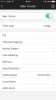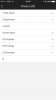Like Nayr said. I am able to access the nvr web interface, but it is missing all the important menus? It does not have an IBS menu, and it doesn't play the cameras properly.
Thanks for the reminder. I forgot some details. The video helped a lot.
Is that a windows versus Macintosh thing? Or is it because I have a 4K box?
The 4K box sounds like it may have issues w/ IVS, based on your reports, and nayrs.
However, you both at Mac users, so the jury is out (o/s vs 4K)
In your playback of chnl 5, you have gaps. Where there IVS events there? Specifically, what happened at 21:10? Is there recorded video there, just not green "normal" recording?
All of those things that you mentioned are big stumbling blocks. Why would they not let you zoom in on the timeline to see your triggers better? And why not allow more than one camera? It almost seems backwards The previous version. Also the manuals are so so bad they could probably update all those in a few days in the office but they don't. Why would they add dropbox and easy space buttons that never work?
Fair comments. I agree mostly. On the other hand, my experience (luckily) has been more positive. Meaning the functionality is teasingly close.
Yes, 2.0 versus 1.14 seems like regress, not progress. Giving them the benefit of the doubt, a) I haven''t used 2.0 much yet (learning curve) and b) I haven't picked up the manual.
I can hear your rebuttal, esp you're the "stereotypical creative type Mac person". (photographer)
The user experience should be intuitive, and new releases shouldn't present a leanring curve (except for the new additional features). So I'll give you that. The Dahua experience is reminiscent of the 80's and 90's. The "dark ages" as compared to today.
Doesn't
blue Iris solve all of these issues? Or do they have many of their own issues that I am not aware of? I have been reading their threads but I don't see a lot of these issues.
Again, fair enough.
BI posts don't seem to deal with as many "issues" as Dahua. Maybe as many posts for "how do I do this, that or the other thing?"
Not being a BI user, I don't digest those posts in detail. So this in a peanut gallery observation.
My earlier comment touched on "learning curve". To switch from NVR to BI means you'd start over, near the bottom of a very different learning curve. You've come up to speed here quickly, so I know you're capable of climbing the curve. Another consideration: If you're a single o/s platform person, you have the learning curve of learning Windows. It's harder than iOS. I have a tough time when I use a Mac, since I never learned. (that "curve" thingie, again)
You're
so close with the NVR and your system. Sure, the missing pieces involve capabilities important for a remote user, and thwart your use of the system remotely. However, the issues themselves may be resolved easily. It's a mystery how (right now), but seems eminently do-able. Esp w/ nayr facing the same issues - your "white knight" in dreads!
Once the cameras are plugged into the NVR box there is no easy way to remotely log into the camera and adjust settings. Yet the nvr doesn't allow you to access these important settings?
For you and nayr, with the 4K box and Mac versions of apps. Not for me. (not said with a "neener, neener, neener" tone) Instead, I mean the functionality exists, having it work on 4k box w/ mac o/s is inevitable.
It is also very cumbersome to pull files off the NVR when you want to make videos out to them.
My method: I don't use S PSS, and instead use the NVR Playback interface. I enter start time and end time, then download in ASF format. YT accepts ASF.
Now if you wanna edit/splice/merge or other video editing, then you need to convert formats. I used a Sony Vegas to make my video
here. I hope that helps.
Conclusion:
I don't know BI, so can't compare/contrast. My intent is to help you, at this fork in the road.
Fastb