Thanks for that info, so I would like to figure what footage/meters the 32mm length is to see if I have a good placement for this CAM. I have a long drive up to our property/house but many trees block certain views.Yeah i posted the pictures because the spec sheet show 3.6/12/25mm
but in comparison to 5442 i would say its 4.5/16/32mm
Teaser Info and Mini Review - Empiretech B52IR-X3 Triple Lens Camera
- Thread starter Ri22o
- Start date
You are using an out of date browser. It may not display this or other websites correctly.
You should upgrade or use an alternative browser.
You should upgrade or use an alternative browser.
flynreelow
Known around here
- Dec 12, 2016
- 1,462
- 1,326
so overall, are you pretty happy with this camera?It is approximately 265' to this guy and his dog.
View attachment 211353
View attachment 211354
View attachment 211352
I still need to work on settings, but it seems to be doing a better job than the Z12E at night. This is likely due to the amount of IR it throws out.so overall, are you pretty happy with this camera?
Impressive when zoomed in:It is approximately 265' to this guy and his dog.
View attachment 211353
View attachment 211354
View attachment 211352

tigerwillow1
Known around here
First you people made me buy a PTZ, then an S3, then a thermal camera, and now this  .
.
 .
.We like spending your money, hahaFirst you people made me buy a PTZ, then an S3, then a thermal camera, and now this.
Well Andy likes it
What do you mean "you people"?First you people made me buy a PTZ, then an S3, then a thermal camera, and now this.
What do you mean "you people"?
It's prejudice against IP camera people.
duplo
Getting comfortable
Here some night video. internal IR only, no other light source.
cold, rain, snow, slippery ground, ... so at least posting something
I didnt invest too much time cutting,
had some trouble to download the media from sdcard. when IVS is triggered the downloaded video starts again. most footage is useless because it starts over and over again after a few secs.
maybe related to the browser plugin
will invest bit more time next days when it stops raining and snow is gone.
couldnt go outside with laptop to find bit better settings, too rainy, footage bit noisy, wasnt visible on mobile
but i think the cam has some good night view on all channels with internal infrared only.
here are the settings used on the video
Infrared Auto Mode
cold, rain, snow, slippery ground, ... so at least posting something
I didnt invest too much time cutting,
had some trouble to download the media from sdcard. when IVS is triggered the downloaded video starts again. most footage is useless because it starts over and over again after a few secs.
maybe related to the browser plugin
will invest bit more time next days when it stops raining and snow is gone.
couldnt go outside with laptop to find bit better settings, too rainy, footage bit noisy, wasnt visible on mobile
but i think the cam has some good night view on all channels with internal infrared only.
here are the settings used on the video
| Panorama | Medium | Distant | |
| Contrast | 53 | 52 | 52 |
| Sharpness | 53 | 52 | 52 |
| Gamma | 47 | 47 | 47 |
| Shutter | 0 - 6.66 | 0 - 8 | 0 - 12 |
| Gain | 0 - 28 | 0 - 30 | 0 - 25 |
| Exposure Comp | 35 | 40 | 40 |
| 3D NR | 50 | 50 | 55 |
| 2D NR | 50 | 40 | 55 |
Infrared Auto Mode
Yes, the IVS triggering is not all that great. I get almost nothing but 2sec clips for the Pano view.
Here some night video. internal IR only, no other light source.
cold, rain, snow, slippery ground, ... so at least posting something
I didnt invest too much time cutting,
had some trouble to download the media from sdcard. when IVS is triggered the downloaded video starts again. most footage is useless because it starts over and over again after a few secs.
maybe related to the browser plugin
will invest bit more time next days when it stops raining and snow is gone.
couldnt go outside with laptop to find bit better settings, too rainy, footage bit noisy, wasnt visible on mobile
but i think the cam has some good night view on all channels with internal infrared only.
here are the settings used on the video
Panorama Medium Distant Contrast 53 52 52 Sharpness 53 52 52 Gamma 47 47 47 Shutter 0 - 6.66 0 - 8 0 - 12 Gain 0 - 28 0 - 30 0 - 25 Exposure Comp 35 40 40 3D NR 50 50 55 2D NR 50 40 55
Infrared Auto Mode
Each channel records separately on the SD-Card correct?
Yes. You can actually choose which channel(s) are recorded when triggered.Each channel records separately on the SD-Card correct?
duplo
Getting comfortable
Each channel records separately on the SD-Card correct?
Yes
If you dont install the plugin, you see each channel seperate in the webinterface playback from sd card. So you have to go back, search again on different channel
If you install the plugin, you see all three channels at the same time on IVS playback. When using continous+ivs record, the playback switch to 3 channel mode on IVS, then going back to the selected channel.
For some reason if i download a video clip (selected time) with the plugin, the video loops around the IVS trigger
This is also on DMSS app.
duplo
Getting comfortable
Here a short update
Will post new night footage later/tomorrow. Having some trouble finding some good settings. Need an expert like those guys on official Dahua Benelux channel to configure.
The camera tends overexposure in automode, even with manual shutter/gain. This will show certain parts like faces or persons too bright, wash out many details.
In automode its completely useless in most situations for me, even at day.
Its hard to find some good settings, need a lot testing in different situations.
At day you have to fight against daylight and at night against the IR beam.
The slider "exposure compensate" has a new role on this cam for me. never seen this on 5442 or older 31 series.
HLC is also an option. Will try this at night next time.
When going too low with max gain at day, the camera switch to b/w (if enabled) even if the picture looks good. For some reason the software tends to want a really bright picture.
At night one can reduce the infrared, but for me it makes no sense to have such a bright infrared and killing it.
Also you lose the auto mode features when going into manual infared, so there could be situations where one channel has too much infrared from another.
There must be some settings having the high IR beam and not that much overexposure.


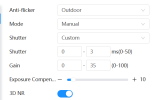

The 5442ZE for example giving better overall image in auto mode.

Will post new night footage later/tomorrow. Having some trouble finding some good settings. Need an expert like those guys on official Dahua Benelux channel to configure.
The camera tends overexposure in automode, even with manual shutter/gain. This will show certain parts like faces or persons too bright, wash out many details.
In automode its completely useless in most situations for me, even at day.
Its hard to find some good settings, need a lot testing in different situations.
At day you have to fight against daylight and at night against the IR beam.
The slider "exposure compensate" has a new role on this cam for me. never seen this on 5442 or older 31 series.
HLC is also an option. Will try this at night next time.
When going too low with max gain at day, the camera switch to b/w (if enabled) even if the picture looks good. For some reason the software tends to want a really bright picture.
At night one can reduce the infrared, but for me it makes no sense to have such a bright infrared and killing it.
Also you lose the auto mode features when going into manual infared, so there could be situations where one channel has too much infrared from another.
There must be some settings having the high IR beam and not that much overexposure.


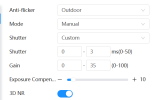

The 5442ZE for example giving better overall image in auto mode.

Last edited:
My understanding is that Exposure Compensation should only work with Auto, but in some models/firmwares you will see a difference even when set to Manual. Most of my 5442s will show a change when set to Manual.
I don't think I am having any issues like what you are describing. All of my views are set to 3.33ms and 25 during the day.

I don't think I am having any issues like what you are describing. All of my views are set to 3.33ms and 25 during the day.

duplo
Getting comfortable
As @wittaj says, the 4MP needs twice the light the 2MP does...
Where just talking about the overexposure problem, which also shown in the few official videos on dahua channel. Its somehow hard for me to fight against it.


For sure, the 4MP will be a benefit at day against the 2MP.
But in my opinion has nothing to do with the overexposure of certain parts even if there is no sun.
I don't think I am having any issues like what you are describing. All of my views are set to 3.33ms and 25 during the day.
yeah, not sure if its related to the content/situation of the picture.
I think i will reset the cam at first, maybe it will help.
The night screens you where showing shows the same for me, contrastless face and person, which happens fast.
If you watch the video from jmcu you will see much better face.
But you may also notice the overexposure on his tshirt.

i still searching for some good settings having a good contrast on the face, not wash out most details.
Last edited:
I say this jokingly but with some truth too LOL, but I have wondered since the S3 versions forward if they are trying to compete more with the consumer brands because of the ban, so they are now targeting homeowners more and have tweaked the firmware for brighter images, which causes some of this over exposure that we see?
EMPIRETECANDY
IPCT Vendor
Turn close lens IR down a little Or maybe off
May not need it there Try HLC
May not need it there Try HLC



