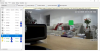View attachment 77441
seems like the GPU goes to sleep , every new image after no new for a few min takes much longer, ~400ms. I cannot see any low power/sleep setting for the GPU, win10?
I am seeing a similar thing. I have changed the Nvidia Power Management Mode setting to "Prefer Maximum Performance" from 'Optimal Power' - will monitor and see if it makes any difference.