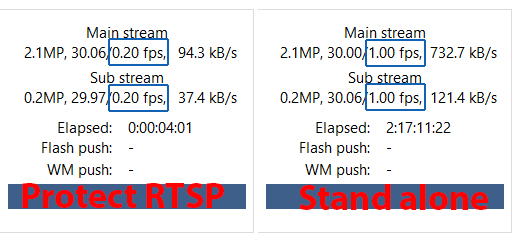In ref to the custom models need some help can anybody help me, trying to do the following:
1 - Clone DeepStack Trainer git clone
git@github.com:johnolafenwa/deepstack-trainer.git
2 - CD to the repo root cd deepstack-trainer
3 - Put your the images in a folder you want to test
4 - from the repo root run, ```python detect.py --weights "C:/path-to-your-model.pt" --source "C:/path-to-your-test-images-folder"
#1-3 No problem.
When I run the code I am getting this-
PS C:\Users\user\Documents\GitHub\deepstack-trainer> python detect.py --weights "C:\Users\user\Documents\my-models" --source " \testimages"
** On entry to DGEBAL parameter number 3 had an illegal value
** On entry to DGEHRD parameter number 2 had an illegal value
** On entry to DORGHR DORGQR parameter number 2 had an illegal value
** On entry to DHSEQR parameter number 4 had an illegal value
Traceback (most recent call last):
File "C:\Users\user\AppData\Local\Packages\PythonSoftwareFoundation.Python.3.9_qbz5n2kfra8p0\LocalCache\local-packages\Python39\site-packages\numpy\
init.py", line 305, in <module>
_win_os_check()
File "C:\Users\user\AppData\Local\Packages\PythonSoftwareFoundation.Python.3.9_qbz5n2kfra8p0\LocalCache\local-packages\Python39\site-packages\numpy\
init.py", line 302, in _win_os_check
raise RuntimeError(msg.format(
file)) from None
RuntimeError: The current Numpy installation ('C:\\Users\\user\\AppData\\Local\\Packages\\PythonSoftwareFoundation.Python.3.9_qbz5n2kfra8p0\\LocalCache\\local-packages\\Python39\\site-packages\\numpy\\
init.py') fails to pass a sanity check due to a bug in the windows runtime. See this issue for more information:
Traceback (most recent call last):
File "C:\Users\user\Documents\GitHub\deepstack-trainer\detect.py", line 5, in <module>
import cv2
File "C:\Users\user\AppData\Local\Packages\PythonSoftwareFoundation.Python.3.9_qbz5n2kfra8p0\LocalCache\local-packages\Python39\site-packages\cv2\
init.py", line 5, in <module>
from .cv2 import *
ImportError: numpy.core.multiarray failed to import
Any help is appreciated- Please Barney style the answer...