[tool] [tutorial] Free AI Person Detection for Blue Iris
- Thread starter GentlePumpkin
- Start date
You are using an out of date browser. It may not display this or other websites correctly.
You should upgrade or use an alternative browser.
You should upgrade or use an alternative browser.
Not at home so will have to check the version of AITool I'm using, but out of the blue a few weeks ago I noticed that the number of false alerts at night has greatly increased in particular on my driveway. Basically every time a car drives in to the subdivision and its lights shine on my driveway I get an alert. What is odd is that the alert is for a "car" and it clearly shows that the car is in my masked area of the picture.
I tried going in and resetting the mask, but keep having the same issue?
I tried going in and resetting the mask, but keep having the same issue?
Also, strange, if I clear the custom mask and try to redraw a rectangle across the image, it only masks the top left? The rectanble below should be right across the screen, but have tried clearing and redoing it, and keep ending up with this?
Running AI 1.67.8.33855

Looks like I am getting a resolution mismatch error?
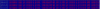
Running AI 1.67.8.33855

Looks like I am getting a resolution mismatch error?
Chris Dodge
Pulling my weight
Also, strange, if I clear the custom mask and try to redraw a rectangle across the image, it only masks the top left? The rectanble below should be right across the screen, but have tried clearing and redoing it, and keep ending up with this?
Running AI 1.67.8.33855
View attachment 132542
Looks like I am getting a resolution mismatch error?
View attachment 132543
The issue is that sometimes the camera or blueiris doesnt always create the image from the same resolution camera stream. For later versions (than what you have) of AITOOL you can create a mask for each resolution image that is spit out.
bi-aidetection/src/UI/Installer at master · VorlonCD/bi-aidetection
Alarm system for Blue Iris based on Artificial Intelligence. - VorlonCD/bi-aidetection
Got it. Will look at updating AI. Will it retain all my settings?The issue is that sometimes the camera or blueiris doesnt always create the image from the same resolution camera stream. For later versions (than what you have) of AITOOL you can create a mask for each resolution image that is spit out.

bi-aidetection/src/UI/Installer at master · VorlonCD/bi-aidetection
Alarm system for Blue Iris based on Artificial Intelligence. - VorlonCD/bi-aidetectiongithub.com
Just seems odd that this suddenly started happening out of the blue a few weeks ago.
Chris Dodge
Pulling my weight
Yes, setting should stick but I would make a backup of your folder first.Got it. Will look at updating AI. Will it retain all my settings?
Just seems odd that this suddenly started happening out of the blue a few weeks ago.
maybe started due to camera firmware update or BI update? Anyway its been a known problem for a while if you search around. I seem to recall there is a way to force BI to more consistently use the same resolution camera stream.
Still seem to be struggling with getting alerts, sometimes I get them (very rarely) most of the time I do not. A couple Q's:
1. I see AI tool running as a service/background process in Task Manager, but I used to be able to see it in my windows tray. Now it is no longer there, and if I click on AI Tool.exe it gives me the "there is already an instance running, do you want to shut this one down" prompt. How do I open the one that is running?
2. The URL doesn't seem to be triggering my cameras when I insert it into a browser. This is the URL ... [BlueIrisURL]/admin?camera=[camera]&trigger&user=[Username]&pw=[Password]&flagalert=2&memo=[summary]&jpeg=[ImagePathEscaped]. Just curious, as I always run into issues with this, is it because I end my password with a "#" symbol, and that causes issues?
1. I see AI tool running as a service/background process in Task Manager, but I used to be able to see it in my windows tray. Now it is no longer there, and if I click on AI Tool.exe it gives me the "there is already an instance running, do you want to shut this one down" prompt. How do I open the one that is running?
2. The URL doesn't seem to be triggering my cameras when I insert it into a browser. This is the URL ... [BlueIrisURL]/admin?camera=[camera]&trigger&user=[Username]&pw=[Password]&flagalert=2&memo=[summary]&jpeg=[ImagePathEscaped]. Just curious, as I always run into issues with this, is it because I end my password with a "#" symbol, and that causes issues?
Chris Dodge
Pulling my weight
@pbc - I would disable the service, then go into AITOOL and enable "Start with user login". That way you only ever have one instance of AITOOL running. If you need to automatically log into windows when you reboot there is a way if you google around. Otherwise, you need to STOP the service before trying to run the GUI version/task tray since only one copy can be running at a time.
For the URL issue, you may need to revert to an older version of BI in order for it to work more consistently. See this thread: No external trigger in BI from AI Tool · Issue #273 · VorlonCD/bi-aidetection
Already on the latest version of AITOOL? bi-aidetection/src/UI/Installer at master · VorlonCD/bi-aidetection
For the URL issue, you may need to revert to an older version of BI in order for it to work more consistently. See this thread: No external trigger in BI from AI Tool · Issue #273 · VorlonCD/bi-aidetection
Already on the latest version of AITOOL? bi-aidetection/src/UI/Installer at master · VorlonCD/bi-aidetection
Disable the service in Windows you mean? It doesn't seem to be in the services.msc list.
Maybe I should actually check out the BI integration with Deepstack as it seems fewer and fewer folks are still using AI given the lack of messages the last several months. Presumably it works well enough, not sure what the limitations are.
Edit: Okay, lost after 10 minutes of trying to figure out how to use BI and Deepstack integration (my deepstack is installed on a docker container).
The AI Tools hasn't worked with the newer versions of BlueIris since early 2022? I am literally getting zero alert triggers, but seeing them in AI Tool, and when I hit "Test" in the camera section seems to be okay. Argh.
Maybe I should actually check out the BI integration with Deepstack as it seems fewer and fewer folks are still using AI given the lack of messages the last several months. Presumably it works well enough, not sure what the limitations are.
Edit: Okay, lost after 10 minutes of trying to figure out how to use BI and Deepstack integration (my deepstack is installed on a docker container).
The AI Tools hasn't worked with the newer versions of BlueIris since early 2022? I am literally getting zero alert triggers, but seeing them in AI Tool, and when I hit "Test" in the camera section seems to be okay. Argh.
Last edited:
Okay, managed to get the flags to work (via the URL) by removing the "#" from the password which was causing issues as I thought, it properly triggers BI and I see the flag show up in BI (and I get a notification on my phone).
But for the life of me I can't recall how to set up the camera profiles so that it triggers on motion and sends a jpg to the aiiinput folder. Have them set up as follows...




Anything in the above that looks off?
But for the life of me I can't recall how to set up the camera profiles so that it triggers on motion and sends a jpg to the aiiinput folder. Have them set up as follows...




Anything in the above that looks off?
minigranis
n3wb
- Feb 17, 2018
- 6
- 3
Looks OK to me, only thing I can think of is that you got the Zones and hot spot checked, Do you have the "correct" config there ?
Also the Trigger screenshot is done with another profile (At home), all other screenshots are done with At work profile.
Also the Trigger screenshot is done with another profile (At home), all other screenshots are done with At work profile.
You can send alerts to multiple telegram groups using same toolWhen I used AITool, I liked AITool's UI and stats views. Now that BI natively supports Deepstack, what are your reasons to continue to use AITool? I might try AITool again to see if I can get the status info again.
Still using AI Tool + Deepstack GPU and very happy. The memo is useful (e.g. Person 90%), but is there any way to get the correct icons in the BI timeline? E.g. if a person is detected, show a person icon in the timeline. I only ever get the flag. The API doesn't seem to have an option for this, but maybe I missed it.
@animous This is explained in the BI5 docs, see screenshot below. Try flagalert.Still using AI Tool + Deepstack GPU and very happy. The memo is useful (e.g. Person 90%), but is there any way to get the correct icons in the BI timeline? E.g. if a person is detected, show a person icon in the timeline. I only ever get the flag. The API doesn't seem to have an option for this, but maybe I missed it.
Note, flagalert was added in more recent BI5 versions. If you are on some old version, this parameter may not be available.
Also, I've used AI Tool myself and have since upgraded to latest BI 5.6.x for CodeProject.AI integration for AI detection --- much more capabilities than AI Tools. There is no cost to CodeProject.AI and it can be used with CPU only or leverage your graphics card (GPU) for even more performance.

Thanks for the super helpful answer! 
You're right! My bad, looks like I was looking at outdated doc. I'm on 5.5.2.5. I'll add this to the list of reasons to pay for a BI upgrade, haha.
I've taken a few looks at CodeProject.AI in the past weeks, especially since the native BI integration and MikeLud1 said he'd port his custom models over. I guess what's been holding me back is 1) "if it ain't broke don't fix it", AI tool and DS have been working well; 2) I read some accounts of users reverting to DS after trying CP.AI because it's more ressource hungry and slower compared to DS (anecdotal and in their env of course) and 3) I'm running a measly GT1030 and saw feedback that 2GB was not enough (this may have changed, now see some modules can be disabled).
How's your experience for footprint + perf compared to DS?
Sorry, don't want to derail the thread or make it about switching to CP.AI!
Note, flagalert was added in more recent BI5 versions. If you are on some old version, this parameter may not be available.
You're right! My bad, looks like I was looking at outdated doc. I'm on 5.5.2.5. I'll add this to the list of reasons to pay for a BI upgrade, haha.
Also, I've used AI Tool myself and have since upgraded to latest BI 5.6.x for CodeProject.AI integration for AI detection --- much more capabilities than AI Tools. There is no cost to CodeProject.AI and it can be used with CPU only or leverage your graphics card (GPU) for even more performance.
I've taken a few looks at CodeProject.AI in the past weeks, especially since the native BI integration and MikeLud1 said he'd port his custom models over. I guess what's been holding me back is 1) "if it ain't broke don't fix it", AI tool and DS have been working well; 2) I read some accounts of users reverting to DS after trying CP.AI because it's more ressource hungry and slower compared to DS (anecdotal and in their env of course) and 3) I'm running a measly GT1030 and saw feedback that 2GB was not enough (this may have changed, now see some modules can be disabled).
How's your experience for footprint + perf compared to DS?
Sorry, don't want to derail the thread or make it about switching to CP.AI!
Thanks for the super helpful answer!
You're right! My bad, looks like I was looking at outdated doc. I'm on 5.5.2.5. I'll add this to the list of reasons to pay for a BI upgrade, haha.
I've taken a few looks at CodeProject.AI in the past weeks, especially since the native BI integration and MikeLud1 said he'd port his custom models over. I guess what's been holding me back is 1) "if it ain't broke don't fix it", AI tool and DS have been working well; 2) I read some accounts of users reverting to DS after trying CP.AI because it's more ressource hungry and slower compared to DS (anecdotal and in their env of course) and 3) I'm running a measly GT1030 and saw feedback that 2GB was not enough (this may have changed, now see some modules can be disabled).
How's your experience for footprint + perf compared to DS?
Sorry, don't want to derail the thread or make it about switching to CP.AI!
@animous MikeLud1 custom models are included with the CodeProject.AI install package. No need for separate download. There are a number of interesting models you can use. Trust me, it's worth ~$35 upgrade. The BI5 integration to CodeProject.AI will allow you to do more advanced triggers at a camera level that is difficult with AI Tools only.
Hi everyone, monts ago AITool stop working sending telegram cams shot ( this is the way I use it for) so I find my AITOOL has a new version so I decided to update it, (form 2.0.0.xxxx to lastest 2.2.24.8133) then, AITOOL show me 2 error in log screen :
1) 1 about error 409, I must first delete Webhook to used Getupdates (Telegram API) , and I find the way I could do it
To solve this, delete the webhook you did setup using your bot-token by simply providing no url:
<token>/setWebhook
let's say, your bot-token: 12345:abxef3ed
So, you just perform this: make sure you wrote 'bot' before token, not only token itself!
FIX IT !!!
2) (Something about not compatibility)
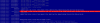
View attachment 143636
complete error message (attachment file)
*** I already received new AITOOL telegram funtion like screenshot etc, so that mean telegram is working fine, but not cams shots (my main use it for)
Any solution ????
@Village Guy Do any comment about the issue?
Thanks all !!!
1) 1 about error 409, I must first delete Webhook to used Getupdates (Telegram API) , and I find the way I could do it
To solve this, delete the webhook you did setup using your bot-token by simply providing no url:
<token>/setWebhook
let's say, your bot-token: 12345:abxef3ed
So, you just perform this: make sure you wrote 'bot' before token, not only token itself!
FIX IT !!!

2) (Something about not compatibility)
View attachment 143636
complete error message (attachment file)
*** I already received new AITOOL telegram funtion like screenshot etc, so that mean telegram is working fine, but not cams shots (my main use it for)
Any solution ????

@Village Guy Do any comment about the issue?
Thanks all !!!

