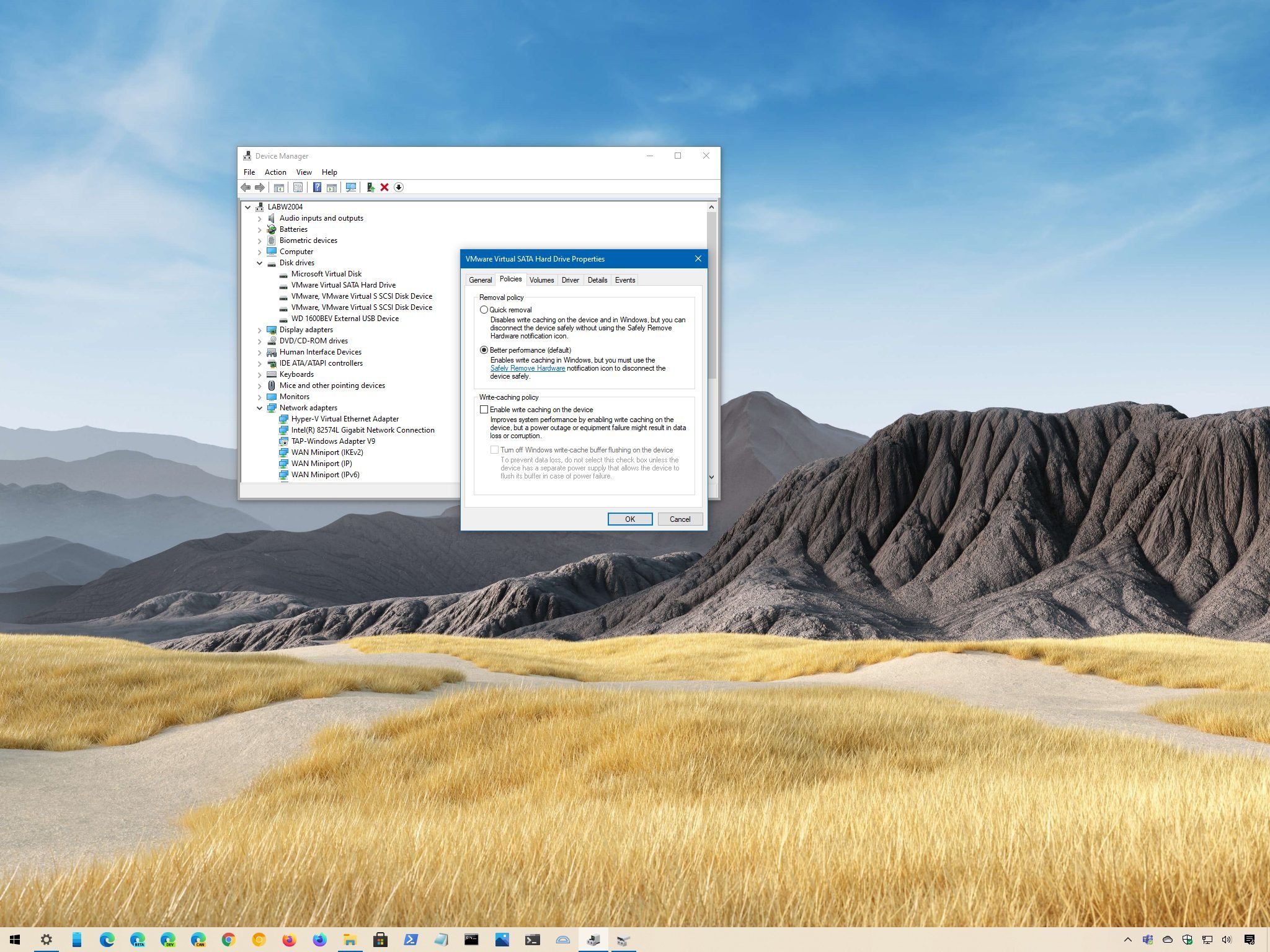IAmATeaf
Known around here
So your Z drive is clearly a bottleneck, especially when writing it to it. Download the manufacturers utility to test it and perform a long test on the drive to see if it passes.
Maybe also have a look at the SMART stats of the drive to see if there’s anything obvious.
Me personally, I write nothing to the SSD at all except the BI database, everything else gets written to the spinners and I also don’t move things around between New and Stored as there’s really no point doing this on the same drives within the PC.
Maybe also have a look at the SMART stats of the drive to see if there’s anything obvious.
Me personally, I write nothing to the SSD at all except the BI database, everything else gets written to the spinners and I also don’t move things around between New and Stored as there’s really no point doing this on the same drives within the PC.