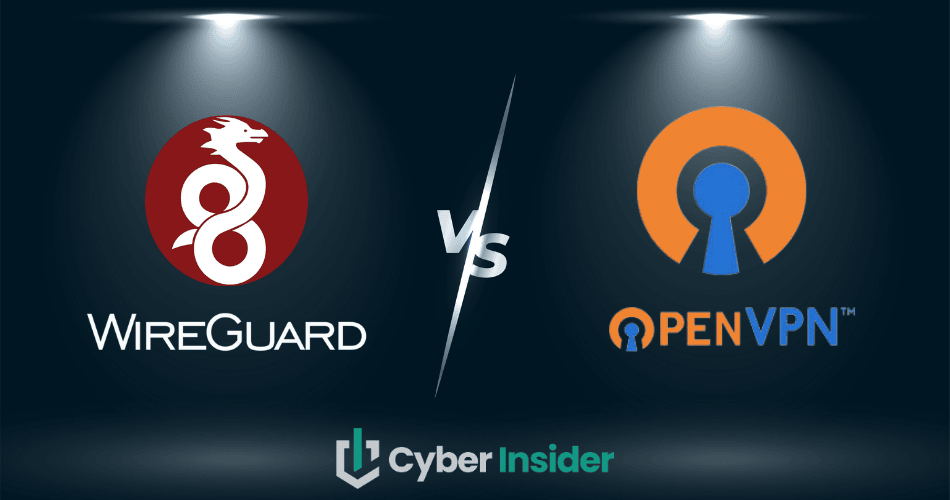Mike A.
Known around here
- May 6, 2017
- 4,202
- 7,073
Oops... Realized that I forgot to mention one crucial step required for the above.
You need to have them activate the Ethernet LAN port on the ONT and run CAT cable for your router (vs the coax) so that you have a media connection for it. Just takes a call in most cases. If an older ONT that they need to replace or if you have to run cable that may complicate things some otherwise easy to do.
You need to have them activate the Ethernet LAN port on the ONT and run CAT cable for your router (vs the coax) so that you have a media connection for it. Just takes a call in most cases. If an older ONT that they need to replace or if you have to run cable that may complicate things some otherwise easy to do.