Cliffs notes says "pixels per face" a bunch of times:
View attachment 102686
Thanks
@KenAllen15
Yes, px/face = pixels per face is used.
Also ppf is used .. Pixels Per Foot ( or in the non-USA world .. pixels per meter )
Here's what the research did:
1) Calculate how many pixels ( effective ) you need across someone's face to get a good ID / identifiable image.
This is your pixels per face measure ( notice, horizontal pixels per face is the measure they use .. we assume there's a reasonable horizontal x vertical dimensions taken by the camera ... perhaps even assuming the pixels are basically little "squares".
2) Once you know that, you can calculate the ppf ( pixel per foot ) you need.
take px/face, average width of a face -> calculate ppf
( pixel per face ) / ( average width of a face ) = pixels per measure ( can be inches, cm, foot, meters .. all depends on the unit you are using )
We like to use 100 ppf here ..
3) To determine the ID distance ( that is to the 100 ppf arc ) use the equation in the cliff notes:
Radius = (( Horizontal Res / 100 ppf ) * ( 360 / Angle ))/2*Pi
This will give you the "I" from the DORI calculations.
R is iirc 2x that ..
4) This now gives you something to start your work and planning with ..
Remember, compression algorithms ( which really hit cloud cameras a lot, when they attempt to reduce bandwidth used ), camera tuning parameters, light glare, wdr, hdr, color depth, bright spots, environmental issues ( fog, rain, bugs, spiders, dirt on lens, snow, .. ) all start to reduce the effective pixels.
so what does this all mean?
The reviewer is clearly in the R range for the Reolink 8MP 4mm camera during good lighting conditions.
The Reolink RLC-810a || Resolution: 3840x2160 (8.0 Megapixels) || FOV: Horizontal: 87° Vertical: 44° || ID distance ( Radius ) = ((3840/100)*(360/87)) / 2*Pi = 25.3 feet
If you know the suspect / subject you can in theory recognize them. If you do not, then you should not be able to get a solid positive ID based on the research given a good straight on facial image capture.
SO when the reviewer states at 40 feet neither the Reolink 8MP nor the Dahua 5442 can give a positive ID .. that statement corresponds to the research and math / physics. However, if you really understand DORI you would have known this before even testing the cameras at 40 feet ( day or night ). Thus this leads to the wrong conclusion and is deceptive to anyone new to the topic.
The ID tests should be done within the DORI ranges of the respective cameras, and under different lighting conditions, and the tuning parameters should be shared - as they can have a large image.
This is also a major problem with Reolink - numerous reports that they fail to hold to any tuning parameters attempted by users / owners. ( again, this is a part of the Reolink company being unethical imho by tuning the cameras to get better still image capture to convince unsuspecting buyers they are getting a better camera than the Reolink really is .. )






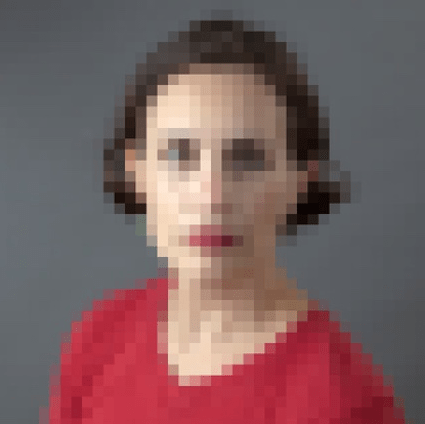

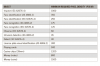
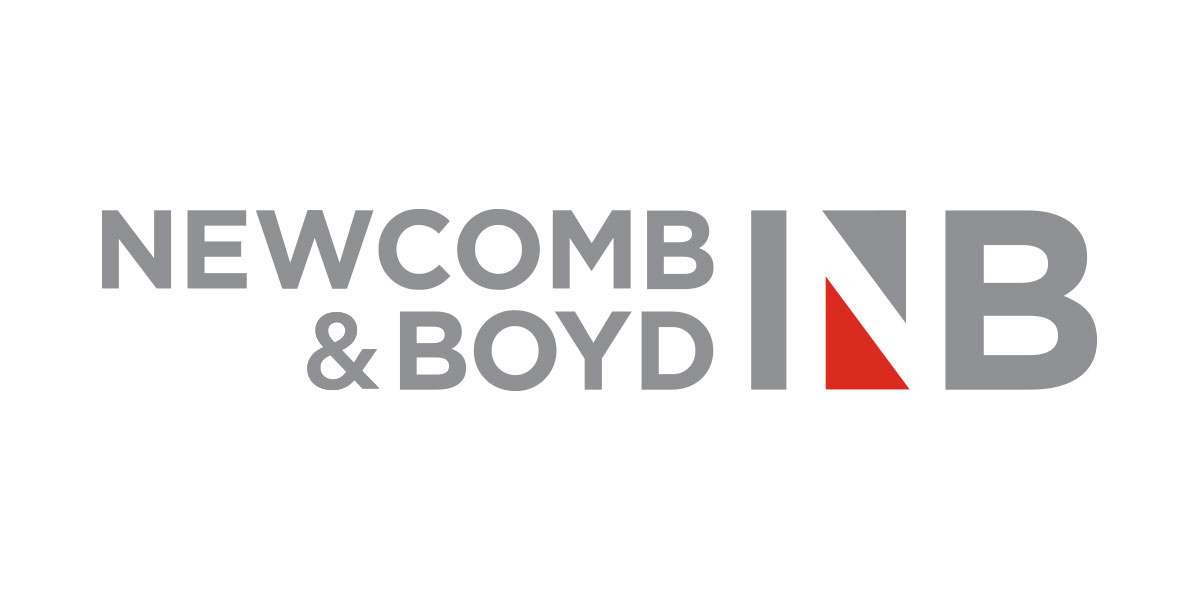


 dont let mat or wittaj hear that...
dont let mat or wittaj hear that...