This feature is already built into BIT in the "Options" tab, then the "Backup" button on the bottom right.Mike, great tools, and thank you for doing this.
Would you consider adding a BI reg backup function for the entire BI reg key: Computer\HKEY_LOCAL_MACHINE\SOFTWARE\Perspective Software
I regularly test and change various settings for my 12 cams to try out new/better triggers or features and it would be nice to revert to a backup of this entire tree.
The "backup" feature in BI has failed me a few times already because it backup (overlays prev backup) each time you launch BI so you really have to be mindful, plus you always have to enter the reg key if you do restore from that backup.
Anyway, I'd appreciate it if you consider this of value and add this functionality at some point.
Mark
Blue Iris Tools - Weather Overlay, Watchdog & more! 1.6.0
- Thread starter Mike
- Start date
You are using an out of date browser. It may not display this or other websites correctly.
You should upgrade or use an alternative browser.
You should upgrade or use an alternative browser.
Ahhh. Found it (again). I saw it before but only noticed the backup of the BI tools settings; overlooked BI camera settings backup!This feature is already built into BIT in the "Options" tab, then the "Backup" button on the bottom right.
However, When I try to backup BI Settings, it does say successful but there is nothing in the backup folder.
Subsequently, if I opt to backup the BIT settings, it does create a new backup file for that in the backup folder.
Any idea why it's not backing up BI camera settings?
Other than that, everything else (weather overlays, etc.) all works fine.
Fer Ini
n3wb
- Nov 22, 2017
- 6
- 4
Hi Mike, thanks for your work.
I have installed the update and I still have the problem before:
- If in "units" I choose Celsius and km / h. the precipitation data appears in mm, but it lacks a 0 in the units. Also in wind speed, 115 km / h appear instead of 11.5 km / h.
- If in "units" I choose Celsius and MPH, the wind speed appears correctly, but the precipitation data appear in inches. :-(

I have installed the update and I still have the problem before:
- If in "units" I choose Celsius and km / h. the precipitation data appears in mm, but it lacks a 0 in the units. Also in wind speed, 115 km / h appear instead of 11.5 km / h.
- If in "units" I choose Celsius and MPH, the wind speed appears correctly, but the precipitation data appear in inches. :-(


Thanks for the development of this fine tool. I am on the latest
I am not sure what I am doing wrong but I can't get "everything" box to stay checked. I check the everything box, then click update, and see the new values are indeed updated, Then when I exit BIT and come back "Everything" box is unchecked again. I can see Everything=1 in the INI file even though it's behaving as if its not checked in the GUI. Updates won't work for "everything" until I recheck "everything" box again. I tried nuking the INI file to see if the issue still happened and indeed it still does after saving a new INI with "everything" box checked
Here is my ini without email account stuff and the weather station ID removed as well.
[General]
Language=custom
BlueIrisAdmin.exe=1
Update Frequency=5
Retry Frequency=30
UpdateCheck=1
BIT Version=1.1.6
Tab=3
Auto Update=1
Auto Boot=1
Auto Min=1
Tray=1
Settings Left=0
Settings Top=0
Main Left=4320
Main Top=1410
Remove N/A=1
Remove Zero=1
Overlay Hint=1
[Watchdog]
Webserver IP=192.168.1.24
Webserver Port=81
Refresh Rate=10
MaxAttempts=5
AutoRefreshIP=0
HideIPMismatchMsg=0
CPUMax=95
AlertDuration=60
WaitBetweenEmail=5
MaxEmails=5
URL=URL
Sound=Path
Enabled=1
DetectFreezeScreen=0
Webserver=1
CPU Stats=0
FolderMsg=1
Folder=1
EmailWatch=0
[Directories]
Temperature=D:\Program Files\BlueIrisTools\txt\temperature.txt
Humidity=D:\Program Files\BlueIrisTools\txt\humidity.txt
Wind String=D:\Program Files\BlueIrisTools\txt\winddescription.txt
Wind MPH=D:\Program Files\BlueIrisTools\txt\windspeed.txt
Precipitation=D:\Program Files\BlueIrisTools\txt\precipitation.txt
Pressure=D:\Program Files\BlueIrisTools\txt\pressure.txt
Wind Chill=D:\Program Files\BlueIrisTools\txt\windchill.txt
Time Updated=D:\Program Files\BlueIrisTools\txt\timeupdated.txt
Date Updated=D:\Program Files\BlueIrisTools\txt\dateupdated.txt
Heat Index=D:\Program Files\BlueIrisTools\txt\heatindex.txt
UV=D:\Program Files\BlueIrisTools\txt\uv.txt
CPU=D:\Program Files\BlueIrisTools\txt\cpu.txt
Everything=D:\Program Files\BlueIrisTools\txt\everything.txt
IP=D:\Program Files\BlueIrisTools\txt\IP.txt
[Other Weather]
F=°F
C=°C
MPH= MPH
km/h= km/h
Temperature=1
Everything=1
Date Updated=1
Time Updated=1
CPU=0
UV=0
Heat Index=0
Humidity=1
Wind MPH=1
Wind String=1
Precipitation=1
Pressure=0
Wind Chill=0
Last Station ID=
[Pushover]
Sound=Pushover (default)
Priority=0
[Email Settings]
Last Server=
Last Port=
Send To=
Username=
PW=
[DDNS]
update ip=60
timeout=60
[Units]
Fahrenheit=1
MPH=1
[Blue Iris Settings]
version=4
[Macros]
Overlay Left=6915
Overlay Top=2760
Left=-480
Top=2070
[LastResults]
Height=4920
Width=7215
Left=1875
Top=735
[Log]
Screen Top=1560
Screen Left=15
Screen Width=9180
Screen Height=5445
Enable=0
BIT=0
Watchdog=0
Weather=0
CPU=0
[Update Manager]
Enabled=1
I am not sure what I am doing wrong but I can't get "everything" box to stay checked. I check the everything box, then click update, and see the new values are indeed updated, Then when I exit BIT and come back "Everything" box is unchecked again. I can see Everything=1 in the INI file even though it's behaving as if its not checked in the GUI. Updates won't work for "everything" until I recheck "everything" box again. I tried nuking the INI file to see if the issue still happened and indeed it still does after saving a new INI with "everything" box checked
Here is my ini without email account stuff and the weather station ID removed as well.
[General]
Language=custom
BlueIrisAdmin.exe=1
Update Frequency=5
Retry Frequency=30
UpdateCheck=1
BIT Version=1.1.6
Tab=3
Auto Update=1
Auto Boot=1
Auto Min=1
Tray=1
Settings Left=0
Settings Top=0
Main Left=4320
Main Top=1410
Remove N/A=1
Remove Zero=1
Overlay Hint=1
[Watchdog]
Webserver IP=192.168.1.24
Webserver Port=81
Refresh Rate=10
MaxAttempts=5
AutoRefreshIP=0
HideIPMismatchMsg=0
CPUMax=95
AlertDuration=60
WaitBetweenEmail=5
MaxEmails=5
URL=URL
Sound=Path
Enabled=1
DetectFreezeScreen=0
Webserver=1
CPU Stats=0
FolderMsg=1
Folder=1
EmailWatch=0
[Directories]
Temperature=D:\Program Files\BlueIrisTools\txt\temperature.txt
Humidity=D:\Program Files\BlueIrisTools\txt\humidity.txt
Wind String=D:\Program Files\BlueIrisTools\txt\winddescription.txt
Wind MPH=D:\Program Files\BlueIrisTools\txt\windspeed.txt
Precipitation=D:\Program Files\BlueIrisTools\txt\precipitation.txt
Pressure=D:\Program Files\BlueIrisTools\txt\pressure.txt
Wind Chill=D:\Program Files\BlueIrisTools\txt\windchill.txt
Time Updated=D:\Program Files\BlueIrisTools\txt\timeupdated.txt
Date Updated=D:\Program Files\BlueIrisTools\txt\dateupdated.txt
Heat Index=D:\Program Files\BlueIrisTools\txt\heatindex.txt
UV=D:\Program Files\BlueIrisTools\txt\uv.txt
CPU=D:\Program Files\BlueIrisTools\txt\cpu.txt
Everything=D:\Program Files\BlueIrisTools\txt\everything.txt
IP=D:\Program Files\BlueIrisTools\txt\IP.txt
[Other Weather]
F=°F
C=°C
MPH= MPH
km/h= km/h
Temperature=1
Everything=1
Date Updated=1
Time Updated=1
CPU=0
UV=0
Heat Index=0
Humidity=1
Wind MPH=1
Wind String=1
Precipitation=1
Pressure=0
Wind Chill=0
Last Station ID=
[Pushover]
Sound=Pushover (default)
Priority=0
[Email Settings]
Last Server=
Last Port=
Send To=
Username=
PW=
[DDNS]
update ip=60
timeout=60
[Units]
Fahrenheit=1
MPH=1
[Blue Iris Settings]
version=4
[Macros]
Overlay Left=6915
Overlay Top=2760
Left=-480
Top=2070
[LastResults]
Height=4920
Width=7215
Left=1875
Top=735
[Log]
Screen Top=1560
Screen Left=15
Screen Width=9180
Screen Height=5445
Enable=0
BIT=0
Watchdog=0
Weather=0
CPU=0
[Update Manager]
Enabled=1
Ahhh. Found it (again). I saw it before but only noticed the backup of the BI tools settings; overlooked BI camera settings backup!
However, When I try to backup BI Settings, it does say successful but there is nothing in the backup folder.
Subsequently, if I opt to backup the BIT settings, it does create a new backup file for that in the backup folder.
Any idea why it's not backing up BI camera settings?
Other than that, everything else (weather overlays, etc.) all works fine.
Seems like there is a new bug with this, thanks for reporting. I'll fix it for the next release
Hi Mike, thanks for your work.
I have installed the update and I still have the problem before:
- If in "units" I choose Celsius and km / h. the precipitation data appears in mm, but it lacks a 0 in the units. Also in wind speed, 115 km / h appear instead of 11.5 km / h.
- If in "units" I choose Celsius and MPH, the wind speed appears correctly, but the precipitation data appear in inches. :-(View attachment 29105 View attachment 29106
I guess the conversion is wrong? Is this happening for anyone else? I will try to duplicate the error, or perhaps allow users to input their own calculation. In the meantime can you please share your language file with the community?
What is
- BIT Remote coming soon
It will be a new feature that is now called BIT Cloud (not remote, cloud sounds better). I am keeping the details to myself for now but trust me when I say it will be a major update! I'm in my nerdery working on it right meow.
Weird, never had anyone report this bug before. Can you shoot me a PM with either TeamViewer or Ultraviewer credentials please so I can take a look?Thanks for the development of this fine tool. I am on the latest
I am not sure what I am doing wrong but I can't get "everything" box to stay checked. I check the everything box, then click update, and see the new values are indeed updated, Then when I exit BIT and come back "Everything" box is unchecked again. I can see Everything=1 in the INI file even though it's behaving as if its not checked in the GUI. Updates won't work for "everything" until I recheck "everything" box again. I tried nuking the INI file to see if the issue still happened and indeed it still does after saving a new INI with "everything" box checked
Thank you for reporting this.I'm also having the same issue, the "everything" box wont stay ticked, even though the settings.ini has everything=1
bobfennessy
n3wb
- Dec 26, 2014
- 2
- 1
I'm also having the same issue, the "everything" box wont stay ticked, even though the settings.ini has everything=1
Thanks for a great product.
Thanks for a great product.
bobfennessy
n3wb
- Dec 26, 2014
- 2
- 1
Got the update and see that the backup does backup the BITools settings but it's not backing up the BI cameras in the backup folder.Installed the latest update and "everything" is working great now. Thanks for the quick response and a great product.
BassTeQ
Young grasshopper
- May 10, 2017
- 79
- 13
Wondering if I can make a feature request?
BI isn't able to wrap text in the labels/macros and I often see overflow in some of the weather descriptions. Could a "length" text box be added next where each macro is defined, if the text from the forecast exceeds the length then a line feed be added before the last occurrence of space character?
Thanks
BI isn't able to wrap text in the labels/macros and I often see overflow in some of the weather descriptions. Could a "length" text box be added next where each macro is defined, if the text from the forecast exceeds the length then a line feed be added before the last occurrence of space character?
Thanks
piconut
BIT Beta Team
Same here. BITools DOES backup, but camera settings DO NOT backup for me either with v1.1.7. I tired backing up to several places to see if it was a permissions issue but never could get it to work.Got the update and see that the backup does backup the BITools settings but it's not backing up the BI cameras in the backup folder.
looney2ns
IPCT Contributor
Top of page where it says Blue Iris Tools.sorry, where download link ?
cjdavidsonuk
n3wb
- Jun 19, 2017
- 1
- 0
Hi Mike
This has happen on Version 1.6 and 1.7.
I have a problem with the watchdog. When i enable the check box BIT finds BI and says watchdog on.
Then if i close BI, BIT watchdog comes up with an error see pict. then the watchdog check box is not enabled.
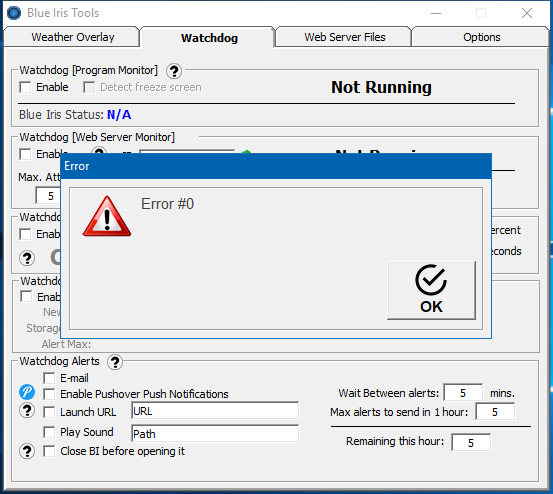
Any help on this please
This has happen on Version 1.6 and 1.7.
I have a problem with the watchdog. When i enable the check box BIT finds BI and says watchdog on.
Then if i close BI, BIT watchdog comes up with an error see pict. then the watchdog check box is not enabled.
Any help on this please
Last edited:
Adzuma, it's literally at the bottom of the first post in this thread, here: Blue Iris Tools - Weather Overlay, Watchdog & more!Sorry i cant find/// send me please!
You have to click in the attachments box at the bottom of that thread for each/any of the files he posted there.
BassTeQ
Young grasshopper
- May 10, 2017
- 79
- 13
Wondering if I can make a feature request?
BI isn't able to wrap text in the labels/macros and I often see overflow in some of the weather descriptions. Could a "length" text box be added next where each macro is defined, if the text from the forecast exceeds the length then a line feed be added before the last occurrence of space character?
Thanks
Could this be done? Surely other people would be having a similar issue with text truncation?
