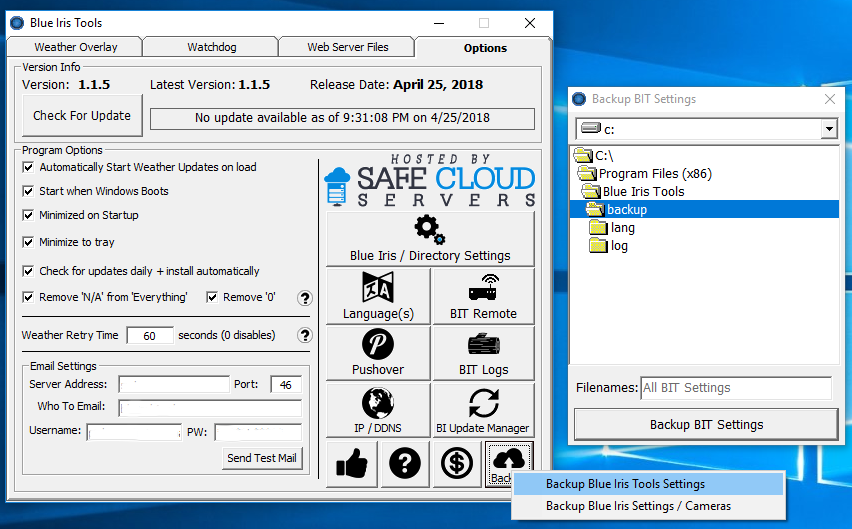Not to my knowledge. Hate to request but need to blank values of wx when errors occur. I donned gloves n a hat not knowing it was 40 outside because inet stopped.
That's a thought...However, I have been displaying the last update value on mine which accomplishes the same result. Do you do this?
Don't think so. When I restarted my PC and forgot to run Blue Iris Tools, the weather info didn't update anymore. Took me like 5 hours before I noticed
BIT must be running for the weather updates to work.
----
Blue Iris Tools v1.1.5 will be released soon which finally supports multiple locations for weather updates, show IP as a macro, Blue Iris Tools Remote & more.