Just wanted to let you know that I am in the final stages of building this, with multiple ways to remotely connect, including a BIT web server and the ability to connect to a BIT install from another. I will be releasing the update this coming week.How hard would it be to get a remote app for BI tools? Right now I use iStat View to see PC specs. I assume BI Tools could do the same thing.
Blue Iris Tools - Weather Overlay, Watchdog & more! 1.6.0
- Thread starter Mike
- Start date
You are using an out of date browser. It may not display this or other websites correctly.
You should upgrade or use an alternative browser.
You should upgrade or use an alternative browser.
awsum140
Known around here
This is due to weak mouse clicking. You need to workout your pointer finger to build up the finger muscle a bit, then you won't have anymore issuesI have a problem with BIT. I use it and always forget to stop it when I want to reboot my machine. I shut down BI first but BIT always restarts it. How come BT doesn't know it's me shutting down BI? JK
awsum140
Known around here
* MAJOR BIT UPDATE *
Aug 1, 2018 - Version 1.2.2
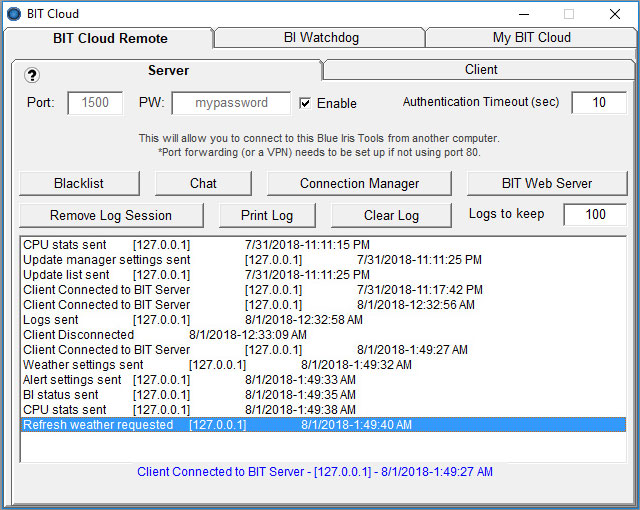
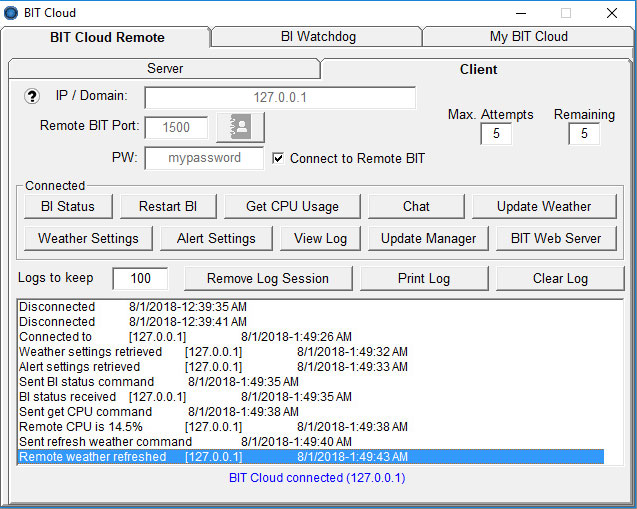
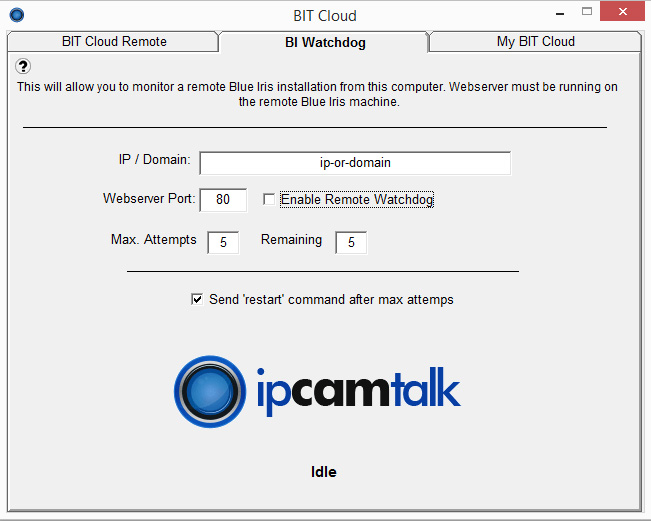
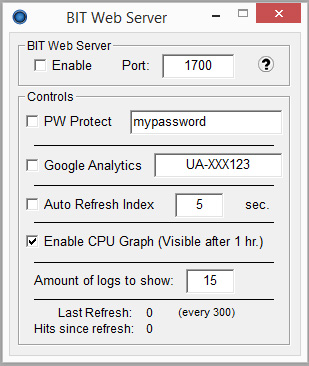
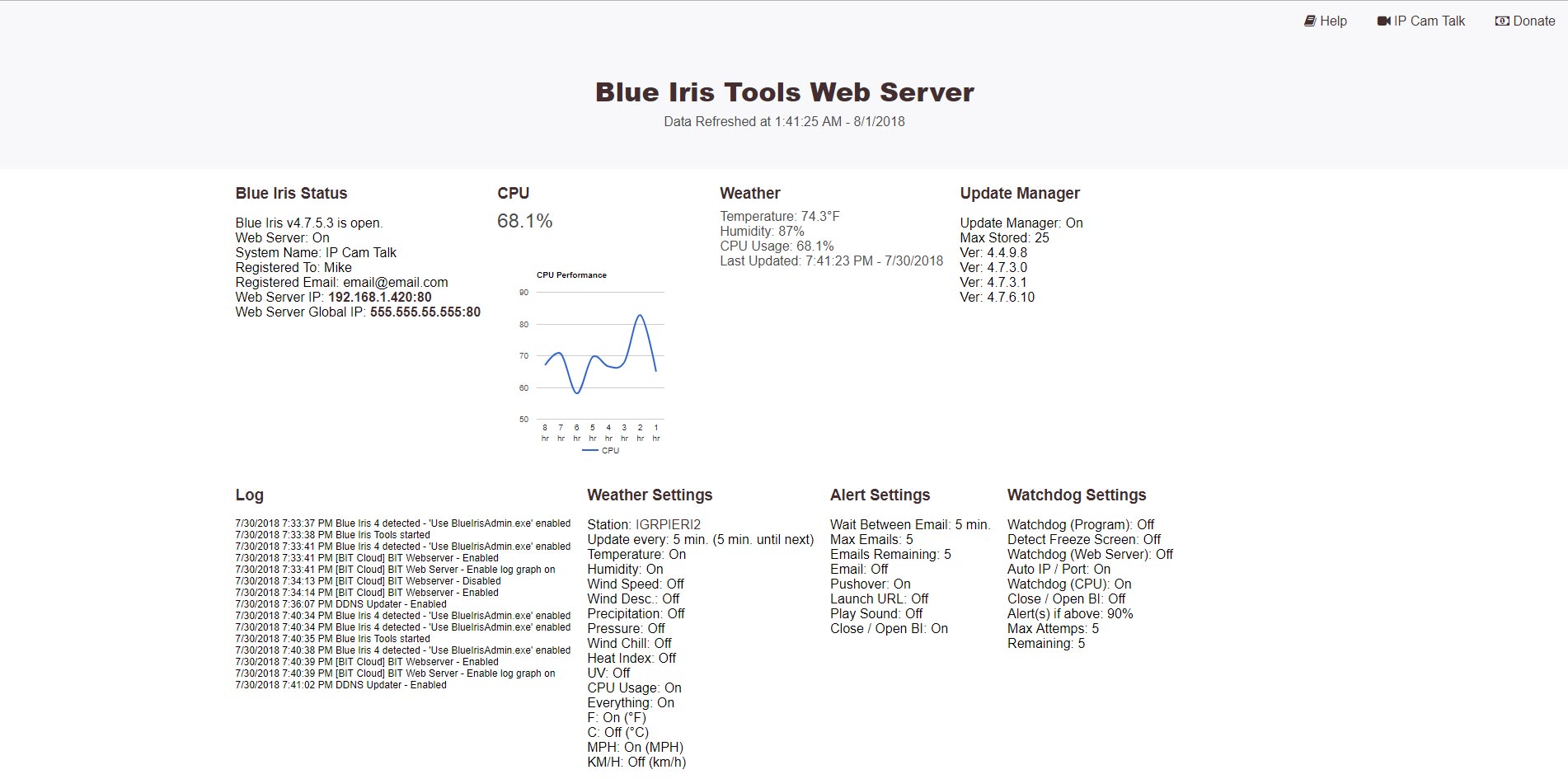
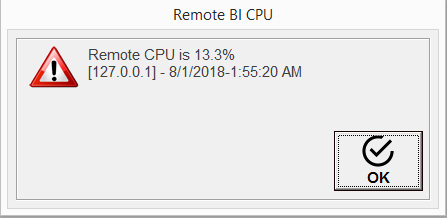
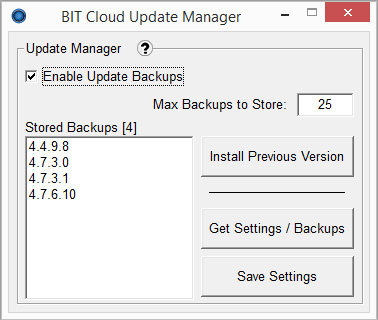
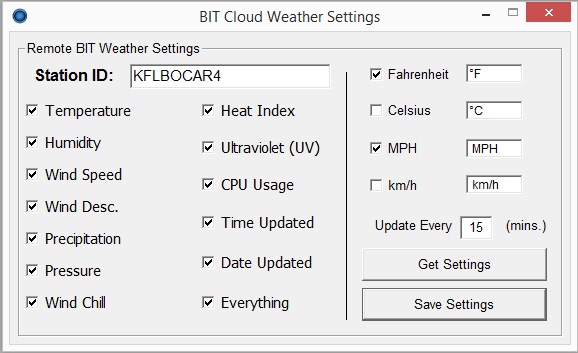
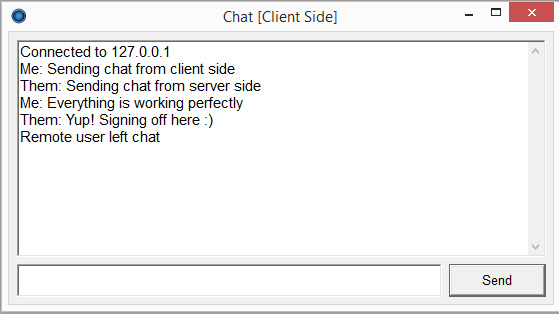
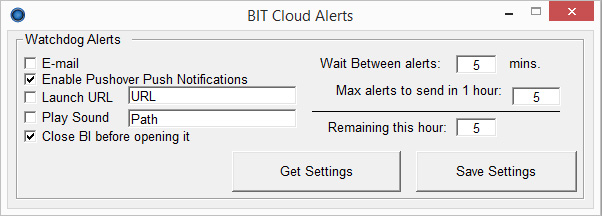
Notes about BIT Cloud
I still have to create the help info for it but here's a quick run down. The UI is a bit confusing, I'll try to clean it up a little bit. Also, make sure to click the ? bubbles for help.
BIT Cloud is the name of all of the remote / cloud features. Under BIT Cloud is several things....
BIT Cloud Remote - This is a client / server application that will allow you to use Blue Iris Tools to connect to a remote Blue Iris Tools. You set one as a "Server" and one as a "Client" and you connect to the server via the client. You can do this either locally or over the internet if you port forward or use a VPN. Some features with the Cloud Remote are restarting Blue Iris, getting BI status (if it's running, web server is running, local IP, port, global IP, etc.), get CPU performance, view / install previous versions of BI, view weather details, adjust multiple settings and much more. You can try it out locally first using the same install of BIT, just use the local IP address or 127.0.0.1 and the same port on the Server and Client.
BI Watchdog - This is similar to the regular Web Server Watchdog in the sense that it will monitor the web server portion of Blue Iris. However, this is designed to monitor a Blue Iris install outside of your network. This is good for power outages, network failures, if someone closes BIT / BI on the remote computer, etc. It's another layer of protection and if BI is not detected then your Watchdog alerts will trigger.
BIT Web Server - This will create a homepage / website for you to visit, showing your BIT stats, settings, log, cpu performance and more. Soon you will be able to send commands to BIT from the web server. Visit IP ORT (of the web server) in any browser.
ORT (of the web server) in any browser.
BIT Cloud opens up endless possibilities and I have a lot of really good ideas. I personally manage several BIT installations in various locations so BIT Cloud has already come in handy for me.
Coming Soon
-Send commands via BIT Cloud Web Server pages
-More info & controls from BIT Cloud Web Server and BIT Cloud Remote
-"My BIT Cloud" - Personal storage space to backup BIT, BI & more.
-BIT Cloud API
-Add custom CSS and HTML to the web server pages
Aug 1, 2018 - Version 1.2.2
- BIT's biggest update yet! Introducing BIT Cloud!
- Connect to your BIT remotely to gain control, view stats & more
- BIT Web Server creates a website for you to visit to view and control your BIT
- Update to BIT 1.2.2 and click Options -> BIT Cloud
- Misc fixes & tweaks
Notes about BIT Cloud
I still have to create the help info for it but here's a quick run down. The UI is a bit confusing, I'll try to clean it up a little bit. Also, make sure to click the ? bubbles for help.
BIT Cloud is the name of all of the remote / cloud features. Under BIT Cloud is several things....
BIT Cloud Remote - This is a client / server application that will allow you to use Blue Iris Tools to connect to a remote Blue Iris Tools. You set one as a "Server" and one as a "Client" and you connect to the server via the client. You can do this either locally or over the internet if you port forward or use a VPN. Some features with the Cloud Remote are restarting Blue Iris, getting BI status (if it's running, web server is running, local IP, port, global IP, etc.), get CPU performance, view / install previous versions of BI, view weather details, adjust multiple settings and much more. You can try it out locally first using the same install of BIT, just use the local IP address or 127.0.0.1 and the same port on the Server and Client.
BI Watchdog - This is similar to the regular Web Server Watchdog in the sense that it will monitor the web server portion of Blue Iris. However, this is designed to monitor a Blue Iris install outside of your network. This is good for power outages, network failures, if someone closes BIT / BI on the remote computer, etc. It's another layer of protection and if BI is not detected then your Watchdog alerts will trigger.
BIT Web Server - This will create a homepage / website for you to visit, showing your BIT stats, settings, log, cpu performance and more. Soon you will be able to send commands to BIT from the web server. Visit IP
BIT Cloud opens up endless possibilities and I have a lot of really good ideas. I personally manage several BIT installations in various locations so BIT Cloud has already come in handy for me.
Coming Soon
-Send commands via BIT Cloud Web Server pages
-More info & controls from BIT Cloud Web Server and BIT Cloud Remote
-"My BIT Cloud" - Personal storage space to backup BIT, BI & more.
-BIT Cloud API
-Add custom CSS and HTML to the web server pages
Last edited:
For those who are running v1.2.0 please update to v1.2.2 via BIT.
Last edited:
tangent
IPCT Contributor
- May 12, 2016
- 4,641
- 3,996
Looks like a nice update. It's probably not the best idea to forward ports to the 'BIT Cloud' web server.
You could use something like VPN.net – Hamachi by LogMeIn or ngrok - secure introspectable tunnels to localhost to make it more secure.
You could use something like VPN.net – Hamachi by LogMeIn or ngrok - secure introspectable tunnels to localhost to make it more secure.
Looks like a nice update. It's probably not the best idea to forward ports to the 'BIT Cloud' web server.
You could use something like VPN.net – Hamachi by LogMeIn or ngrok - secure introspectable tunnels to localhost to make it more secure.
It's not a good idea to forward any ports, but people do it.
Dumb question but how do you set up the bit cloud? I looked and it doesn’t make much since.
I still have to create the help info for it but here's a quick run down. The UI is a bit confusing, I'll try to clean it up a little bit. Also, make sure to click the ? bubbles for help.
BIT Cloud is the name of all of the remote / cloud features. Under BIT Cloud is several things....
BIT Cloud Remote - This is a client / server application that will allow you to use Blue Iris Tools to connect to a remote Blue Iris Tools. You set one as a "Server" and one as a "Client" and you connect to the server via the client. You can do this either locally or over the internet if you port forward or use a VPN. Some features with the Cloud Remote are restarting Blue Iris, getting BI status (if it's running, web server is running, local IP, port, global IP, etc.), get CPU performance, view / install previous versions of BI, view weather details, adjust multiple settings and much more. You can try it out locally first using the same install of BIT, just use the local IP address or 127.0.0.1 and the same port on the Server and Client.
BI Watchdog - This is similar to the regular Web Server Watchdog in the sense that it will monitor the web server portion of Blue Iris. However, this is designed to monitor a Blue Iris install outside of your network. This is good for power outages, network failures, if someone closes BIT / BI on the remote computer, etc. It's another layer of protection and if BI is not detected then your Watchdog alerts will trigger.
BIT Web Server - This will create a homepage / website for you to visit, showing your BIT stats, settings, log, cpu performance and more. Soon you will be able to send commands to BIT from the web server. Visit IP: PORT (of the web server, without spaces) in any browser.
BIT Cloud opens up endless possibilities and I have a lot of really good ideas. I personally manage several BIT installations in various locations so BIT Cloud has already come in handy for me.
Coming Soon
-Send commands via BIT Cloud Web Server pages
-More info & controls from BIT Cloud Web Server and BIT Cloud Remote
-"My BIT Cloud" - Personal storage space to backup BIT, BI & more.
-BIT Cloud API
-Add custom CSS and HTML to the web server pages
You can do it from any device. The Web Server will allow you to use any web browser while the Cloud Remote will allow you to use another installation of BIT somewhere else.Thank you. So to see status or stats you have to use another PC with blue iris tools installed?? No way from iOS or a app?
Web Server will create a homepage that looks similar to this
Last edited:
looney2ns
IPCT Contributor
dshehane
BIT Beta Team
I am suddenly having issues with overlay updates from weather underground. When I check the Weather Underground website, it has the latest data, but repeated requests for updates from BIT gives me no updates. If I reboot the entire system I get one update, then it is "frozen" again. Any issues noted with latest BI or BIT updates?
What is the stations ID?I am suddenly having issues with overlay updates from weather underground. When I check the Weather Underground website, it has the latest data, but repeated requests for updates from BIT gives me no updates. If I reboot the entire system I get one update, then it is "frozen" again. Any issues noted with latest BI or BIT updates?
dshehane
BIT Beta Team
KCAAUBUR17
I turned on the BIT logs and it appears normal, with no errors. Very strange behavior- I will fool around, poke it, and it might update, then next update goes back to a older previous value. Quite bizarre - we used the BI overlay as our on screen thermometer and can no longer trust it!
I turned on the BIT logs and it appears normal, with no errors. Very strange behavior- I will fool around, poke it, and it might update, then next update goes back to a older previous value. Quite bizarre - we used the BI overlay as our on screen thermometer and can no longer trust it!
dshehane
BIT Beta Team
Continued issues with erratic updates - it appears that BIT is working correctly and that Weather Underground (WU) is not providing correct information. Also looks like WU does not have a great future - it s trying to commercialize it's services. Is there another way to get information from my VWS software to the overlay rather than use WU? Why go all the way to WU when the data is somewhere on my computer anyway!
Continued issues with erratic updates - it appears that BIT is working correctly and that Weather Underground (WU) is not providing correct information. Also looks like WU does not have a great future - it s trying to commercialize it's services. Is there another way to get information from my VWS software to the overlay rather than use WU? Why go all the way to WU when the data is somewhere on my computer anyway!
WU has gone downhill in recent times.
I've had this out my backyard for 5 years now without any issues. It's a Davis Instruments Vantage Vue 6250 and it's $615, kinda steep.
The people I bought it from, Ambient Weather, now have their own line and if I were to buy today I'd consider their $110 Ambient Weather WS-1401-IP setup.
My weather data and webcam are uploaded to WU now (started about a month ago) but I likely won't be doing it much longer. My station is KALHOUST3 .
I also upload to my own domain here.
All the data is accessible (simple HTML).
dshehane
BIT Beta Team
I go way back (20 years ?) with VWS (Virtual Weather Station from Ambient, now obsolete), first with an Oregon Scientific Weather Station, now with the Davis Vantage Vue 6351. The Davis is a dream compared to the Oregon Scientific! I have been using WU for so many years so I am accustom to total lack of customer support and extended unexplained outages. Initially I was checking to see if the current issue was caused by the recent significant updates to BIT or routine updates to BI. Having not received any feedback that indicates others are having problems and looking a what appears to be normal logs for BIT, and given the flaky history of WU, I am thinking it is their issue, once again.
So what I am looking for now is the ideal answer-- a means to access either the Davis Vantage Vue or VWS directly with a simple file path to the BIT Overlay Macro; or another destination other than WU that would provide a path to the data needed by the BIT macro.
So what I am looking for now is the ideal answer-- a means to access either the Davis Vantage Vue or VWS directly with a simple file path to the BIT Overlay Macro; or another destination other than WU that would provide a path to the data needed by the BIT macro.
I go way back (20 years ?) with VWS (Virtual Weather Station from Ambient, now obsolete), first with an Oregon Scientific Weather Station, now with the Davis Vantage Vue 6351. The Davis is a dream compared to the Oregon Scientific! I have been using WU for so many years so I am accustom to total lack of customer support and extended unexplained outages. Initially I was checking to see if the current issue was caused by the recent significant updates to BIT or routine updates to BI. Having not received any feedback that indicates others are having problems and looking a what appears to be normal logs for BIT, and given the flaky history of WU, I am thinking it is their issue, once again.
So what I am looking for now is the ideal answer-- a means to access either the Davis Vantage Vue or VWS directly with a simple file path to the BIT Overlay Macro; or another destination other than WU that would provide a path to the data needed by the BIT macro.
This is what that station ID is currently displaying from WU via their XML feed.
Code:
<?xml version="1.0" encoding="utf-8" ?>
- <current_observation>
<credit>Weather Underground Personal Weather Station</credit>
<credit_URL>http://wunderground.com/weatherstation/</credit_URL>
- <image>
<url>http://icons.wunderground.com/graphics/bh-wui_logo.gif</url>
<title>Weather Underground</title>
<link>http://wunderground.com/weatherstation/</link>
</image>
- <location>
<full>Auburn West - Wise Road, Auburn, CA</full>
<neighborhood>Auburn West - Wise Road</neighborhood>
<city>Auburn</city>
<state>CA</state>
<zip />
<latitude>38.916412</latitude>
<longitude>-121.148880</longitude>
<elevation>875 ft</elevation>
</location>
<station_id>KCAAUBUR17</station_id>
<station_type>Davis Vantage Vue (Wireless)</station_type>
<observation_time>Last Updated on August 15, 2:23 PM PDT</observation_time>
<observation_time_rfc822>Wed, 15 Aug 2018 21:23:00 GMT</observation_time_rfc822>
<weather />
<temperature_string>88.0 F (31.1 C)</temperature_string>
<temp_f>88.0</temp_f>
<temp_c>31.1</temp_c>
<relative_humidity>36</relative_humidity>
<wind_string>From the East at 1.0 MPH Gusting to 6.0 MPH</wind_string>
<wind_dir>East</wind_dir>
<wind_degrees>100</wind_degrees>
<wind_mph>1.0</wind_mph>
<wind_gust_mph>6.0</wind_gust_mph>
<pressure_string>29.95" (1014.1 mb)</pressure_string>
<pressure_mb>1014.1</pressure_mb>
<pressure_in>29.95</pressure_in>
<dewpoint_string>57.7 F (14.3 C)</dewpoint_string>
<dewpoint_f>57.7</dewpoint_f>
<dewpoint_c>14.3</dewpoint_c>
<heat_index_string />
<heat_index_f />
<heat_index_c />
<windchill_string />
<windchill_f />
<windchill_c />
<solar_radiation />
<UV />
<precip_1hr_string>0.00 in (0.0 mm)</precip_1hr_string>
<precip_1hr_in>0.00</precip_1hr_in>
<precip_1hr_metric>0.0</precip_1hr_metric>
<precip_today_string>0.00 in (0.0 cm)</precip_today_string>
<precip_today_in>0.00</precip_today_in>
<precip_today_metric>0.0 cm</precip_today_metric>
<history_url>http://www.wunderground.com/weatherstation/WXDailyHistory.asp?ID=KCAAUBUR17</history_url>
<ob_url>http://www.wunderground.com/cgi-bin/findweather/getForecast?query=38.916412,-121.148880</ob_url>
</current_observation>I go way back (20 years ?) with VWS (Virtual Weather Station from Ambient, now obsolete),
VWS from Ambient is what I use and FWIW, it's still being sold and supported by Ambient Weather, as far as I know.
