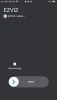alexdelprete
Getting comfortable
This is on Android right?
Yes, Android 9. And that is some time ago, last time I tried...couple of months. Then I disabled everything.
Just one note: when you press ANSWER, the developers supposed you wanted to ANSWER to the call, hence it makes sense to have the mic on.
What you want to do is not answer the call, but check who's there first, so you want to "peek". In that case you don't need the ANSWER notification function, you need a way to show the live view stream when someone presses the ring button on the doorbell. Once you open live stream, you can also communicate with the mic if you want.
It makes perfectly sense to me.