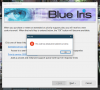I think they have the server issues ironed out now.
BLUE IRIS 5 is now working for me.

After getting repeated unable to activate messages and then server error in the web browser, I posted that to the support email.
I got back a message that it should be fixed now.
It was a little bumpy with an initial claim that "This code has already been added to another license."
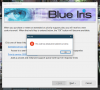
But when I shut down and restarted I showed the upgrade eligibility.

I was able to shut down Blue Iris 4, download 5.0.0.54 and run the installer.
Blue Iris 5 came up and offered to upgrade to 5.0.0.55 - which I did.
It is all working and I did not have to:
- Uninstall and scrub the registry.
- Find and install any VC redist packages (probably because I have a product that needed them already)
- Do anything to make the Web UI3 work.
All of which is a good argument for having waited - a bit.
Here is my support info (License redacted)
Email to:
support@blueirissoftware.com
Support data:
Version: Release 5.0.0.55 x64
Service: No
License: XXXXX...
Name: Laurence Brevard
Email:
brevardandbrevard@gmail.com
Support: Extended
Expires: 6/15/2020 9:32:36 AM
WAN:
http://97.77.172.242:8811
OS: Windows 10 Pro
CPU: Intel(R) Core(TM) i7-8700 CPU @ 3.20GHz [38%]
RAM: 3.03G
Clips: 250 files, 65.2G/71.0G
Storage: C: +810.4G
BTW...
The RAM
installed on the system is actually 16 G and Blue Iris is using just over 3 G.
The "Storage:" shown is the amount FREE on a 2 GB system drive (accelerated by a 32 GB Intel Optane module).
And... the WAN: URL does not work because port 8811 is NOT mapped through the router.