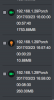- Nov 1, 2014
- 1,828
- 1,188
Hey guys, great forum and info. I'm bought and am learning the NVR based menu system for the Dahua NVR5216-4KS2 / NVR5216-16P-4KS2 in an effort to replace or recommend over the FLIR / Lorex systems (rebranded Dahua) I've installed. The FLIR / Lorex systems seem to be spot on when it involves email setup, notifications, and mobile app UI. I understand FLIR / Lorex obviously install their own UI but the 5216 as a base system seems 'rough on the edges'.
With the unmatched nighttime capabilities of the Dahua Starlight Varifocal Turret (IPC-HDW5231R-Z), I want to start promoting the Dahua NVR5216-4KS2 / NVR5216-16P-4KS2 with Dahua Starlight Varifocal Turret (IPC-HDW5231R-Z) as a turnkey home video surveillance solution.
Keep up the good work.
5216 was aim towards industrial or business based customer so it normally installed and setup by a professional security installers while the rebranded NVR is home graded uses. Many rebranded NVR would have lots of it features removed and GUI changed to more user friendly for home level customers
Dahua would not sell directly to home customers so the home customer will have to purchase it from company that rebrand it because Dahua don't want the headache of having to provide support to customers who know nothing about networking etc That why we noticed many of the rebranded NVR have built in POE ports and gui been modified to more of a layman langauge for home level customer to keep it as simple as possible in hope they won't be getting calls from customer asking them what is a email server etc
With a direct from factory NVR, we have the benefit of having more features available to us and we can update firmware when needed. Most rebranded NVR seller will not offer updated firmware because they don't want to have to modifity it ever time a new firmware is out unless it a serious bug issue and they rather sell you the "newest" model

 I've tried both SmartPSS for Mac and Windows with the same results.
I've tried both SmartPSS for Mac and Windows with the same results.