Verdict Rendered; and its basically buy the Turret if you want wide angle capability, or the Z5/Z12 Bullet if you dont..
Dahua Starlight Varifocal Bullet (IPC-HFW5231E-Z)
- Thread starter nayr
- Start date
You are using an out of date browser. It may not display this or other websites correctly.
You should upgrade or use an alternative browser.
You should upgrade or use an alternative browser.
cybermech
Getting the hang of it
- Jan 24, 2017
- 144
- 79
Kwulabear
n3wb
- Dec 29, 2016
- 28
- 10
There's new firmware both ntsc and pal 3/6/2017
Optimizations & bug fixes:
1. Fix the bug that picture overlay displays abnormal when image flips
2. Fix SD card stop working problem
3. Fix auto focus problem under IR condition
[NTSC]DH_IPC-HX5X3X-Rhea_EngSpn_N_Stream3_V2.460.0000.7.R.20170306 Here
[PAL]DH_IPC-HX5X3X-Rhea_Eng_P_Stream3_V2.460.0000.7.R.20170306 Here
Optimizations & bug fixes:
1. Fix the bug that picture overlay displays abnormal when image flips
2. Fix SD card stop working problem
3. Fix auto focus problem under IR condition
[NTSC]DH_IPC-HX5X3X-Rhea_EngSpn_N_Stream3_V2.460.0000.7.R.20170306 Here
[PAL]DH_IPC-HX5X3X-Rhea_Eng_P_Stream3_V2.460.0000.7.R.20170306 Here
Kwulabear
n3wb
- Dec 29, 2016
- 28
- 10
Fastb
Known around here
I bought this starlight bullet from Andy. It had the exact same f/w as in the pic on page 1 of this thread. I updated the f/w, using the same f/w posted on page 1. Funny things happened afterwards, and I'm trying to sort through them.
With the cam UI:
- Before the f/w update, my "Settings, Event, IVS" screen showed tabs for Tripwire, Intrusion, Abandoned/missing, and Scene Change.
- After the f/w update, my "Settings, Event, IVS" screen has one tab named "IVS".
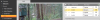
Funny Symptom #1:
Using the cam UI, I can configure tripwire and intrusion zone stuff.
Viewing from the NVR UI, I can see the tripwire lines. But the intrusion zone box is not there.
It seems the NVR's IVS capability doesn't match the Cam's IVS cpability.?
Funny Symptom #2:
Using the cam UI, I configured tripwires and an intrusion zone.
When a moving car caused an "event", the cam sent over 100 snapshots, all 10 seconds apart. (the email delay setting, so I don't overwhelm Gmail)
The email stated: "Alarm Event: Defocus Detect"
I used the "Auto Focus" for the cam during the day. (color). The car caused an event in the morning, while in "night" (b&w).
The VERY last snapshot was when the camera switched from b/w to color. Maybe the "Defocus" situation was over?
Funny Symptom #3
I can't cause an "event" by crossing a tripwire or intrusion zone any more.
Funny Symptom #4
In Live View, with either SmartPSS or NVR web UI, the blue lines for IVS rules don't display anymore. It's like the cam doesn't have IVS capability.
Anyone with any ideas?
- Should I re-flash the updated f/w?
- What's with this "Defocus Detect" event? And sending snaps?
At this point, I'm inclined to downgrade to the original f/w. It operated fine.
(note: the new f/w had a day/night focus fix, and it was listed here, so I decided to update)
Thanks again for everyone's support!
Fastb
With the cam UI:
- Before the f/w update, my "Settings, Event, IVS" screen showed tabs for Tripwire, Intrusion, Abandoned/missing, and Scene Change.
- After the f/w update, my "Settings, Event, IVS" screen has one tab named "IVS".
Funny Symptom #1:
Using the cam UI, I can configure tripwire and intrusion zone stuff.
Viewing from the NVR UI, I can see the tripwire lines. But the intrusion zone box is not there.
It seems the NVR's IVS capability doesn't match the Cam's IVS cpability.?
Funny Symptom #2:
Using the cam UI, I configured tripwires and an intrusion zone.
When a moving car caused an "event", the cam sent over 100 snapshots, all 10 seconds apart. (the email delay setting, so I don't overwhelm Gmail)
The email stated: "Alarm Event: Defocus Detect"
I used the "Auto Focus" for the cam during the day. (color). The car caused an event in the morning, while in "night" (b&w).
The VERY last snapshot was when the camera switched from b/w to color. Maybe the "Defocus" situation was over?
Funny Symptom #3
I can't cause an "event" by crossing a tripwire or intrusion zone any more.
Funny Symptom #4
In Live View, with either SmartPSS or NVR web UI, the blue lines for IVS rules don't display anymore. It's like the cam doesn't have IVS capability.
Anyone with any ideas?
- Should I re-flash the updated f/w?
- What's with this "Defocus Detect" event? And sending snaps?
At this point, I'm inclined to downgrade to the original f/w. It operated fine.
(note: the new f/w had a day/night focus fix, and it was listed here, so I decided to update)
Thanks again for everyone's support!
Fastb
Welcome to the new and improved IVS, instead of having ONLY tripwire, OR Intrusion you can have all of em running at same time..
#1 - NVR's have yet to get a firmware update since they changed this, think there needs some updates on NVR side.
#2 - Event -> Video Detection -> Video Tampering -> Uncheck: Defocus Detection
#3 & #4 - Do you have Event -> Smart Plan -> IVS Enabled?
#1 - NVR's have yet to get a firmware update since they changed this, think there needs some updates on NVR side.
#2 - Event -> Video Detection -> Video Tampering -> Uncheck: Defocus Detection
#3 & #4 - Do you have Event -> Smart Plan -> IVS Enabled?
Fastb
Known around here
I'm not sure of the "new and improved"
I wasn't faced with an Either/Or choice before. I had Both, simultaneously. See pic, with both, below:

#1:
Here's a thread w/ someone who, like me, was using tripwire and intrusion zone simultaneously.
Can't get Dahua NVR to email a photo
My point: this cam upgrade to a single IVS screen, where you can use BOTH tripwire and intrusion zone, is simply a re-packaging of capability that existed before.
Yes, we couldn't use FD while using tripwire or intrusion zone.
But there was no previous restriction on using intrusion zone with with trip wire.
#2:
Excellent suggestion.
I made the change. I unchecked both boxes (which were previously checked by default) I'll see how it works from tonight (b/w) to tomorrow (day)
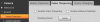
#3, #4
nayr, another spot-on suggestion. I enabled that.
I'll see how it works from tonight (b/w) to tomorrow (day)

Conclusion:
My problem may have be between my chair and keyboard.
I'll hope so. It will help thicken my skin.
\{preach on}
And to everyone on this forum, thick skin is needed if you:
- need to argue with experts here
- if you get called for BS opinions
- if you spread half-baked info while pretending to be an expert.
Thick skin is NOT needed if you:
- are humble, and willing to listen
- you share your competencies up front, to avoid being slighted later for your seemingly non-competent questions.
\{preach off}
Fastb
Welcome to the new and improved IVS, instead of having ONLY tripwire, OR Intrusion you can have all of em running at same time.
I wasn't faced with an Either/Or choice before. I had Both, simultaneously. See pic, with both, below:
#1:
Here's a thread w/ someone who, like me, was using tripwire and intrusion zone simultaneously.
Can't get Dahua NVR to email a photo
My point: this cam upgrade to a single IVS screen, where you can use BOTH tripwire and intrusion zone, is simply a re-packaging of capability that existed before.
Yes, we couldn't use FD while using tripwire or intrusion zone.
But there was no previous restriction on using intrusion zone with with trip wire.
#2:
Excellent suggestion.
I made the change. I unchecked both boxes (which were previously checked by default) I'll see how it works from tonight (b/w) to tomorrow (day)
#3, #4
nayr, another spot-on suggestion. I enabled that.
I'll see how it works from tonight (b/w) to tomorrow (day)

Conclusion:
My problem may have be between my chair and keyboard.
I'll hope so. It will help thicken my skin.
\{preach on}
And to everyone on this forum, thick skin is needed if you:
- need to argue with experts here
- if you get called for BS opinions
- if you spread half-baked info while pretending to be an expert.
Thick skin is NOT needed if you:
- are humble, and willing to listen
- you share your competencies up front, to avoid being slighted later for your seemingly non-competent questions.
\{preach off}
Fastb
That picture quality is superb!
View attachment 16839
Just for the fun of it, here's the DHL guy delivering an Ultra Bullet this week. The pic was taken from one of these 2mp Starlight bullet cams. It's on full wide angle until I swap it out from this location with either the Ultra or one of the new Z5's (overwatch of the mailbox / street).
beingaware
Pulling my weight
New toy arrived today, had to test it out to see what she can do.
Considering my old non-dahua cameras could barely see the first bush, this thing totally owns it at night.
Naturally will be mounted and targeted but still amused at how much it can see.
Skip to 33 seconds in to see the tango wonder around.
And showing the light level differences.
Considering my old non-dahua cameras could barely see the first bush, this thing totally owns it at night.
Naturally will be mounted and targeted but still amused at how much it can see.
Skip to 33 seconds in to see the tango wonder around.
And showing the light level differences.
Last edited:
Skipper-93
n3wb
- Apr 7, 2017
- 15
- 11
I've mounted the IPC-HFW5231EP-Z on a wind turbine. I'm pretty happy about the image quality. For daylight 4mp would have been better, but night vision also had priority.
Wind Turbine Live Camera - Zeewolde, The Netherlands - YouTube
The only thing that could be better is the Fluency. I've tried alot of settings CBR/VBR, Bitrates, I frame intervals, but that doesn't improve it.
Currently this are the settings:
6Mbps, 30 fps, 60 I frame interval, IR off, Auto Exposure, Backlight Off, White Balance Auto.
Wind Turbine Live Camera - Zeewolde, The Netherlands - YouTube
The only thing that could be better is the Fluency. I've tried alot of settings CBR/VBR, Bitrates, I frame intervals, but that doesn't improve it.
Currently this are the settings:
6Mbps, 30 fps, 60 I frame interval, IR off, Auto Exposure, Backlight Off, White Balance Auto.
hmjgriffon
Known around here
New toy arrived today, had to test it out to see what she can do.
Considering my old non-dahua cameras could barely see the first bush, this thing totally owns it at night.
Naturally will be mounted and targeted but still amused at how much it can see.
Skip to 33 seconds in to see the tango wonder around.
And showing the light level differences.
What is the pole in the middle of the garden for?
hmjgriffon
Known around here
I've mounted the IPC-HFW5231EP-Z on a wind turbine. I'm pretty happy about the image quality. For daylight 4mp would have been better, but night vision also had priority.
Wind Turbine Live Camera - Zeewolde, The Netherlands - YouTube
The only thing that could be better is the Fluency. I've tried alot of settings CBR/VBR, Bitrates, I frame intervals, but that doesn't improve it.
Currently this are the settings:
6Mbps, 30 fps, 60 I frame interval, IR off, Auto Exposure, Backlight Off, White Balance Auto.
why not max out the bitrate and set the i frame to 30?
Skipper-93
n3wb
- Apr 7, 2017
- 15
- 11
It's worth a try. I've set it to 8Mbps and 30 I frame rate now. That's over 110Gb's per day, my ISP is probably in tears now..why not max out the bitrate and set the i frame to 30?
hmjgriffon
Known around here
It's worth a try. I've set it to 8Mbps and 30 I frame rate now. That's over 110Gb's per day, my ISP is probably in tears now..
haha yeah there is that, but it's an experiment so you at least know if that is the problem.
Skipper-93
n3wb
- Apr 7, 2017
- 15
- 11
It seems to be better. I will keep it at 8Mbps, let's see if my ISP get's angry with me haha!
Youtube is probably lowering it to 3-4Mbps..
Youtube is probably lowering it to 3-4Mbps..
hmjgriffon
Known around here
It seems to be better. I will keep it at 8Mbps, let's see if my ISP get's angry with me haha!
Youtube is probably lowering it to 3-4Mbps..
very possible.
beingaware
Pulling my weight
What is the pole in the middle of the garden for?
HF Antenna (amateur radio)
beingaware
Pulling my weight
It's worth a try. I've set it to 8Mbps and 30 I frame rate now. That's over 110Gb's per day, my ISP is probably in tears now..
Depends on how you are transcoding it.
FFMPEG?
I'm currently running a live stream using FFMPEG to confirm stability before buying another PTZ for another project.
Seems to work well:
Last edited:
hmjgriffon
Known around here
Depends on how you are transcoding it.
FFMPEG?
I'm currently running a live stream using FFMPEG to confirm stability before buying another PTZ for another project.
Seems to work well:
how many fps you runnin?


