Hi guys, I've just replaced my gmail smtp server with a free account from https://www.smtp2go.com/ and it works great! Just make sure you set the server to mail.smtp2go.com, use port 2525 and don't use ssl.
GMAIL Failure? Anyone Else?
- Thread starter progear
- Start date
You are using an out of date browser. It may not display this or other websites correctly.
You should upgrade or use an alternative browser.
You should upgrade or use an alternative browser.
Hi guys, I've just replaced my gmail smtp server with a free account from https://www.smtp2go.com/ and it works great! Just make sure you set the server to mail.smtp2go.com, use port 2525 and don't use ssl.
Marcfon, did you use the app specific password or just the normal log in password?
Thanks
Jack B Nimble
Pulling my weight
so no wonder I have no emails,, does yahoo account work or is it the same ?
I haven't tried it myself, but several of the guys in this thread reported that Yahoo doesn't work for them.
LeeH
Pulling my weight
Hi guys, I've just replaced my gmail smtp server with a free account from https://www.smtp2go.com/ and it works great! Just make sure you set the server to mail.smtp2go.com, use port 2525 and don't use ssl.
Wahoooooo!
Test function works hopefully I'll start to receive alerts today.
Thanks Marcfon.
LeeH
Pulling my weight
Marcfon, did you use the app specific password or just the normal log in password?
Thanks
aggghhH
Not work for me
smtp: mail.smtp2go.com
smtp port: 2525
enable ssl: NO
AUTHENTIFICATION
USER NAME:***********@GMAIL.COM
PASSWORD: ORIGINAL GMAIL PASSWORD
used the above and not work on my DVR>
Marcfon others have been successful so thank you for your post,:sad:
[FONT="]
[/FONT]
aggghhH
Not work for me
smtp: mail.smtp2go.com
smtp port: 2525
enable ssl: NO
AUTHENTIFICATION
USER NAME:***********@GMAIL.COM
PASSWORD: ORIGINAL GMAIL PASSWORD
used the above and not work on my DVR>
Marcfon others have been successful so thank you for your post,:sad:
[FONT=&]
[/FONT]
You have to use the username and password from your smtp2go.com account (you need to create a free account). Not your gmail password!
Do I need to ask my ISP to open port 2525.
Sent from my Nexus 5X using Tapatalk
Test it and you will know. It worked straight away for me.
I did and it says testing failed. So I assume it's the port?
Sent from my Nexus 5X using Tapatalk
You can use alternative ports according to smtp2go...
[FONT="]SMTP Server: mail.smtp2go.com[/FONT]
[FONT="]SMTP Port: 2525[/FONT]
[FONT="]Alternative ports: 8025, 587, 80 or 25. TLS is available on the same ports.[/FONT]
[FONT="]SSL is available on ports 465, 8465 and 443.[/FONT]
My first post to this forum and hopefully a good started;
I good, on my DS-2CD2742FWD-IZS(5.4.0), gmail working!
Here a screenshot of the settings which work for me and I receive the test email;
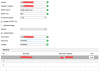
The main thing I changed;
Firmware upgrade: from 5.3.6 to 5.4.0
Port: 587
E-mail Encryption: TLS
Enable STARTTLS: Checked
Further its a pretty standard/straight forward google gmail/inbox account on which "Allow less secure apps" is enabled.
Hopefully these settings also work for you all!
I good, on my DS-2CD2742FWD-IZS(5.4.0), gmail working!
Here a screenshot of the settings which work for me and I receive the test email;
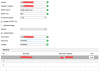
The main thing I changed;
Firmware upgrade: from 5.3.6 to 5.4.0
Port: 587
E-mail Encryption: TLS
Enable STARTTLS: Checked
Further its a pretty standard/straight forward google gmail/inbox account on which "Allow less secure apps" is enabled.
Hopefully these settings also work for you all!
Smtp2go not working for me neither.
I tried the various ports with and without SSL. Tried the signup password and the system generated one.
I wish there was some kind of debug or verbose logging on the Hikvision so you can at least see where it is failing. Even a builtin telnet app would be a start.
I tried the various ports with and without SSL. Tried the signup password and the system generated one.
I wish there was some kind of debug or verbose logging on the Hikvision so you can at least see where it is failing. Even a builtin telnet app would be a start.
Thanks for the feedback guys. I'll pass on the message to some of our contacts with Hikvision. They're definitely aware of the issue, and I'm sure a firmware release is in the works, just not ready for the public release yet.
In the meantime, if you're using an NVR and not a DVR, I'd encourage you to use the fix I posted earlier if Gmail is a necessity for you. Try both ports 25 and 465, and it works more reliably if you leave the SMTP server as smtp.gmail.com as opposed to the IP address. Otherwise, an alternate email service would be your next bet - plenty of suggestions in this thread.
If I hear back anything of note, I'll pass the message on of course.
In the meantime, if you're using an NVR and not a DVR, I'd encourage you to use the fix I posted earlier if Gmail is a necessity for you. Try both ports 25 and 465, and it works more reliably if you leave the SMTP server as smtp.gmail.com as opposed to the IP address. Otherwise, an alternate email service would be your next bet - plenty of suggestions in this thread.
If I hear back anything of note, I'll pass the message on of course.
highon2str
n3wb
- Jan 7, 2015
- 14
- 0
You can use alternative ports according to smtp2go...
[FONT=&]SMTP Server: mail.smtp2go.com[/FONT]
[FONT=&]SMTP Port: 2525[/FONT]
[FONT=&]Alternative ports: 8025, 587, 80 or 25. TLS is available on the same ports.[/FONT]
[FONT=&]SSL is available on ports 465, 8465 and 443.[/FONT]
Hi Marcfon, I did create a free smtp2go and used that password, tried all ports not working with ,y DVR.
Thanks
- - - Updated - - -
Kieran, thanks and I have tried all sugestions on this site and nothing works for me.
