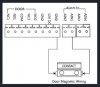@painy,
I am in the same boat. I have a door station and no indoor station. I had an older version of freepbx and was unable to get the video function to work. But I was also unable to get 2 softphones to use video either, so I assumed it was an issue with the ancient asterisk.
So I installed a brand-new version of freepbx in a vm. Softphones and desktop phones work fine with audio and video. The door station exhibits exactly the behavior you described: makes a call, the call gets truncated after answering, and the door station keeps ringing for a while. So weird. Same vlan, no firewall.
Video works just fine over rtsp. [But, I did notice an interesting thing which I confirmed with Hik support: if you set up the system with the Hik Protocol, you get 1080p video on the main stream. In SIP mode, you get 720p, and no option for 1080p. I guess they assume the video is only going to sip endpoints instead of an NVR. Their indoor station is only 1024x600 anyway. But that's dumb.]
On my old pbx, the door station would make a voice call successfully. No video, but at least audio, and it would not do that weird keep-ringing thing. I've been trying to figure out the differences between the sip conversation on both systems. I know that the old system used chan_sip and the new one is pjsip, but creating chan_sip extensions on the new system didn't help either. I know it isn't codecs and other obvious stuff. I'm at a loss as to how they claim sip compliance.