How-To: Audio Inputs
- Thread starter nayr
- Start date
You are using an out of date browser. It may not display this or other websites correctly.
You should upgrade or use an alternative browser.
You should upgrade or use an alternative browser.
What about the TP-Link PoE splitter? ($10 - $20) @Amazon
If you're talking about this one: Amazon.com: TP-Link Gigabit Ethernet PoE Splitter Adapter (TL-PoE10R): Electronics
It's only POE, not POE+
I saw a lot of cool POE splitters with nice, small form factors, even some that had the waterproof connector built in to the RJ-45 socket which would be a nice bonus.
Unfortunately I didn't see anything like that in the POE+ category that could deliver 24+ Watts (12V @ 2A). And the POE+ stuff was more expensive for sure, but not by that much... I just didn't know if anyone had any specific recommendations. There were a very tiny number of reviews (or none at all) for most of them which makes me leery.
As an Amazon Associate IPCamTalk earns from qualifying purchases.
As an eBay Associate IPCamTalk earns from qualifying purchases.
Futaba
Pulling my weight
- Nov 13, 2015
- 227
- 168
Thanks @nayr for the guide. I followed it and bought the parts for my 1x IPC-HFW5231E-Z bullet version. Works like a charm. I did order the mic from a different vendor on Amazon because the one you recommend doesn't have free 2-day Prime shipping on Amazon. I wanted to set it up this weekend. I picked this one instead:
Amazon.com : HIFROM(TM) 1pc High Sensitive Audio Pickup Device Tiny Spy Mini Mic Microphones Audio Sound Voice Monitoring Recording for CCTV Home Surveillance Security Camera : Camera & Photo
This one looks exactly the same and sounds very clear to me.
@nayr, any recommendation on adding a speaker to the cam? The cam also has an RCA audio out. Thanks.
Amazon.com : HIFROM(TM) 1pc High Sensitive Audio Pickup Device Tiny Spy Mini Mic Microphones Audio Sound Voice Monitoring Recording for CCTV Home Surveillance Security Camera : Camera & Photo
This one looks exactly the same and sounds very clear to me.
@nayr, any recommendation on adding a speaker to the cam? The cam also has an RCA audio out. Thanks.
As an Amazon Associate IPCamTalk earns from qualifying purchases.
Fastb
Known around here
Futaba,
Recommendations:
- use powered mic
- Get power by using a POE splitter.
I use an inexpensive powered mic, and am very please with the results.
Some links to parts are here:
DS-2CD2120F-IWS microphone
See the thread below with an excellent tutorial by nayr.
How-To: Audio Inputs
If you want top performance, see this thread for a bullet mic:
Bullet Mic Review
Recommendations:
- use powered mic
- Get power by using a POE splitter.
I use an inexpensive powered mic, and am very please with the results.
Some links to parts are here:
DS-2CD2120F-IWS microphone
See the thread below with an excellent tutorial by nayr.
How-To: Audio Inputs
If you want top performance, see this thread for a bullet mic:
Bullet Mic Review
Howling Hills
n3wb
I was just wondering......what if you just spliced in to the stock PoE cat6 close to the camera, catch the 12V lines then slip a 5.5 x 2.1 plug on the splice(proper polarity)? Maybe sounds hokey but if you did a good job with the splice and the insulation.......? Or is it a no no to splice into cat 5/6? Could do it close to the camera. Mic will draw very little 12 volt watts, right?
I was just wondering......what if you just spliced in to the stock PoE cat6 close to the camera, catch the 12V lines then slip a 5.5 x 2.1 plug on the splice(proper polarity)? Maybe sounds hokey but if you did a good job with the splice and the insulation.......? Or is it a no no to splice into cat 5/6? Could do it close to the camera. Mic will draw very little 12 volt watts, right?
POE has a higher voltage (around 48 volts, but really 44-57v which depends a lot on the cable distance), and to meet the power requirements that voltage is carried over multiple wires. On top of that there's a negotiation between the "client" (the camera/phone/whatever) and the POE provider (switch) regarding the class of power required.
Fastb
Known around here
The poe splitter outputs a regulated 12v, no matter what the actual POE voltage is.(around 48 volts, but really 44-57v which depends a lot on the cable distance),
Secondly, you'd be going down a very non-standard path. Sure, Cat 5 and 5e only use 4 conductors for data. Cat 6 uses all 8 conductors. Now if you connected some DC load on those lines, you're very likely to mangle the high speed data lines (with the capacitance/inductance you put onto the lines)
The poe splitter uses center-tap transformers to pass the data, balancing out the effect of extracting the DC, so the data signals aren't adversely affected.
The poe splitter is inexpensive, has all the connectors, you don't have to worry about polarity when you soldering on that DC plug onto a Cat 6 cable, etc.
Fastb
tigerwillow1
Known around here
The 4 vs. 8 conductor usage is based on the connection type. With cat 5 or greater cable, 100 MBPS ethernet uses 4 conductors, gigabit uses 8 conductors. I've run two 100 MBPS camera links on a single cat 5 cable as well as on a single cat 6 cable. The second link could just as well be carrying a DC supply voltage.
Fastb
Known around here
tigerwillow, thanks for catching my sloppy description.
I said:
I should have said "Cat 6 uses all 8 conductors for 1Gb connection links"
And I could have put it in better context, eg: "It will be a very long wait before cameras move to 1Gb links, since it's not needed for a single cam's video feed"
Fastb
I said:
Cat 6 uses all 8 conductors
I should have said "Cat 6 uses all 8 conductors for 1Gb connection links"
And I could have put it in better context, eg: "It will be a very long wait before cameras move to 1Gb links, since it's not needed for a single cam's video feed"
Fastb
Bradmph
Pulling my weight
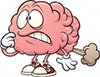
Soon as I think I have everything figured out, I decide that I want to have sound added to my camera setup, sheesh. Constant learning at my age hurts the cells that are still available.
I am confused with all the splitter action needing to be used for sound. For example with this microphone M7WP
 and a IPC-HFW5231E-Z5
and a IPC-HFW5231E-Z5 If it will, is there a picture posted showing the finished connection somewhere here? in addition, is the setup completely setup in Blue Iris software or does Windows 10 have to be configured as well, so it can be heard with headphones if wanted.
Sorry for the slow thinking level, I am a quick learner though. LOL
For wiring up mic to wires off PTZ... do you all prefer solder connections or do you have a good connector that is used to be able to disconnect later if need be. These wires are so small trying to find an ideal connector if I don't go the solder route.
Kawboy12R
Known around here
- Nov 18, 2014
- 1,763
- 609
As an Amazon Associate IPCamTalk earns from qualifying purchases.
Help please, I cannot get any audio from my setup.
I have copied the OPs setup with my Hikvision DS-2CD2185FWD-IS albeit with the coax stripped to fit the Hik's terminal block.


I have tried to enable audio in the Hik browser page but just get an error, I have tried all the formats but get the same error. Obviously no audio in BI either but I assume the camera needs it setting up first in its own config?

The config page saves fine but no sound, when I goto live view mute is always on. If I try to up the volume then the error message appears...

I have copied the OPs setup with my Hikvision DS-2CD2185FWD-IS albeit with the coax stripped to fit the Hik's terminal block.


I have tried to enable audio in the Hik browser page but just get an error, I have tried all the formats but get the same error. Obviously no audio in BI either but I assume the camera needs it setting up first in its own config?

The config page saves fine but no sound, when I goto live view mute is always on. If I try to up the volume then the error message appears...

alastairstevenson
Staff member
Do you have 'Video&Audio' selected under Video Type in the Video tab of the Video/Audio menu in the camera web GUI?I assume the camera needs it setting up first in its own config?
Do you have 'Video&Audio' selected under Video Type in the Video tab of the Video/Audio menu in the camera web GUI?
You are right, I didn’t have that, video only. Typical, I looked over and over but obviously overlooked the video tab as I was only interested in audio settings

I can now enable the volume but still no sound output. Will have a play, hopefully something just as simple now.
Thankyou
looney2ns
IPCT Contributor
You are right, I didn’t have that, video only. Typical, I looked over and over but obviously overlooked the video tab as I was only interested in audio settings
I can now enable the volume but still no sound output. Will have a play, hopefully something just as simple now.
Thankyou
Turn the Noise Filter off.
Krishna108
n3wb
- Feb 15, 2018
- 4
- 0
With the OP's setup does the sound get carried over POE or do you have to run a RCA wire to the NVR?
fenderman
Staff member
- Mar 9, 2014
- 36,891
- 21,415
it is carried over ethernet ...With the OP's setup does the sound get carried over POE or do you have to run a RCA wire to the NVR?
