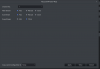DarkHelmet
Getting the hang of it
- Feb 26, 2017
- 175
- 69
Hmm, ya mine are open to establish connections outward. Strange that cams can push, but not NVR with same setup.None of my ports are forwarded either. I had the NVR's ip address blocked from connecting to the internet along with the individual ip addresses of my cameras, but unblocked just the NVR. If it's possible to get the notifications with it blocked, that would be my preference as well.
Sent from my SM-G920V using Tapatalk
Can you post your gDMSS version? Wanna make sure..
Also wish there was a way to send test pushes so I didn't have to walk to a camera and flail about every time..
Last edited: