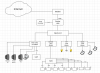Well - update. The routers back to sucking. Currently measuring at 15MB WIFI - no idmss open on either my wife or my phone.
I’m going to say this is definitely an issue with the meshforce router. Just reordered all the ubiquiti equipment.
I’m going to say this is definitely an issue with the meshforce router. Just reordered all the ubiquiti equipment.