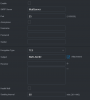Adding more or lower cameras right now is probably completely off the table for me (wife would shit). Maybe if I wait a while, lol. I would be open to swapping out a few of the 2.8mm for 3.6mm, or a different camera if that were to help significantly, and if I could do so without a huge expense.
Another option for the entry doors is something very small like a doorbell camera. Thanks don’t really care about the doorbell function, but it could be mounted higher than normal around eye level. Thoughts?
Another option for the entry doors is something very small like a doorbell camera. Thanks don’t really care about the doorbell function, but it could be mounted higher than normal around eye level. Thoughts?