AMENIt's always the people that make the difference. And here there are a lot of really nice, friendly and smart people.
New RCA HSDB2A 3MP Doorbell IP Camera
- Thread starter fleece
- Start date
You are using an out of date browser. It may not display this or other websites correctly.
You should upgrade or use an alternative browser.
You should upgrade or use an alternative browser.
You know I do feel for the First Timers that hit this Forum and go "200 Pages!!!" haha. for a Doorbell  I think there were 30 pages when I started, I went back and read them all, that would be almost impossible now.
I think there were 30 pages when I started, I went back and read them all, that would be almost impossible now.
andycots
Getting the hang of it
Port 80/443 ISAPI is disabled on this doorbell so you need to download the "Device Network SDK" for your operating system (Windows or Linux 32/64bit) and use the port 8000 binary protocol. The SDK comes with code samples, but not all features are supported by this doorbell. Or you can hook to the libraries through python ctypes.
SDK - Download - Hikvision
Hikvision python OpenCV
From the SDK:
The interaction of device network SDK (HCNetSDK) supports two protocols: Hikvision private protocol and OPEN ISAPI protocol.
1. Hikvision private protocol is designed based on TCP (Transmission Control Protocol)/IP (Internet Protocol), and most of the Hikvision network products (except some specific products) support login via private protocol (the default login port No. is 8000, which is also the device service port), so this login mode is suggested.
2. The design of OPEN ISAPI (Intelligent Security API) protocol adopts the RESTful style and is based on HTTP (Hyper Text Transport Protocol) or HTTPs, so the login port should be the HTTP port (default: 80) or HTTPs port (default: 443) of Hikvision devices. For HikFalcon series servers, HikBlade series servers, and so on, only login via OPEN ISAPI protocol is supported.
Does anyone understand this,
Very interesting. I know Hik App is no longer on Google Play Store, is Hik-Connect on Apple Store? Something is up here.well @David L this popped up today on hik app (iPhone) I guess we will see what’s affected in a few weeks...
View attachment 63674
Thanks for the Info...
@David L any issues with a person being backlit since you have a covered porch?The Dahua (Amcrest) Doorbell is nice but I am a fan of the 180 fish eye view. I have to admit at first, and after installing a few Ring and Nest DBs for friends/family, I was not a fan of the fish eye, but I quickly changed this view being able to see the packages left and even being able to read package labels, this is what set this Doorbell aside from others. Oh and the 3MP at 30 FPS, RTSP Streaming, Instant notifications, ONVIF support, etc. Guess we are lucky we have a covered porch, that sun beaming into your DB is a killer. You may have to install a cover...like bullet cams have.
TechBill
Known around here
- Nov 1, 2014
- 1,828
- 1,188
Look like it saying that they don’t want us having both apps installed.Very interesting. I know Hik App is no longer on Google Play Store, is Hik-Connect on Apple Store? Something is up here.
Thanks for the Info...
TechBill
Known around here
- Nov 1, 2014
- 1,828
- 1,188
Seems they want you to be logged in on only one apps. Not both at same.well @David L this popped up today on hik app (iPhone) I guess we will see what’s affected in a few weeks...
View attachment 63674
maybe they are paying for per app logged on and want it stopped to restrict one app logged in?
just a thought
I can confirm that i bought an RCA branded cam last week and I never even bothered with their app, setup straight thru ezviz app on iOSRCA doesn't work on ezviz cloud? Does it work with EZVIZ mobile app?
Sorry, I thought it did, my bad. If it did, the upgrade would offer the same functionalities.
Did someone actually try RCA with Alexa ezviz skill?
there was a small hiccup during setup when it asked me to set PIR detection zone and it would not let me move to next step, but i just force closed the app and after ward everything seems to work as it should
including being able to go and set the PIR zone as i want
Last edited:
So I assume you mean during the day. Setting WDR helps with any washout. We face North and our sun is directly over the house, during the summer, or in the back of our house during the winter, so no direct sun light. I have played with WDR On/Off and brightness/contrast but ended up leaving WDR On most of the time.@David L any issues with a person being backlit since you have a covered porch?
Best way to think of these cameras is like a phone camera (or any camera), if you take pics/video of someone with sun or light at their back you will get washout and they will be dark. BLC and WDR help some in this...
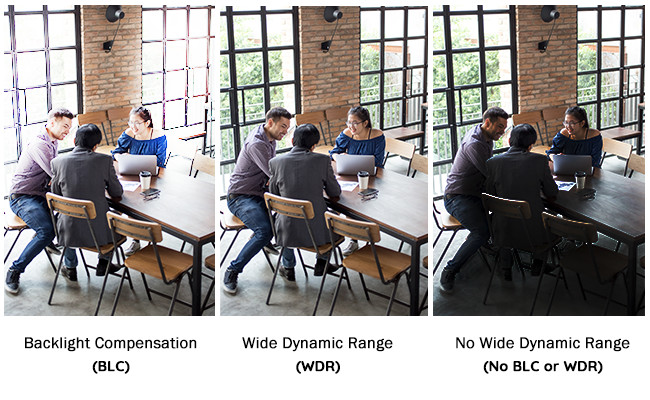
What’s WDR, BLC or HLC in CCTV/IP Security Cameras - Reolink Blog
Find out what wide dynamic range, backlight compensation, and highlight compensation are in CCTV/IP cameras and how WDR vs BLC vs HLC.
reolink.com
Hope this answers your question...
alexdelprete
Getting comfortable
I can confirm that i bought an RCA branded cam last week and I never even bothered with their app, setup straight thru ezviz app on iOS
there was a small hiccup during setup when it asked me to set PIR detection zone and it would not let me move to next step, but i just force closed the app and after ward everything seems to work as it should
including being able to go and set the PIR zone as i want
Well this makes sense to me. You are using default RCA firmware, or did you upgrade to another one? Can you test if Ezviz Alexa skill works with your RCA?
Using stock RCA firmare it came with latest version, matcheS number in 101Well this makes sense to me. You are using default RCA firmware, or did you upgrade to another one? Can you test if Ezviz Alexa skill works with your RCA?
I can try testing if alexa skill works later
Yep! Clears that up nicely. I'm just starting to really learn about all this, and it's cool to learn about all the tech that goes into it. Thanks for the help and input.So I assume you mean during the day. Setting WDR helps with any washout. We face North and our sun is directly over the house, during the summer, or in the back of our house during the winter, so no direct sun light. I have played with WDR On/Off and brightness/contrast but ended up leaving WDR On most of the time.
Best way to think of these cameras is like a phone camera (or any camera), if you take pics/video of someone with sun or light at their back you will get washout and they will be dark. BLC and WDR help some in this...
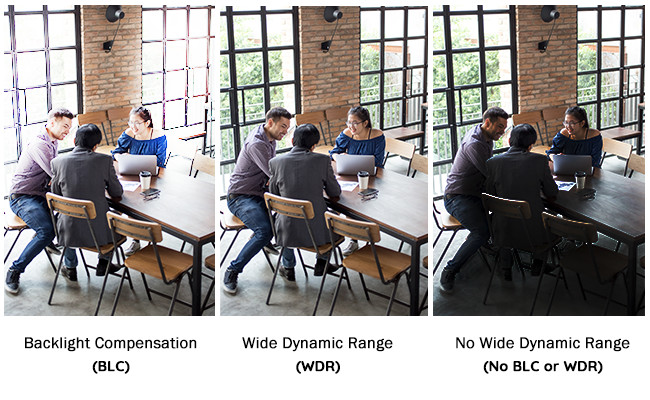
What’s WDR, BLC or HLC in CCTV/IP Security Cameras - Reolink Blog
Find out what wide dynamic range, backlight compensation, and highlight compensation are in CCTV/IP cameras and how WDR vs BLC vs HLC.reolink.com
Hope this answers your question...
FYI, the Friedland D3126 is compatible.
But you need to change the power adapter. The one provided is too weak.
You also need to only use the left pins.
@croustx which power adapter did you replace the built-in one with?
I'm having similar issues with a Byron 776 chime, which has an 8v transformer built-in.
Ok, I have been wanting to play with this for awhile now to see what it actually does but just have been too busy. So can anyone enlighten me? Thanks.
Is it like a Do Not Disturb we have on our Phones?

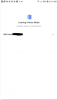
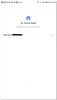
Also forgive me if it has already been posted, I lost a month of post, I do plan to one day catch up...
Is it like a Do Not Disturb we have on our Phones?

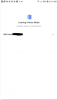
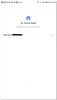
Also forgive me if it has already been posted, I lost a month of post, I do plan to one day catch up...
Last edited:
Check to see if your SD Card needs to be reinitialized. Settings/Storage Status/Memory Card. One time last year my card had to be reformatted and reinitialized.View attachment 63776
Got this video playback failed error from SD card on both RCA and EZVIZ apps on Android most of time. Do we know how to resolve it?
RCA doorbell flashed with LAVIEW firmware 190716. No playback issues with Guarding Vision app.
Thanks in Advance!
Sorry for late reply, busy morning. So question, when did you upgrade to LaView FW? If this issue just recently happened and you have had LaView FW installed for awhile, it may be a temporary cloud issue, we have all had those. I have had times that I was unable to view recorded videos, times where my doorbell calls to our phone, when the doorbell button was pressed, was delayed or even never happened. Strangely enough, they would start working again in a day or two, or I think 2 times it took almost a week. I have had my DB for almost a year now. Since we could not determine what causes these we just blamed the cloud. Guarding Vision App is an App designed differently, independently that is.Hi David,
Reformatted and reinitialized the existing SD card, but still have the issue. Changed to use a brand new SD card and still have the issue.
I remember I didn't do a reset after my RCA doorbell being flashed to LAVIEW firmware 190716. Should I do it now?
If you just recently upgraded to LaView FW and this problem started then, several here have found Resetting the DB after an upgrade helps in fixing several issues they were having. This is the present recommendation.
My experience is an older experience, where most of us older DB owners that upgraded/changed firmware did not Reset our DBs, I have tried 3 different FWs on my LaView DB without Resetting and have had no problems, BUT that is just my experience. It won't hurt anything if you Reset, just make sure you follow the new Reset procedures listed in the 101.
If it were me, I would give it some time and if in a week it does not fix itself, then try a Reset.
Oh one last thing, we use to have a warning that if you planned to do a Reset with a different firmware other than the brand DB you have, it was best to go back to your brand's firmware first then do the Reset, it just made it easier back at that time and you did not have the SSID changing issue.
Hope this helps.
alexdelprete
Getting comfortable
Hi David,
Reformatted and reinitialized the existing SD card, but still have the issue. Changed to use a brand new SD card and still have the issue.
I remember I didn't do a reset after my RCA doorbell being flashed to LAVIEW firmware 190716. Should I do it now?
When upgrading to another vendor's firmware, a software reset is always mandatory. The data structure of the firmwares are different, you can have issues.


![Screenshot_20200614-101322[1].png Screenshot_20200614-101322[1].png](https://ipcamtalk.com/data/attachments/63/63778-690972ed5dc8025e01d92514c2bc2cde.jpg?hash=aQly7V3IAl)