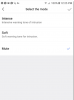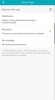1. iPhone: this problem you had happens with some iOS users, also for other apps/products. The problem does not happen to everybody. But it seems the process of connecting/disconnecting/reconnecting could cause issues. Don't know why. I hate Apple, so I'm not surprised about this. But glad you solved it. It could also be a problem related to your router, that comes out only with iOS and not on Android. I recommend a mesh wifi setup if you need to properly distribute the signal across the house and also on the outside. There are pretty good solutions on the market.
2. 2.4/5 Ghz: If you have a dual-band router, working properly, the camera supports band steering, so it should be able to connect in 5ghz preferentially. If it doesn't, I think you also have some wifi router issues. What model is it? One thing I always recommend to everybody is: fix the basics. So make sure wifi signal is good, router is properly configured, transformer used works ok, connections are ok. Only then you can understand if the camera works fine. Many issues I see are related to wifi, power, badly configured networks.
3. Alarm area: forget about the length reported in the gui. Basically think about that setting as "low sensitivity, medium and high". It is not accurate at all. I keep it at bare minimum because I only need to know if someone is close to the external gate.
4. Resolution: you have to properly configure the camera regarding picture quality, stream quality, etc. check 101 for details. You'll have to configure those advanced settings through Batch Config tool. I can assure the quality is quite good once properly configured.
5. NAS: I use Synology SS as you can see in my signature below. It works perfectly when connected in 2.4Ghz and also at 5Ghz. The important thing is not the band, but the quality of the connection. 2.4Ghz with good quality and strength of signal is more than enough for a couple of RTSP streams (4-5Mbits/sec.).
Glad you solved it, now you must play with settings and everything to find the proper setup.