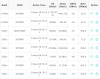Disconnects can happen for improper power, wifi issues (weak/unstable connection) and also when too many connections happen simultaneously (max 3 is recommended).
using a 16vac 30va transformer, wifi is stable and good signal. My other 3 wifi cams do not have any issues, only the DB1 cam is cycling every 3 minutes like clockwork.